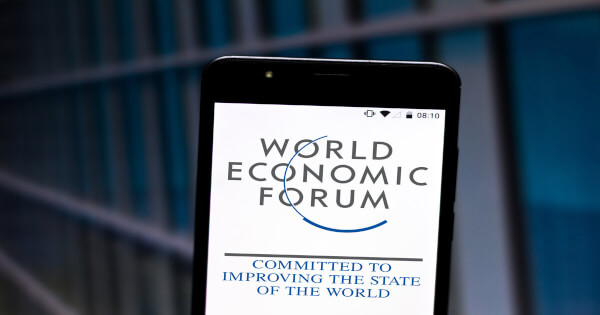Whether you’re setting up a brand new Facebook Page for your brand, or just want to make the most of your existing one, it’s probably a smart move — Facebook is home to nearly 2 billion monthly active users. It should be easy enough, right? Just slap together a photo, a couple of posts, and expect the leads and customers to roll on in, right? Wrong. If you’re not creating a Facebook Page with a comprehensive strategy to get noticed, Liked, and engaged with, the chances of actually generating leads and customers from it are pretty slim. For example, you can’t just choose any picture — you have to choose one that’s the right dimensions, high-resolution, and properly represents your brand. But it doesn’t end there — so we compiled the tips below to make sure you’re creating an engaging page that takes full advantage of everything Facebook marketing has to offer. 13 Facebook Business Page Tips 1) Don’t create a personal profile for your business. We’ve come across many well-meaning marketers and entrepreneurs who create personal profiles for their brands, instead of an actual Facebook Business Page. That puts you at a huge disadvantage — you’re missing out on all of the content creation tools, paid promotional opportunities, and analytics/insights that come with a Facebook Business Page. Plus, a personal profile would require people to send you a friend request in order to engage with you, and the last thing you want to do is make that more difficult for customers. And while you’re at it — don’t create an additional public, “professional” profile associated with your business. For example, I already have a personal profile on Facebook that I largely keep private; the practice I’m talking about would be if I created a second, public one under the name “AmandaZW HubSpot,” or something along those lines. People usually do that to connect with professional contacts on Facebook, without letting them see personal photos or other posts. But the fact of the matter is that creating more than one personal account goes against Facebook’s terms of service. 2) Avoid publishing mishaps with Page roles. We’ve all heard those horror stories about folks who accidentally published personal content to their employers’ social media channels — a marketer’s worst nightmare. So to avoid publishing mishaps like those, assign Facebook Business Page roles only to the employees who absolutely need it for the work they do each day. And before you do that, be sure to provide adequate training to those who are new to social media management, so they aren’t confused about when they should be hitting publish, what they should be posting, if something should be scheduled first, who they should be posting it as. To assign these, on your business page, click “Settings,” then click “Page Roles.” Also, when sharing content on behalf of your brand, make sure your posting it as your brand, and not as yourself. You can check that by going into your settings and clicking “Page Attribution.” 3) Add a recognizable profile picture. You’ll want to pick a profile picture that’s easy for your audience to recognize — anything from a company logo for a big brand, to a headshot of yourself if you’re a freelancer or consultant. Being recognizable is important to getting found and Liked, especially in Facebook Search. It’s what shows up in search results, pictured at the top of your Facebook Page, the thumbnail image that gets displayed next to your posts in people’s feeds … so choose wisely. When choosing a photo, keep in mind that Facebook frequently changes its picture dimensions, which you can find at any given time here. As of publication, Page profile pictures display at 170×170 pixels on desktop, and 128×128 pixels on smartphones. 4) Choose an engaging cover photo. Next, you’ll need to pick an attractive cover photo. Since your cover photo takes up the most real estate above the fold on your Facebook Page, make sure you’re choosing one that’s high-quality and engaging to your visitors, like this one from MYOB’s Facebook Page: Keep in mind that, like profile images, Facebook Page cover photo dimensions also frequently change, so we advise keeping an eye on the official guidelines. As of publication, Page cover photos display at 820×312 pixels on computers, and 640×360 pixels on smartphones. 5) Add a call-to-action (CTA) button. Since Facebook first launched the feature in December 2014, the options for brands to add call-to-action buttons to their Facebook Page‘s have vastly expanded. These are things like “Watch Video,” “Sign Up,” or “Book Now” — and each can be customized with a destination URL or piece of content of their choosing. It’s a great way for marketers to drive more traffic to their websites, or to get more eyeballs on the Facebook content they want to promote. This is a great way for marketers to drive traffic from their Facebook Business Page back to their website. Check out how Mandarin Oriental uses the “Book Now” button in this way, to make it easier for viewers to make reservations. To add a call-to-action to your Page, click the blue “Add a Button” box. You’ll then be able to choose which type of CTA you want to create, and which URL or existing content on your Facebook Page you want it to direct visitors to. To get data on how many people are clicking it, simply click the drop-down arrow on your button and select “View Insights.” 6) Fill out your ‘About’ section with basic information, and add company milestones. We’ve arrived at one of the most important sections of your Facebook Page of all: the ‘About’ section. Although visitors no longer see a preview of your “About” text when they land upon your page — instead, they have to click on the “About” option on the left-hand column next to your content — it’s still one of the first places they’ll look when trying to get more information about your page. Even within the “About” section, however, there are many options for copy to add. Consider optimizing the section that best aligns with your brand — a general description, a mission, company information, or your story — with brief, yet descriptive copy. By doing so, your audience can get a sense of what your Page represents before they decide to Like it. You might also want to populate sections that allow you to record milestones and awards — like when you launched popular products and services — as well as the day/year your company was founded, or when you hosted major events. 7) Post photos and videos to your Timeline. Visual content has pretty much become a requirement of any online presence, including social media channels. After all, it’s 40X more likely to get shared on social media than other types of content. And while photos are a wonderful way to capture moments and an actual look at your brand, you should probably invest a good amount of time and other resources into video. State of Inbound 2017 cited video as the “main disruptor,” with 24% of marketers naming it as a top priority. “Watch video” is one of the CTAs that Facebook allows brands to add to their Pages for a reason — because it’s becoming one of the most popular ways to consume content. But it’s not just pre-recording videos. According to the social media channel’s newsroom, “People spend more than 3x more time watching a Facebook Live video on average compared to a video that’s no longer live.” So don’t be afraid to give viewers an in-the-moment look at what your organization does, but do make sure you’re prepared. Not sure what your videos should look like? Here’s a fun one that we put together on business lingo. 8) Determine the ideal timing and frequency for your posts. An important consideration in your Facebook content strategy should be how frequently you post, and when. If you don’t post frequently enough, you won’t look as reliable or authentic — after all, how much faith do you put in a brand that hasn’t updated its Facebook Page for several months? Post too often, however, and people might get sick of having their feeds flooded with your content. Here’s where a social media editorial calendar can be particularly helpful. Like any other online content, it can you…
Source link