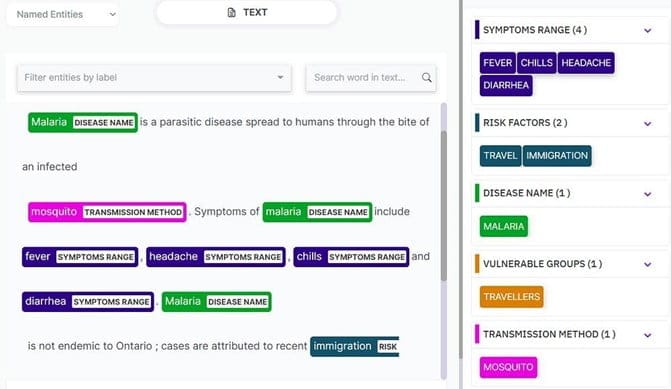In this article, we’ll explore the impact of clean architecture principles in theming — including how it influences and impacts web applications. We’ll focus on using CSS variables in Tailwind CSS to make theming easy to maintain. Theming directly impacts how users perceive and interact with an application — thus making it a crucial aspect of delivering positive and memorable user experiences. Theming doesn’t just help to reinforce brand identity, but also plays a crucial role in forming user perceptions.
Tailwind utilizes CSS variables to enhance theming abilities in web development significantly. It also equips developers with the tools to handle themes. This facilitates flexible and dynamic styling. The combination allows for efficient theme management and adaptable styling options. By the conclusion of this article, you’ll have gained practical skills in using CSS variables. This is within React and Tailwind CSS to create dynamic theming. Additionally, readers will grasp insights into dual and multi-theming variations.
Table of Contents
Understanding Clean Architecture in Theming
When developing applications, foundational principles like SOLID and DRY coding principles prove crucial. These principles not only shape the code structure but also influence themes and UI design integration. SOLID principles enable developers to ensure that each component has a specific role. This facilitates easier theming and UI design implementations. Similarly, the DRY principle emphasizes reusability, leading to clean architecture in theming. Understanding how these principles relate to theming involves examining their roles. This includes roles in crafting adaptable applications with well-structured theming strategies. These principles serve as guiding pillars for developers, enabling the creation of robust applications that efficiently address evolving theming requirements.
Leveraging CSS Variables for Theming in Tailwind
CSS variables play a pivotal role in Tailwind. They offer a dynamic approach to managing themes efficiently. Their flexibility allows quick modifications without extensive code changes, thereby enhancing Tailwind’s capacity to handle diverse themes. Using CSS variables within Tailwind offers inherent advantages. Particularly, it aids in organizing theme values like colors, fonts, and spacing. This centralized approach streamlines theme management, ensuring systematic and organized updates. The benefits of CSS variables for dynamic theming are diverse, including swift theme adjustments for dual and multi-theming, efficient creation and management of multiple themes within projects, and a streamlined theming process for easy customization and adaptation, facilitating diverse design requirements without extensive code changes.
Practical Implementation: Project Setup
We start by creating a React application using Vite, and adding TypeScript. You can choose to use Create React App if you prefer. We install Tailwind CSS for styling and theming. To begin the project, we’ll set up React Vite, an ultra-fast tool for React applications. If you haven’t already, globally install it using either npm or yarn.
“`html
yarn install
yarn global add create-vite
“`
Use React Vite to create a new project with TypeScript support. You can rename variables-theme-app with your preferred project name. You can also select the features you need when prompted by Vite in the command line:
“`html
create-vite variables-theme-app
“`
Afterward, access the project directory using this command:
“`html
cd variables-theme-app
“`
You can start the development server now to preview your app:
“`html
yarn run dev
“`
Access the local development URL in your browser. Follow Tailwind CSS installation from its official guide.
Building the UI
Let’s now build a sample user landing page. This is where we would be implementing theming with Tailwind CSS and CSS variables.
Tailwind CSS and stylesheet configuration
Firstly, we configure our Tailwind variables on tailwind.config.js. Then we update our index.css stylesheet:
“`html
export default {
content: [
“./src/**/*.{js,jsx,ts,tsx}”,
],
theme: {
extend: {
colors: {
accent: {
1: “var(–accent1)”,
},
baseOne: “var(–baseOne)”,
baseTwo: “var(–baseTwo)”,
baseThree: “var(–baseThree)”,
baseFour: “var(–baseFour)”,
},
},
},
plugins: [],
}
“`
From the tailwind.config.js colors object, we define custom color variables. Associated with each variable is a specific name and value. For example, accent is a color group with a shade denoted by 1, assigned a value from a CSS variable –accent1. Other color variables are directly assigned values from respective CSS variables. These are –baseOne, –baseTwo, and so on, for use within the stylesheet. We define these color variables using CSS custom properties (variables) to enable flexible theming. This also gives access to easy color adjustments throughout the stylesheet. They act as placeholders referring to specific color values. Thus, allowing for consistent color usage across the entire application. They also apply changes to these colors from the central location which is index.css. These variables are then defined on the index.css stylesheet:
“`html
//index.css
@layer base {
:root {
–baseOne: hsl(0, 0%, 100%);
–baseTwo: hsl(252, 2%, 51%);
–baseThree: hsl(0, 0%, 96%);
–baseFour: hsl(0, 0%, 100%);
–accent1: hsl(6, 100%, 80%);
}
@media (prefers-color-scheme: dark) {
:root {
–baseOne: hsl(229, 57%, 11%);
–baseTwo: hsl(243, 100%, 93%);
–baseThree: hsl(228, 56%, 26%);
–baseFour: hsl(229, 57%, 11%);
–accent1: hsl(6, 100%, 80%);
}
}
:root[data-theme=”dark”] {
–baseOne: hsl(229, 57%, 11%);
–baseTwo: hsl(243, 100%, 93%);
–baseThree: hsl(228, 56%, 26%);
–baseFour: hsl(229, 57%, 11%);
–accent1: hsl(6, 100%, 80%);
}
:root[data-theme=”light”] {
–baseOne: hsl(0, 0%, 100%);
–baseTwo: hsl(252, 2%, 51%);
–baseThree: hsl(0, 0%, 96%);
–baseFour: hsl
Source link