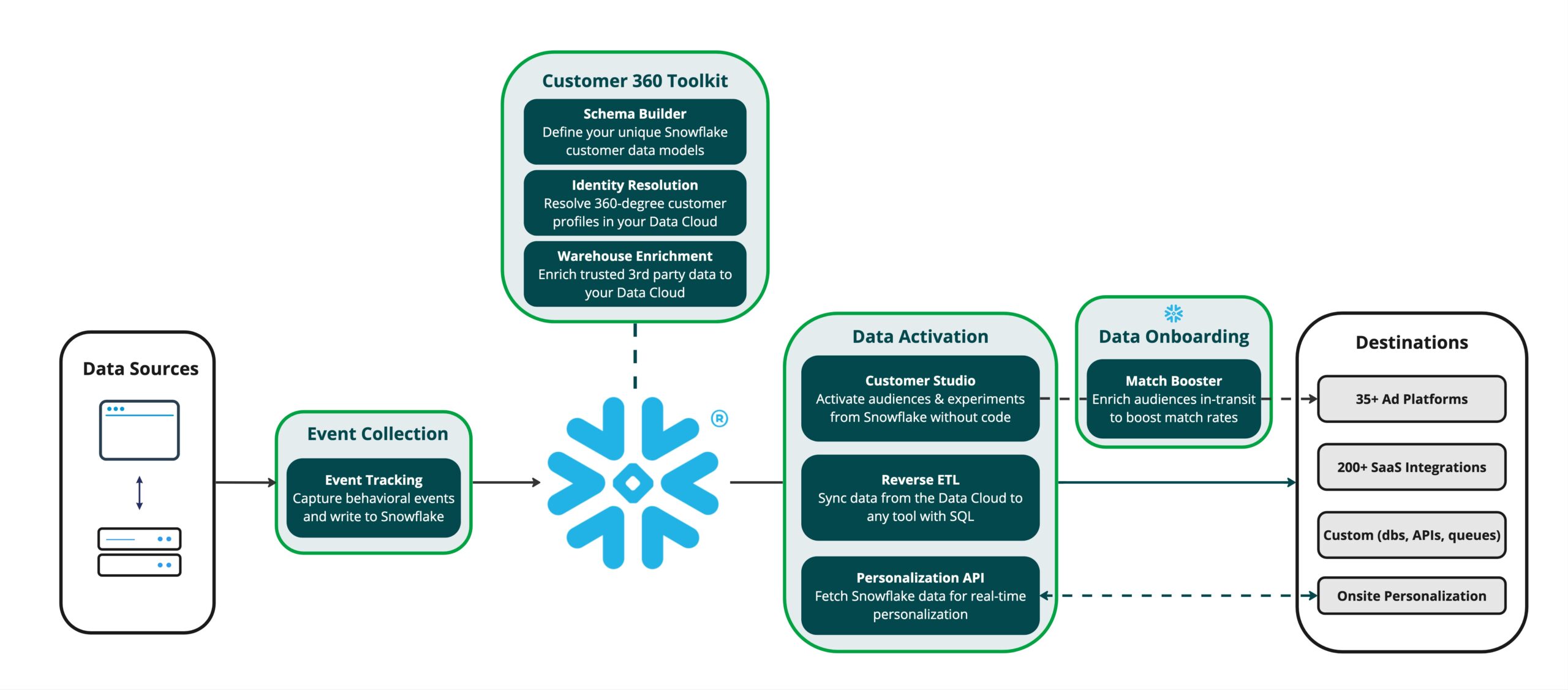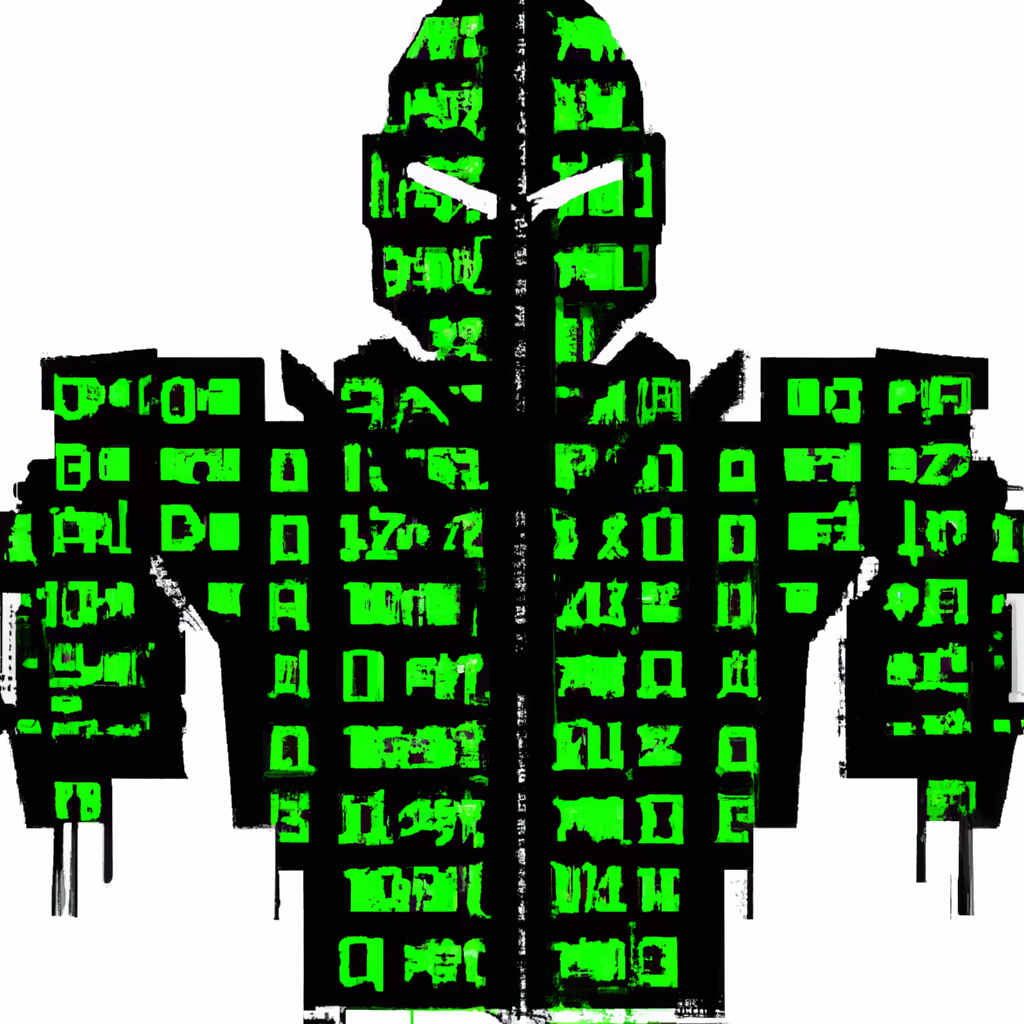There’s a growing demand to create more polished user experiences in increasingly complex web applications. Making the jobs of QA engineers more important – and more difficult – than ever.
The ability to simulate and mock data and APIs effectively is crucial for efficient testing and development. Luckily, there are some great tools to make this process much smoother: Cypress and Mock Service Worker (MSW).
What is Cypress?
Cypress is an open source, end-to-end testing framework that operates directly in the browser. The browser-based framework makes testing more observable and allows testers to control state and test in real-time. Cypress is designed to simplify testing for even the most complex applications and offers a fast and reliable way to test an application’s functionality. It’s also tech stack agnostic, meaning once you master all of Cypress’ capabilities, you can use it to test anything that runs in a browser!
What is MSW?
MSW, short for Mock Service Worker, is a library for intercepting and mocking HTTP requests in the browser. It enables you to simulate server responses without making actual network calls. MSW can be used independently in any JavaScript environment, but it also works seamlessly with Cypress to provide a comprehensive mocking solution.
Why Mocking Matters
Mocking data and APIs is essential to maximizing the efficiency of a product cycle. Whether it is best practice or not, testing can often happen towards the end of the product development cycle—sometimes just before the application goes to market, leaving a very small window for recoding and retesting. Insufficient testing windows can lead to a product’s diminished business value and frustration for developers and stakeholders alike.
To maximize that small testing window, it’s helpful to decouple your frontend from backend services so each part can be worked on each part independently. This cuts down on back and forth between teams and means coding and testing can be done in isolation.
Speed also plays a role. Simulated responses are faster than actual network requests, leading to quicker test execution and development feedback loops.
Of course, all of that isn’t worth it if your testing isn’t reliable. Testing against known mock data ensures consistent results, reducing the likelihood of false positives or negatives in your tests.
Setting Up Cypress and MSW
Prerequisites
Node.js: Ensure you have Node.js installed on your machine. MSW and Cypress require Node.js to run.
Installation Steps
Create a new Node.js project (if needed):
If you haven’t already set up a Node.js project, create a new directory for your project and initialize a new Node.js project using npm or yarn.
mkdir your_project_directory
cd your_project_directory
npm init -y
Install Cypress:
Install Cypress as a development dependency in your project using npm or yarn.
npm install cypress --save-dev
Install Mock Service Worker (MSW):
Install MSW and other necessary dependencies.
npm install msw --save-dev
Create a MSW setup file:
In your project, create a file named msw.setup.js (or any other name you prefer). This file will configure MSW for your Cypress tests.
// msw.setup.js
import { setupWorker } from 'msw';
import { handlers } from './handlers'; // Create this file for your API handlers
const worker = setupWorker(...handlers);
worker.start();
Create API handlers:
Create a file named handlers.js to define your API handlers using MSW.
// handlers.js
import { rest } from 'msw';
export const handlers = [
rest.get('/api/endpoint', (req, res, ctx) => {
return res(ctx.json({ message: 'Mocked response' }));
}),
];
Modify Cypress plugins file:
Open cypress/plugins/index.js and import the MSW setup file. This will ensure MSW is started before your Cypress tests.
// cypress/plugins/index.js
import '../../msw.setup.js';
// Rest of your existing plugins setup...
Update Cypress configuration:
Open cypress.json and add the following configuration to ensure Cypress loads the plugins and sets up the base URL.
{
"baseUrl": "<http://localhost:3000",
"pluginsFile": "cypress/plugins/index.js"
}
Write your
Source link