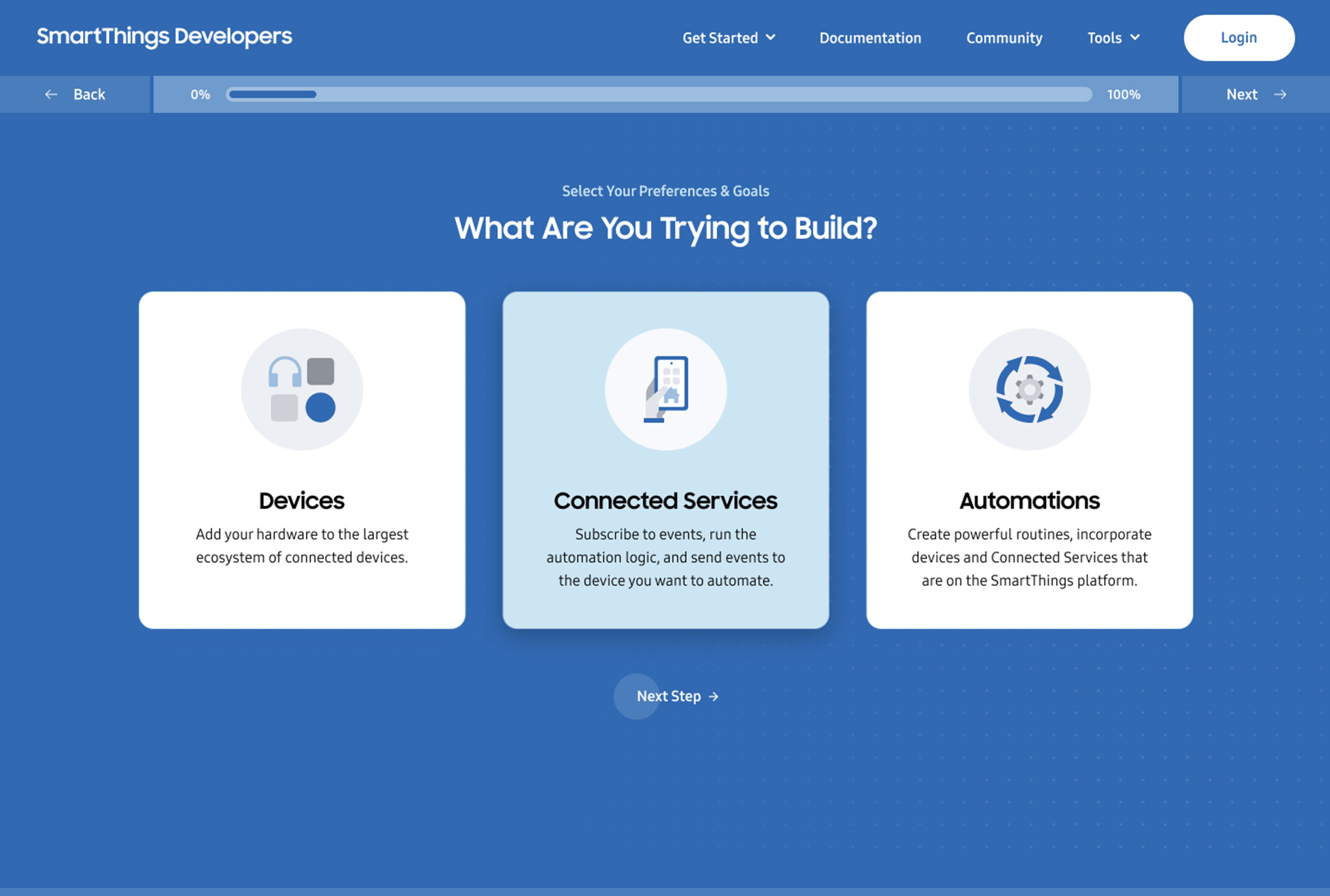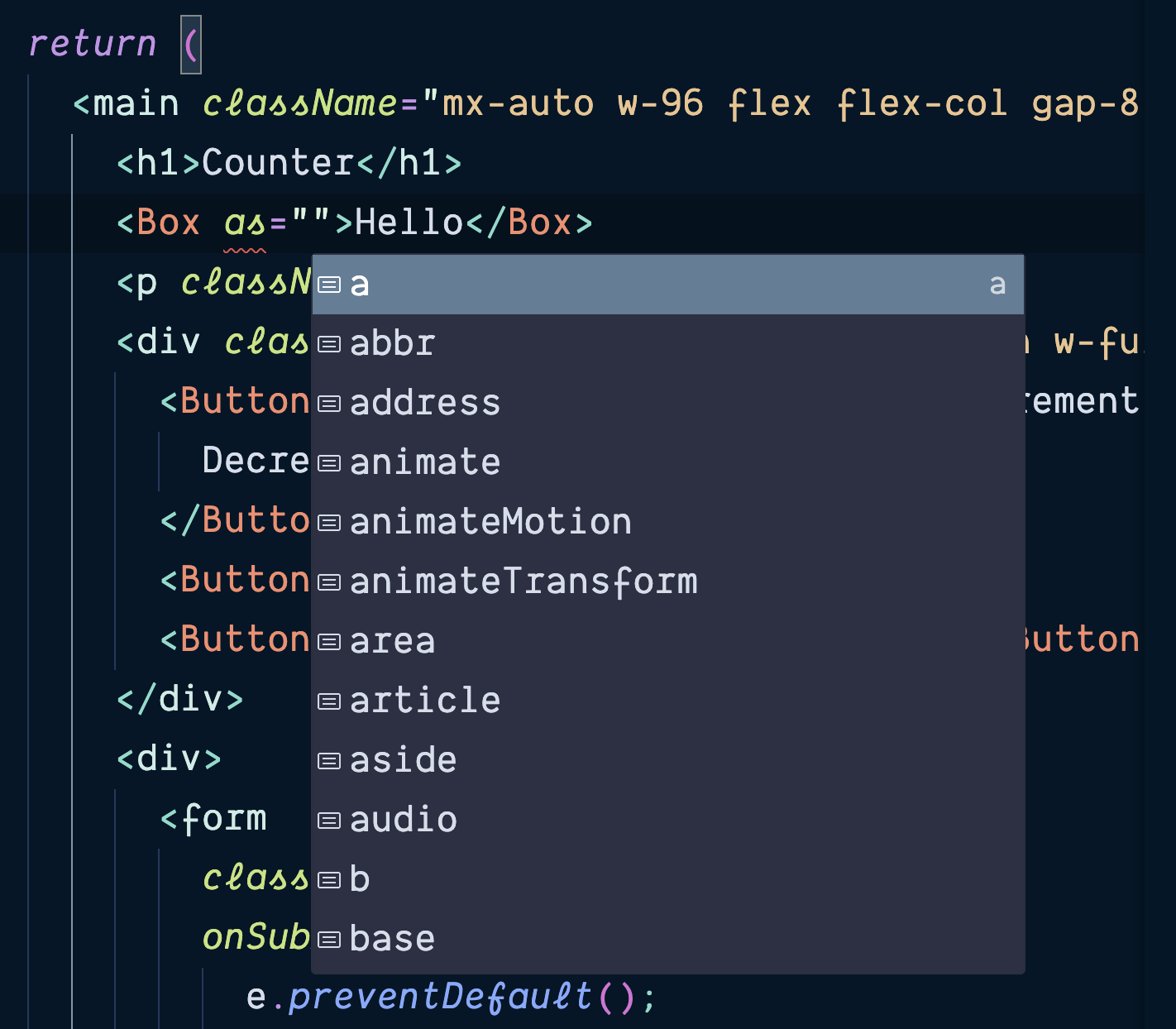Introduction
Let’s explore a fundamental task in web development: refreshing a web page. But we’re not talking about the classic F5 or CTRL+R here. We’re instead going to be using JavaScript and jQuery to programmatically refresh a page. This is a handy trick for when you need a “hard” refresh.
Why Programmatically Refresh a Page?
There are various times where this could be beneficial. For instance, you might want to automatically reload a page when a certain event occurs, or refresh a page after a specific interval to fetch the latest data from the server. This is particularly useful in dynamic applications where content updates frequently (like a live news feed or a real-time dashboard), but for whatever reason, you don’t have asynchronous updates via AJAX.
Refreshing a Page with Plain JS
Let’s start with plain old JavaScript. The simplest way to refresh a page using JavaScript is by using the location.reload() method. Which can be used with just this one method call:
location.reload();
When this code is executed, the current page will be reloaded. It’s as simple as that! But remember, this will refresh the entire page which means any unsaved changes in the form inputs will be lost.
Note: There’s a slight twist to the location.reload() method. It accepts a Boolean parameter. When set to true, it causes a hard reload from the server. When set to false or left undefined, it performs a soft reload from the browser cache. So, just be aware that location.reload(true) and location.reload() behave differently!
Refreshing a Page with jQuery
Next up, let’s see how to refresh a page using jQuery. jQuery doesn’t have a built-in method for page refresh, but it’s easy to do it by leveraging the JavaScript location.reload() method.
While jQuery doesn’t actually have a built-in method to do a page refresh, we can instead leverage some of its events to know when to refresh. For example:
$("#refresh-button").click(function() {
location.reload();
});
Here we’re refreshing the page when the user clicks our “refresh button”.
Common Errors and How to Fix Them
When working with JavaScript or jQuery to refresh a web page, several common errors may occur. Let’s take a look at a few of them and their solutions.
Infinite Loop of Page Refreshes
This happens when the page refresh code is placed in a location where it gets executed every time the page loads. Since the refresh command reloads the page, it gets stuck in an infinite loop of refreshes.
// This will cause an infinite loop of page refreshes
window.onload = function() {
location.reload();
}
To avoid this, ensure you have a condition that can break the loop.
// This will refresh the page only once
if (!window.location.hash) {
window.location = window.location + '#loaded';
window.location.reload();
}
Uncaught TypeError: location.reload() is not a function
This error occurs when you attempt to call the location.reload() method on an object that doesn’t have it. For instance, if you mistakenly call location.reload() on a jQuery object, you’ll run into this error.
$('#myDiv').location.reload(); // Uncaught TypeError: $(...).location is not a function
To fix this, ensure you’re calling location.reload() on the correct object, which is the window or location object.
window.location.reload(); // Correct usage
Conclusion
In this Byte, we’ve covered how to refresh a page using JavaScript and jQuery. We’ve also looked at some common errors that may occur when refreshing a page and how to fix them. Just remember, refreshing a page will cause any unsaved changes to be lost, and it’s not always a good experience for the user, so use it sparingly.