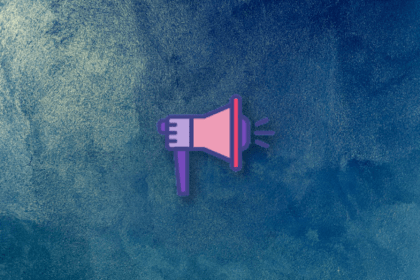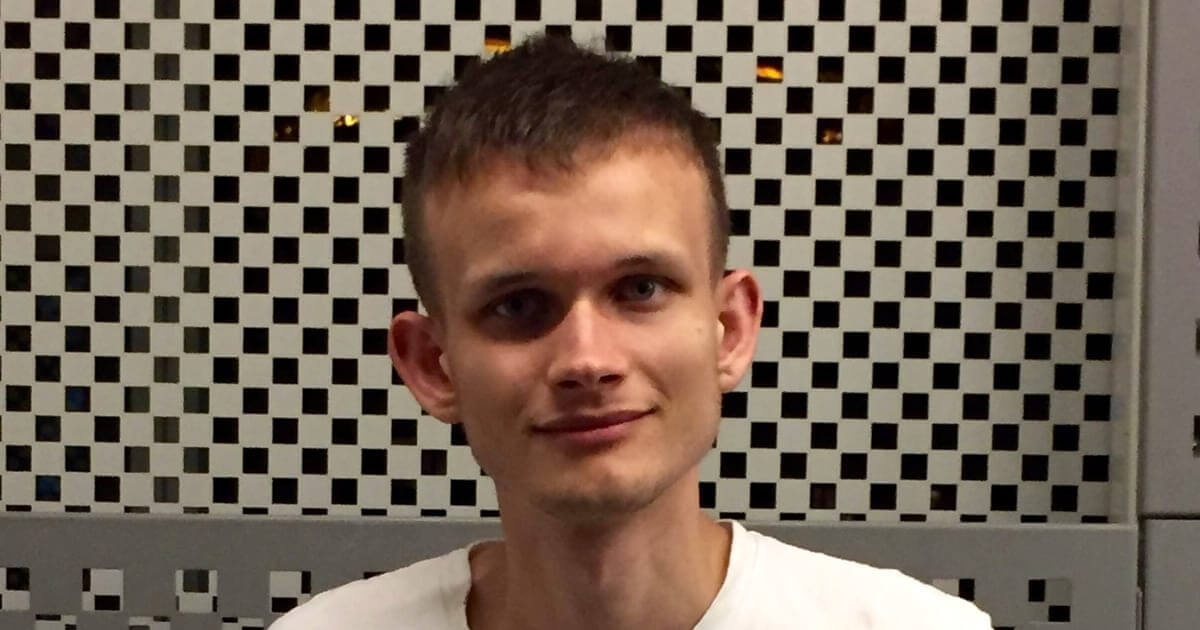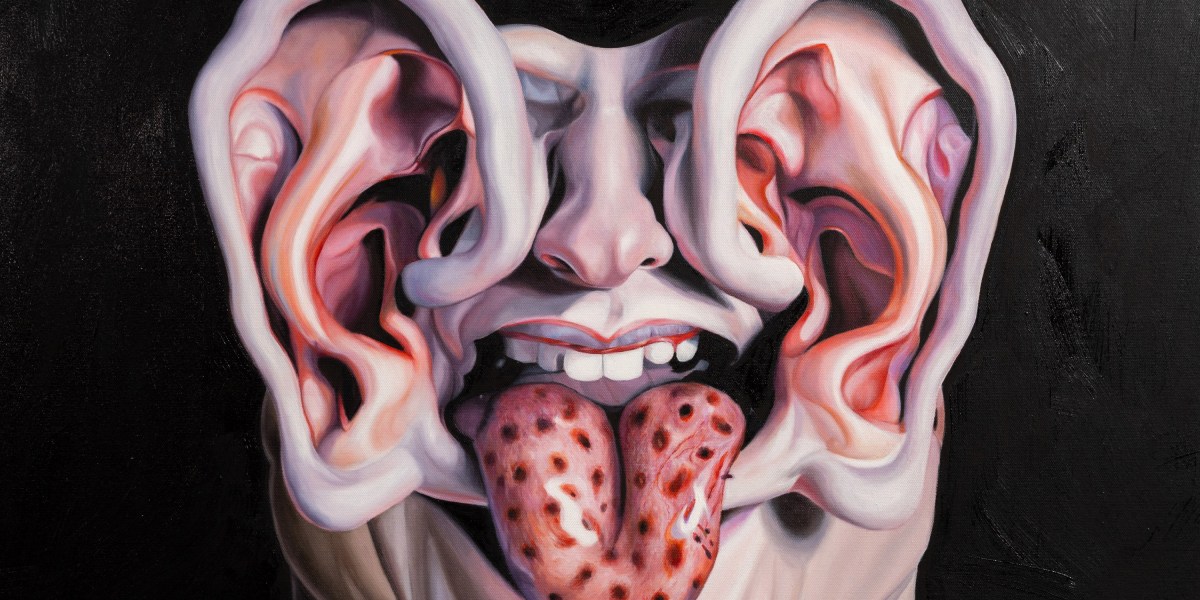Amazon Lex offers advanced conversational AI capabilities to support self-service in your organization’s contact center. By using Amazon Lex, you can create an omnichannel strategy where customers can interact through phone, websites, and messaging platforms. These bots can handle FAQs, provide self-service options, and prioritize customer requests before transferring to a human agent. Amazon Lex seamlessly integrates with top contact center solutions like Amazon Connect, Genesys Cloud, and Amazon Chime SDK to provide a unified omnichannel experience.
This post is the second part of a series focusing on the integration of Amazon Lex with the Talkdesk cloud contact center, inspired by WaFd Bank’s digital innovation journey to enhance customer experience. The previous post described how Amazon Lex integrates with Talkdesk for voice interactions, while this post will demonstrate how to use Amazon Lex and the Amazon Lex Web UI for real-time chat interactions with live agents.
The solution architecture involves multiple steps in a live customer/agent conversation, starting with the customer requesting to connect with an agent through the Amazon Lex Web UI. The Amazon Lex chatbot is configured with an escalation intent to process the request, and the fulfillment AWS Lambda function retrieves necessary information from AWS Secrets Manager to initiate a conversation with a Talkdesk agent using the Start a Conversation API. The conversation ID is stored in Amazon Lex session attributes for accessibility in the Amazon Lex Web UI, which establishes a communication session with agents through a WebSocket API in Amazon API Gateway. The conversation continues with messages exchanged between the customer and agent, facilitated by the Lambda functions and APIs.
To implement this solution, you should be familiar with AWS services like Amazon Lex, AWS Lambda, Amazon API Gateway, Amazon DynamoDB, and Secrets Manager, as well as Talkdesk services for setting up agents, queues, and integrations. The process involves configuring Talkdesk Digital Connect, creating OAuth credentials, storing secrets in Secrets Manager, deploying CloudFormation templates, and updating Talkdesk settings. Finally, you can deploy the Amazon Lex Web UI, modify configuration files, and test the chat interaction between Amazon Lex and Talkdesk.
Once you have tested the solution and confirmed successful interaction between Amazon Lex and Talkdesk, you can clean up the resources to conclude the process.
Source link