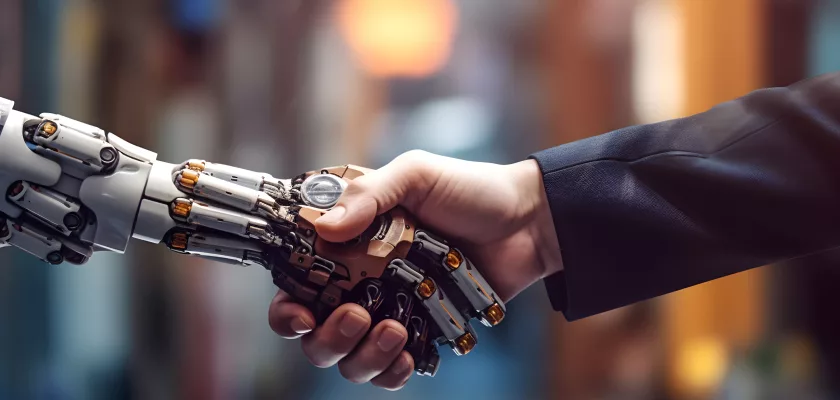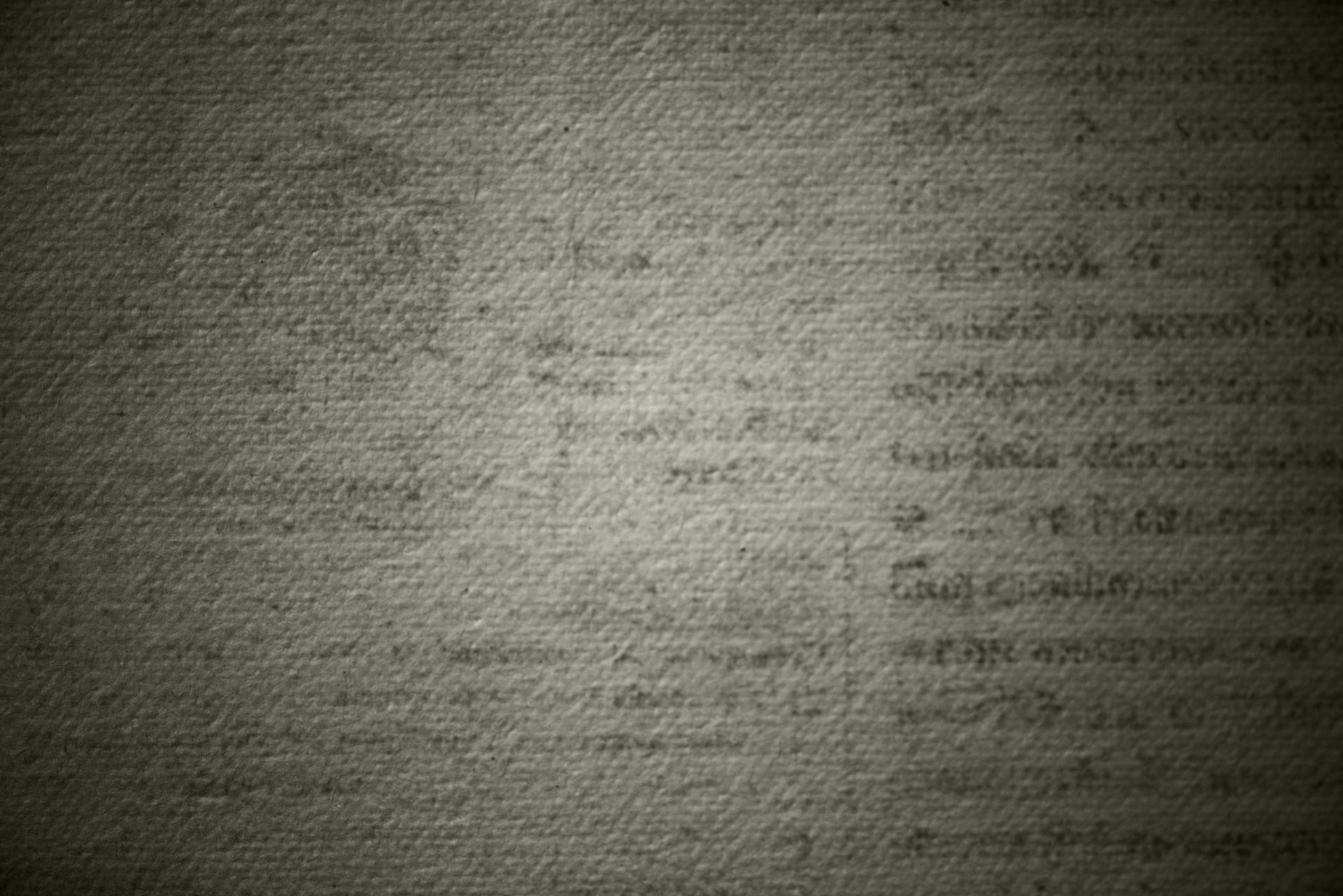Converting HTML to PDF is a common web development procedure that is used to create reports, invoices, and other printable documents. This process can be time-consuming and resource-intensive. In this article, we will explore different approaches to improve the speed, efficiency, and quality of HTML to PDF conversions in Node.js. By implementing these techniques, you can ensure that your conversions are faster and produce high-quality PDF documents.
Jump ahead: Why use Node.js for HTML to PDF conversion
HTML to PDF conversion is the process of transforming an HTML document into a PDF file. This technique is widely used in web development as it allows online applications to create printable papers, reports, invoices, and other documents. To perform this process, a headless browser or a specific framework capable of simulating a browser’s rendering engine is often required. Node.js, with its extensive ecosystem, is an ideal choice for this purpose. Here are a few additional reasons why Node.js is well-suited for HTML to PDF conversion:
– Built on JavaScript: Developers can utilize their existing JavaScript skills for both server-side and client-side operations.
– Non-blocking architecture: Node.js can handle multiple conversion requests concurrently, providing optimal speed.
– Large ecosystem of libraries and tools: There are several options available for HTML to PDF conversion in the Node.js ecosystem.
HTML to PDF conversion optimization considerations
There are several factors to consider when optimizing HTML to PDF conversion. These include library selection, HTML content optimization, page settings configuration, efficient handling of CSS, output stream, error handling and logging, profiling and optimization, caching, and load testing. Let’s take a closer look at each of these considerations.
Library selection:
When dealing with high-volume HTML to PDF conversion tasks, selecting the correct library is crucial. The library you choose can have a significant impact on the performance, scalability, and efficiency of your conversion process. Some popular Node.js libraries for HTML to PDF conversion are Puppeteer, Playwright, and pdf-puppeteer. Consider the following factors when making your choice:
– Performance: Compare the performance characteristics of each library to determine which one best meets your needs.
– Ease of use: Analyze the simplicity of integration and the availability of documentation and community support.
– Customization: Check if the library allows for smooth customization of PDF output, such as page size, margins, and headers/footers.
HTML content optimization:
Optimizing HTML content is essential for efficiently handling high-volume HTML to PDF conversion tasks. By streamlining and reducing the HTML content, you can significantly enhance the conversion process, minimize resource consumption, and increase the overall speed of your system. HTML content optimization involves the following:
– Cleaning HTML: Remove redundant tags, attributes, and inline styles from the HTML. Use clear, semantic HTML code.
– Minimizing external resources: Limit the number of external resource requests (e.g., photos, scripts, and stylesheets) or load them asynchronously to prevent blocking.
– Reducing nesting: Simplify the HTML structure by minimizing deeply nested components.
– Reducing JavaScript complexity: Avoid using complex JavaScript frameworks or modules that may cause rendering latency.
Page settings configuration:
Page settings determine the appearance of the PDF output, including page size, margins, headers, footers, and orientation. Configuring these options correctly ensures that the resulting PDFs are well-formatted and meet your specific requirements. Consider the following aspects when configuring page settings:
– Page size and margins: Customize the page size and margins to match your content. Decreasing margins and selecting the appropriate page size can result in faster rendering.
– Orientation: Select either landscape or portrait orientation based on the needs of your document.
– Page numbering: Use page numbering, especially for multipage documents. Ensure that page numbers are properly positioned inside headers and footers.
– Page breaks: Use CSS rules or manual page break tags to manage page breaks and prevent content from separating across pages.
Efficiently handling CSS:
CSS plays a crucial role in the layout and style of HTML content, and optimizing its use can result in faster conversions, lower resource usage, and better performance. Consider the following when handling CSS efficiently:
– Optimizing CSS: Minify your CSS files and eliminate unused styles to reduce file size and rendering time.
– Avoiding overly complex styling: Complex CSS rules can cause rendering delays. Use CSS selectors and styles effectively.
– Optimizing fonts: Minimize the use of custom web fonts in your CSS. Whenever possible, use system fonts that are readily available to the PDF rendering engine.
Output stream:
Instead of saving generated PDF files to disk or memory and then providing them to clients, streaming allows you to pass the PDF output in real-time to the client’s browser or another consumer. Streaming offers several advantages for handling large volumes of PDF conversions:
– Faster response times: Streaming transmits the PDF result as it is generated, providing clients with PDF content right away, even before the whole document is ready.
– Scalability: Streaming is inherently scalable, making it well-suited for high-volume applications. It enables your application to handle a large number of concurrent conversion requests without overloading server resources.
– Piping output: Instead of storing the PDF, the result can be piped directly to the HTTP response stream.
Error handling and logging:
Error handling and logging are crucial for ensuring the reliability, stability, and maintainability of your HTML to PDF conversion system, especially when dealing with a significant number of concurrent requests. Consider the following aspects of error handling and logging:
– Catching and logging errors: Implement error handling to catch and log any difficulties that arise during the PDF conversion process. This is useful for debugging and troubleshooting.
– Real-time monitoring: Continuously monitor the health and performance of your conversion system. Tools like AppMetrics and Clinic.js can help with real-time application performance monitoring (APM) services.
– Automated retry: Implement automated retry for failed conversions. Retry failed tasks after a brief pause to see if they can be completed successfully.
– Load testing: Use load testing to simulate high-volume scenarios and detect performance and stability issues beforehand.
Profiling and optimization:
Profiling involves analyzing the performance of your HTML to PDF conversion process to identify bottlenecks and areas for improvement. Optimization focuses on making modifications to increase the speed, efficiency, and scalability of your conversion system. Consider the following profiling and optimization techniques:
– Profiling tools and software: Use tools like the Node.js inbuilt profiler, Chrome DevTools, and third-party profiling libraries to collect data about your conversion process.
– Code review and refactoring: Review your codebase to identify areas where optimization can be implemented. Refactor code to eliminate redundancy and improve code efficiency.
– JavaScript optimization: If JavaScript is used in the PDF conversion, make it as efficient as possible by removing unnecessary computations, avoiding synchronous operations, and using efficient techniques.
Caching:
Caching involves temporarily storing previously created PDF files or intermediate conversion results so they can be reused for later requests. Caching offers several benefits when dealing with high-volume conversion tasks:
– Reduced processing time: Caching eliminates the need to recreate PDFs for identical requests. Instead, cached PDFs can be instantly provided, resulting in significant processing time savings, especially for frequently requested information.
– Improved scalability: Caching helps your application handle a higher number of PDF conversion requests without overloading server resources by minimizing computational effort. Scalability is crucial in high-demand settings.
– Enhanced user experience: Caching leads to faster response times for users, improving their overall experience with the application. Users don’t have to wait for the same PDF to be created repeatedly.
– Resource conservation: Caching saves server resources such as CPU, memory, and network traffic. This is especially important when dealing with a high volume of conversion operations that would otherwise require significant server resources.
Load testing:
Load testing involves generating a high workload to assess the effectiveness of your conversion system during peak demand situations. Load testing allows you to identify bottlenecks, optimize performance, and ensure that your system can efficiently handle a large number of concurrent PDF conversion requests. Consider the following applications of load testing:
– Simulate real traffic: Use load testing tools to mimic concurrent requests and evaluate system performance.
– Retest and iterate: After implementing optimizations, rerun load testing to assess the impact of your changes. Repeat this process iteratively until your system meets the specified performance standards.
Common challenges in Node.js HTML to PDF conversion:
Converting HTML content to PDF can pose several challenges in Node.js. Some common challenges include: