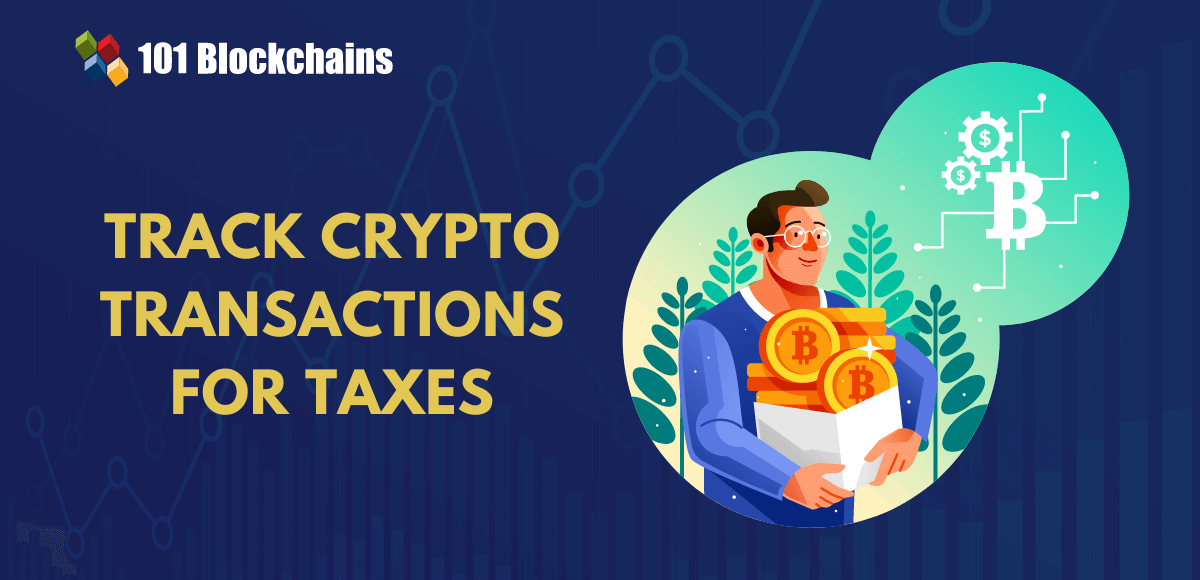Introduction to Aspect Ratio in Midjourney
Midjourney, an advanced AI image generation tool, utilizes the aspect ratio parameter to control the width-to-height ratio of generated images. The aspect ratio is crucial as it defines the shape and composition of an image, directly influencing how the image is perceived and its aesthetic appeal.
Understanding Aspect Ratios
The aspect ratio in Midjourney is expressed as a ratio, typically with the width number first, such as 4:3 or 16:9. This ratio determines whether an image is square (1:1), wider (e.g., 16:9), or taller (e.g., 3:2), impacting the overall composition and presentation of the generated image.
Setting Aspect Ratios in Midjourney
To set the aspect ratio, users can add the –aspect <value>:<value> or –ar <value>:<value> parameter at the end of their prompt. This flexibility allows for customized image dimensions suitable for various applications like social media, print, or digital displays.
Maximum Aspect Ratios
Midjourney supports different maximum aspect ratios depending on the model version. For instance, version 5 supports any aspect ratio, while version 4c supports 1:2 to 2:1. Note that aspect ratios greater than 2:1 are experimental and may yield unpredictable results.
Commonly Used Aspect Ratios
Several aspect ratios are frequently used in Midjourney, each suitable for different types of images:
1:1: Ideal for symmetrical images like profile pictures or square prints.
3:2 and 2:3: Common in photography and film, suitable for landscapes or portraits.
4:3: Used for older TVs and computer monitors.
5:4: Common for frames and prints.
7:4: Close to HD TV and smartphone screens, ideal for digital devices.
16:9: Widescreen displays, immersive feel for large screens.
9:16: Vertical equivalent of 16:9, often used for portraits.
Changing Aspect Ratios Post-Generation
Users can modify the aspect ratio of an already generated image using the Zoom Out options, which allows Midjourney to add additional content to the new space created by the altered ratio.
Importance of Aspect Ratio
The choice of aspect ratio is significant as it influences how an image fits on various screens and devices and affects the composition and viewer perception. For example, a full-body portrait requires a taller aspect ratio, while landscapes may benefit from a wider ratio.
Conclusion
Understanding and effectively using aspect ratios in Midjourney is crucial for generating images that meet specific aesthetic and functional requirements. Whether creating art for digital displays, print media, or social platforms, the ability to manipulate aspect ratios allows for a tailored approach to visual content creation, enhancing the impact and suitability of the generated images.
Image source: Shutterstock