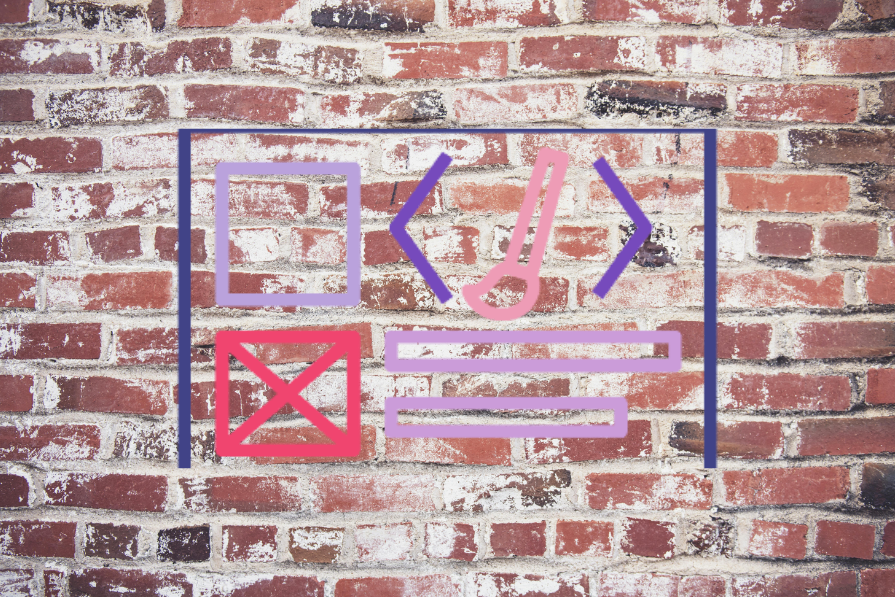It feels like the world speeds up dramatically every single year. We have barely finished embracing the new possibilities of cloud computing, yet there’s already an AI arms race to find the best way to leverage machine learning models in consumer products.
This ever-increasing speed of change significantly impacts customer behavior. Namely, our attention spans have become shorter, and we are growing increasingly impatient. There’s just too much going on around us.
This change poses a new challenge for design teams — how to design products for system 1 thinkers? Designing for someone who just glances over our app while multitasking is a different piece of cake than designing for a conscious user that actually pays attention to what’s going on on the screen.
Luckily, there’s a framework that can help you validate whether your designs pass the fast thinker test: the B.I.A.S. framework.
Background information: System 1 vs. system 2 thinking
If you are confused about what I mean by “fast thinkers” or “system 1 thinkers,” here’s a quick psychology recap.
Humans have two modes of operation:
System 1 (also known as fast thinking) — An unconscious and automatic way of doing things, often based on emotions and intuition
System 2 (also known as slow thinking) — A deliberate and conscious processing of what’s going on, usually based on logic
Most of the time, we are in fast-thinking mode. Still, many designers tend to forget about that phenomenon and design products expecting the user to pay attention to what’s happening on the screen.
What is the B.I.A.S. framework?
The B.I.A.S. framework is a method of optimizing a product for fast-thinking contexts by using behavioral design principles. It splits system 1 thinking into four separate phases: block, interpret, act, and store.
Let’s dive deeper into each of them.
Block
While we are in fast-thinking mode, we tend to ignore most of what is happening on the screen.
We especially block things that seem to be:
High effort — Our brains try to avoid switching to system 2 to preserve energy, so if something seems like high effort, our attention likes to go elsewhere
Redundant — We tend to ignore repeated patterns. Banner blindness is the perfect example of this
Unrelated — Our attention is quite selective and focuses only on things that sound related to the task at hand
Implementation tip: review your key user journeys and note down all elements that are either high effort, unrelated, or redundant. Then, try to find viable ways to remove them. Five-second tests are a great way to reveal what users block.
Interpret
Even if users didn’t block a particular element, it doesn’t mean they paid enough attention to fully interpret what it was about. If you want users to take a particular action, you must ensure they quickly grasp what’s going on and the next steps.
You can help users quickly understand what’s going on by ensuring:
Familiarity — Use common and established patterns whenever possible
Benefits — Appealing benefits get more attention than feature descriptions
Distinguishability — We pay more attention to elements that stand out
Anchoring — Comparing to other solutions helps people grasp concepts faster
Clarity — Be painfully clear with the copy on the page
One good example is on Airbnb’s website. When a user is looking to book an accommodation, a calendar will pop up for them to select the dates they’re hoping to secure for their vacation. Although Airbnb is an innovative company, it doesn’t innovate on the user journey elements itself because it’s easy for users to interpret what to do next when they see this calendar:
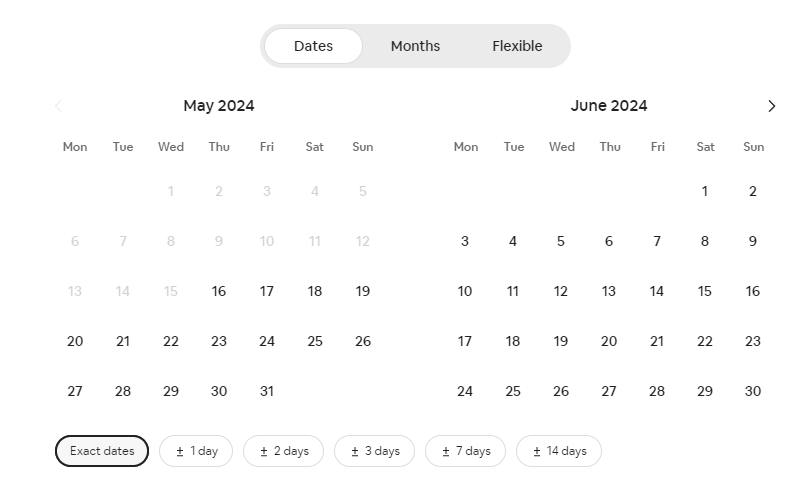
Implementation tip: choose your most important screens and consider at least one way to implement each of the bullet points above.
Act
OK, you managed to catch your users’ attention by removing irrelevant elements (block) and helping them understand what’s going on (interpret). The next step is to make sure they actually act on the call to action and complete the desired journey.
The most efficient way to do that is to remove as much friction as possible. That includes:
Removing options — The paradox of choice is real; the more options you provide to your users at any step of the journey (e.g., plan selection), the higher the chance they won’t choose any
Using smart defaults — Whenever you need the user to decide anything, pre-select the best option and try to pre-fill any information you might need from the user
Splitting steps — Five screens asking two questions each are less menacing than one big screen with 10 questions to answer. Smaller steps are always better than one big action
Proper onboarding — Don’t throw all the features and possibilities at the user from day one. Gradually nudge them to take action by disclosing features one at a time.

Remember, the more choices out there, the harder it is to choose. Therefore, the less friction, the better.
Implementation tip: identify all friction points, aka elements that require input or thinking from the user. Look for ways to reduce the friction they generate or, ideally, remove them altogether.
Store
After successfully completing the user journey (act), the last step is to ensure that the memory stays in our users’ heads as long as possible.
It not only increases the chances of them coming back or recommending the product to friends and colleagues, but the better the end experience, the easier it will be for them to repeat it in the future.
There are four key principles to keep in mind:
Feedback — You should never leave your users unsure of what’s just happened. Provide clear feedback after every significant action. It can go as big as adding a dedicated confirmation page or as small as including some micro-interactions indicating change, depending on the criticality of the action
Reassurance — Find ways to reassure users that they made the right decision. For example, suppose someone purchases your product instead of just a mere payment confirmation. In that case, you can showcase some testimonials or benefits, and the user can expect
Unexpectedness — People tend to remember things better if they are unexpected. Unique, perhaps even slightly controversial, copy and images are more memorable than yet another pretty website
Nailing user journey — Last but not least, the better your overall user journey from the beginning to the very end, the higher the chance users will remember you. Even the best feedback page full of reassurance and caring won’t compensate for a crummy user experience
Take this ad for example. Unexpectedness creates memorable experiences and brands:
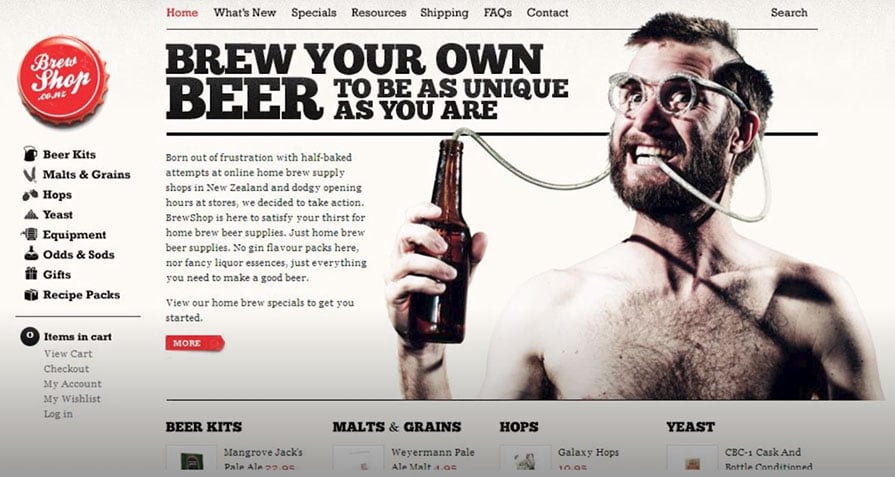
Most people forget about users after they complete the desired user journey. Thus, nailing the post-conversion experience is a great way to differentiate on the market.
Implementation tip: make sure your user journey map includes the post-conversion experience. Is it as optimized as the rest of the journey?
Closing thought — system 2 matters, too
By following the steps of the B.I.A.S. framework, you will be able to audit and optimize your user journey for system 1 (fast) thinking, which will almost surely increase your conversion rates between steps.
However, don’t go overboard. There’ll still be people in system 2 (slow) thinking mode, and even though they are a minority, their willingness to convert is usually significantly higher.
Strike the right balance by optimizing for fast thinkers first while allowing slow thinkers to dive deeper into the details of your product and all the possibilities you offer. For example, tooltips and “learn more” sections give slow thinkers the opportunity to dive deeper without creating too much extra clutter for fast thinkers.
Optimizing default user journeys for fast thinking but allowing alternate paths for slow thinkers is the key.
The post Introduction to the B.I.A.S. framework appeared first on LogRocket Blog.