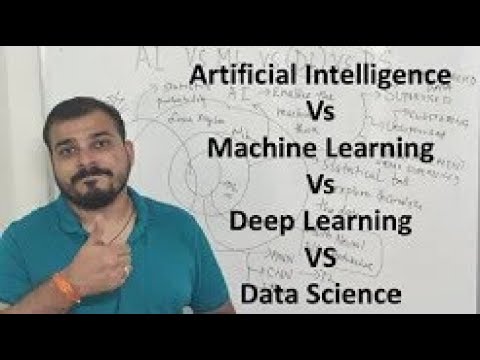In this week 5 of Learn Cloud Platform Professional Development we have covered Level 1 of SAP® CAPM(Cloud Application Programming Model). CAPM provides you a set of Library, Language, Tools and Framework to Build Apps in Cloud.
Course Link:
===========================================================
In this section, we have covered Level 1 where we will see an End-to-End CAPM App from Scratch.
– First, we will start with a short theory to understand what to expect
– Then we will set our Development environment for CAPM dev and install NPM Repo to use CDS Command from registry
– Then we will get starting with creating some Hello World Service App and test in local env
– After that, we will take our usecase of the LMS system and create a simple Student entity and create csv sample data
– We will then create a simple Service to read all the Student data. In this case, we will use sqlite3 DB to test result locally
– After that, we will add Annotation to our Student entity so, in Fiori® Preview we can see Data in App
– Once we have developed our services, we will go and separate UI part of the code and create a UI5 App which contains information about routes, uses data model from service and adds UI annotations to service
– After that we will test the end-to-end scenario locally
– Now, it is time to launch our app in SAP® Cloud Foundry. We will create an HDI container and this time with the DB artifacts we will see our structure get created and also data gets added.
– We will push the final application in the cloud and test the final Fiori® Launchpad and App.
This section starts slowly with basics and progressively advances on crucial concepts required to work with CAPM. In the consecutive Levels of CAPM, we will see the depth of DB, Service, CDS, Annotations, and Tools at our disposal. This week should give you an end-to-end spectrum and strong foundation to start your Journey with New CAPM.
Also, we have added Labs this time for you to practice. Which you can access from here.
Labs provide you a guided tutorial of practical hands-on.
Note: Initially, a few Labs which are created by us, are going to be Free and overtime only Premium Users and Users who are enrolled in courses for which the Lab is designed will have access.
We do appreciate your valuable feedback for Labs in the About section here.
=======================================================
▶ What we have Covered in the Course
➜ Cloud Platform – SAP® Cloud Foundry, Neo and Pivotal Cloud Foundry
Why Cloud and Understanding of PaaS vs IaaS Model
Cloud Foundry Basics Overview, Usage, Hands-on on Pivotal and SAP® Cloud Foundry With CLI, Buildpack Usage and Inner Working
– Architecture and functioning of Cloud Foundry
➜ Cloud Foundry – Setup, Development, Deployment, Scale and CI/CD implementation
– Understanding Setup of Cloud Foundry for Enterprise Scenario
– Building Apps and Managing Apps With Cloud Foundry
– CLI Centric Task on Cloud Foundry, SCP and Neo
➜ Native App Development With Java Spring Framework for Side-by-Side Extention
Step-by-step App Creation for Side-by-Side Extention Using Java Spring
Understanding and Working With Spring Java Framework
-12 Step App Model for Cloud-Native App Creation
➜ YAML Code – MTAs and Config Files
– Deep into YAML Code and Syntaxes
– How to Create manifest files for Cloud Apps
– Using YAML Code for Container management
➜ Docker – Containers and DevOps
Understanding Docker from Basic
Docker Usage, Management, Development, Deployment to Cloud Foundry and Scale
Creating Complex Project With Docker Image and Scenarios for Cloud Development
– Container Management
– Basic Overview of Container Management Applications
– Overview and Usage of Kubernetes
– Exploring Alternative and Scenarios
➜ Microservice Apps – Different Buildpacks and types
– Building Microservice Based Apps
– Understanding Patterns and Anti Patterns
– Developing, Deploying, Testing Microservices Scenarios
➜S/4® HANA® SDK Development
Understanding Library and functionalities of S/4® SDK
Building Apps Using S/4® HANA® SDK in Side-by-Side Extention
Deploying in Cloud and Scenarios
➜ Using Jenkins to Automate CI/CD and pipelines
Understanding the usage of Jenkins and Pipeline Creation
Using Jenkins building project Automation
CI/CD Scenarios Using Jenkins
➜ Security and Monitoring of Cloud Apps
How to Provide Security to Cloud Apps
Internal Protocols and Architectural Structure for Production Scenarios for Security and Data Integrity
Monitoring Cloud Apps With Code, CLI and 3rd Party Tools
===============================================
Course Link:
source