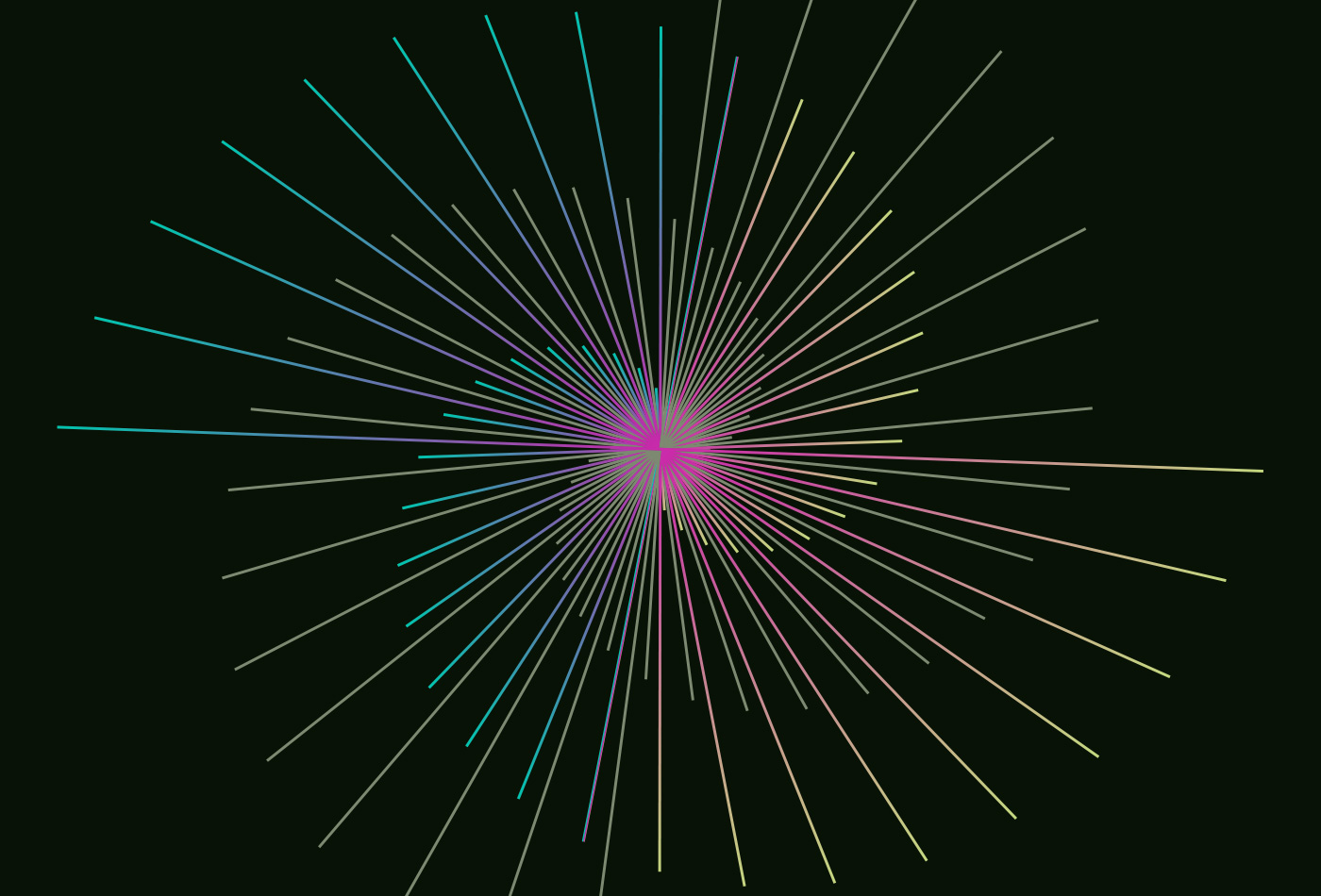Using sniper links to redirect users to an inbox search that only shows the confirmation email, Growth·Design increased their email confirmations by 12%, leading to thousands of extra completed signups.
Get more tactics like this straight to your inbox: sign up for the Fast Marketing Newsletter by CXL.
Table of contents
TL;DRWhat’s the fast marketing tactic?What was the result?How to implementWhy does it work?Get more tactics like this
TL;DR
The company: UX comics Growth·Design.
The goal: Increase email confirmation rate for new signups.
The tactic: Redirect users to an inbox search that only shows the confirmation email via a sniper link.
The result: 12% increase in email confirmations, leading to thousands of extra completed signups.
What’s the fast marketing tactic?
To make it easier for new signups to confirm their emails, the team at Growth·Design implemented sniper links.
Sniper links are customized links which prompt an inbox search that will only show your company’s confirmation email. They are based on the user’s email service provider, as detected on signup.
By clicking on the link, the user will be redirected to their inbox, where they will see only your email, even if it landed in the spam folder.
What was the result?
After implementing this tactic, Growth·Design saw a 12% relative increase in their signup email confirmation rate, leading to thousands of extra completed signups per year.
They also found that users confirmed their email 10% faster (based on the median time) when using sniper links.
How to implement
Here’s a broken down example of a customized sniper link for a gmail signup:
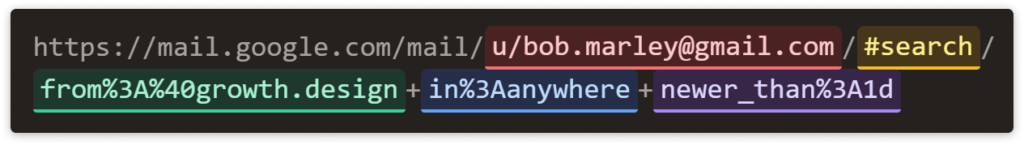
https://mail.google.com/mail/: Desktop link to the email provider.
u/bob.marley@gmail.com: The user’s email account.
#search: Triggers the search query in the user’s inbox.
from%3A%40growth.design: Makes the search query only show emails from a specific email address or domain.
in%3Aanywhere: Forces the search to operate in any folder, which means it will also show spam results.
newer_than%3A1d: Filters results to only the emails received in the past day.
Learn more about sniper links and how to create them for different email providers.
Why does it work?
Using sniper links reduces friction in the signup process, minimizes distractions from other emails when users go to their inbox to confirm their email, and prevents emails from getting lost in the spam folder. This makes the whole process quicker and easier for users.
This tactic is especially handy when single sign-on (SSO) cannot be used.
Get more ideas on how to grow your email lists and revenue with the Email Marketing course.
Get more tactics like this
Subscribe to the Fast Marketing Newsletter to get these straight to your inbox.
Learn how to increase your welcome email flow revenue by repurposing top-performing newsletters.
Check out all past fast marketing tactics.
The post Increase Your Email Confirmation Rate With Sniper Links appeared first on CXL.