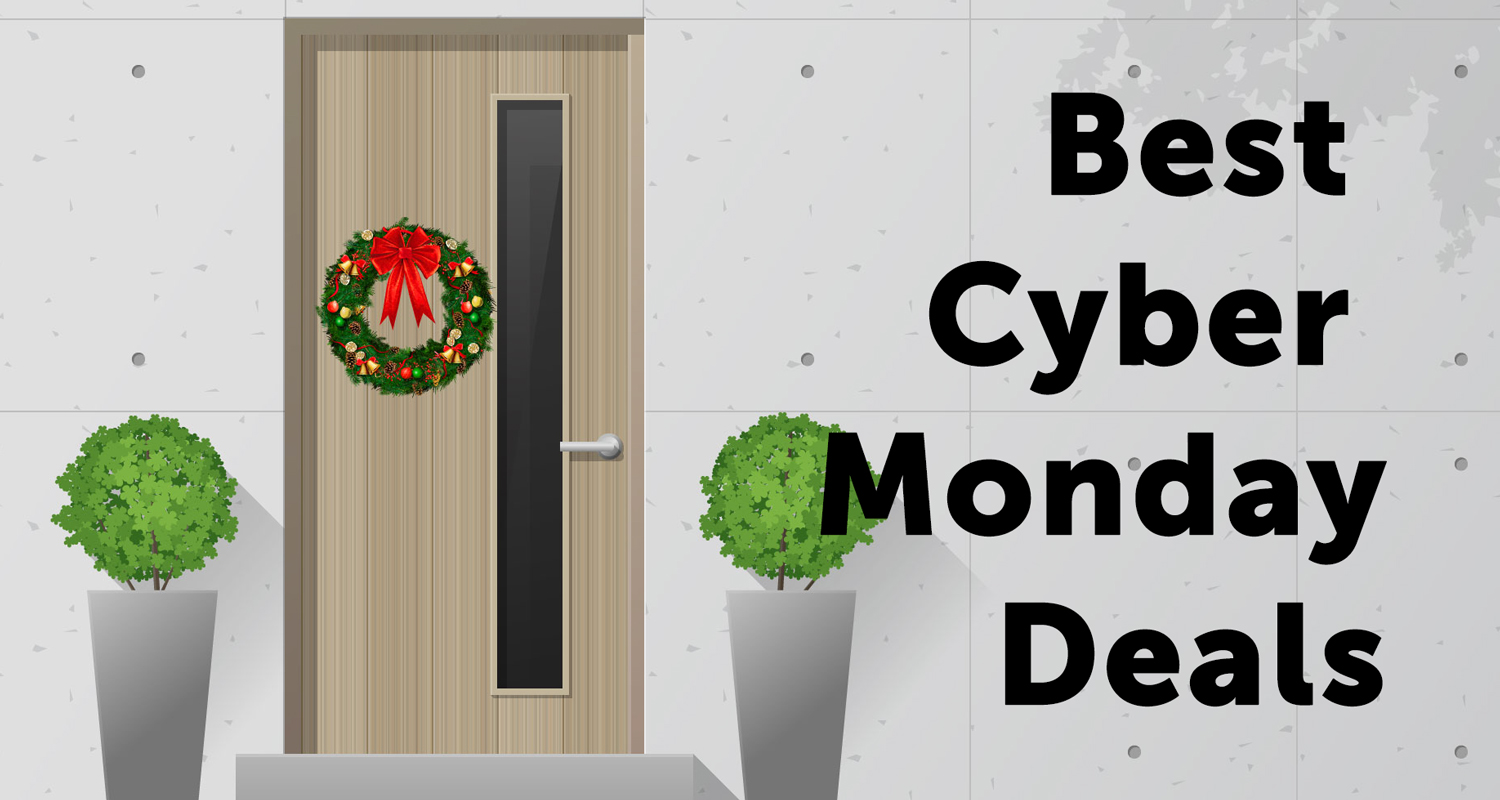Web applications often need to interact with the file system, and Node.js provides a comprehensive API for doing so. This can be useful for tasks such as outputting debugging logs, transferring files, or creating command line tools. When reading and writing files in your application, it’s important to follow these best practices:
1. Ensure cross-platform compatibility: Different operating systems handle files and directories in different ways. For example, macOS and Linux use a forward slash (/) to separate directories, while Windows uses a backslash (\\) and has certain restrictions on file names. It’s important to handle these differences appropriately in your code.
2. Double-check everything: Users or other applications may delete a file or change access permissions, so it’s important to check for such issues and handle errors effectively. Make sure to validate file paths, permissions, and other relevant factors before performing any file operations.
The Node.js fs module provides methods for managing files and directories. It offers three general types of functions:
1. Callback functions: These functions take a completion callback function as an argument. However, using callbacks can lead to callback hell and make code harder to debug. It’s generally recommended to use other options instead.
2. Synchronous functions: These functions provide synchronous APIs similar to those found in other programming languages. However, using synchronous methods can block the event loop and cause performance issues, especially in web applications with multiple concurrent users. It’s best to avoid synchronous methods whenever possible.
3. Promise functions: Promises were introduced in ES6/2015 and provide a more elegant and easier-to-read syntax compared to callbacks. Node.js also introduced a ‘fs/promises’ API that allows you to use promise-based syntax for file operations. This is the recommended approach for handling file operations in Node.js applications.
In addition to the fs module, Node.js provides the path module for handling file and directory paths. This module offers functions for resolving, joining, normalizing, and manipulating paths, making it easier to work with file paths in a cross-platform manner.
Some key functions provided by the fs module include:
– readFile: Reads the content of a file into memory as a string.
– readLines: Reads a file line by line.
– writeFile: Writes the content to a file, replacing its existing content if it already exists.
– appendFile: Appends new content to the end of a file.
– mkdir: Creates a directory, including any necessary parent directories.
When working with file paths, the path module provides functions like join, resolve, normalize, relative, format, and parse, which help with manipulating and resolving paths in a cross-platform manner.
To ensure cross-platform compatibility and follow best practices, it’s recommended to use the fs and path modules in your Node.js applications when dealing with file operations.
Source link