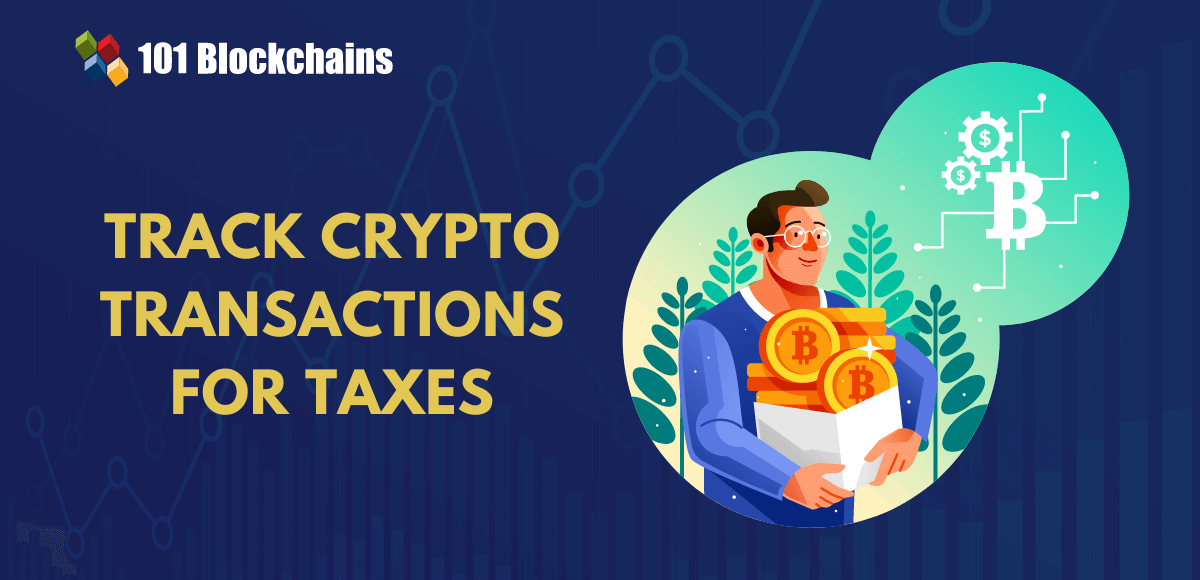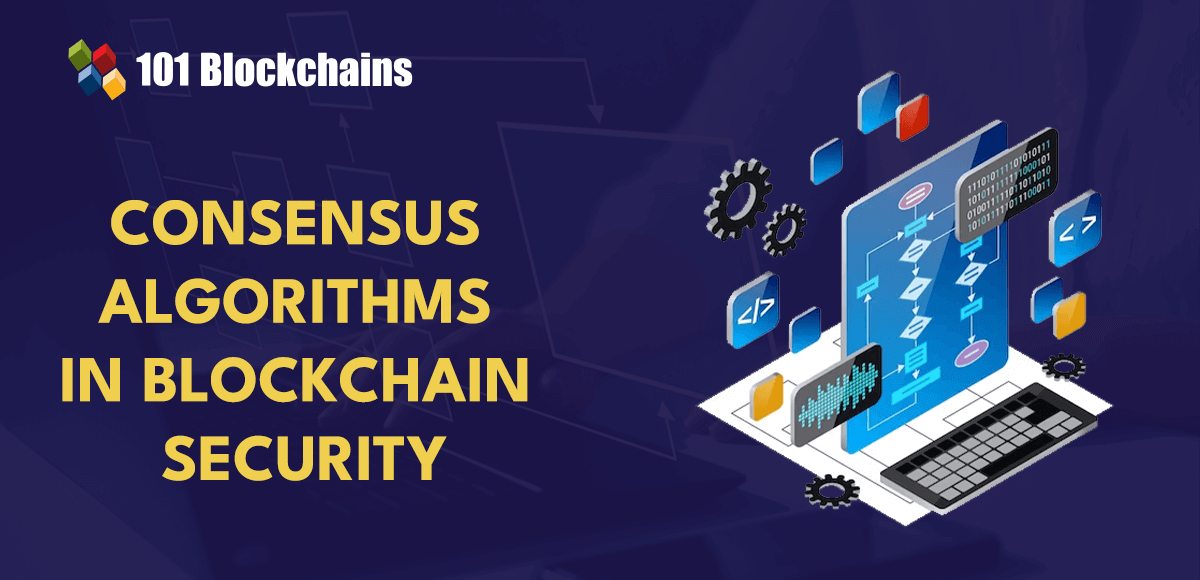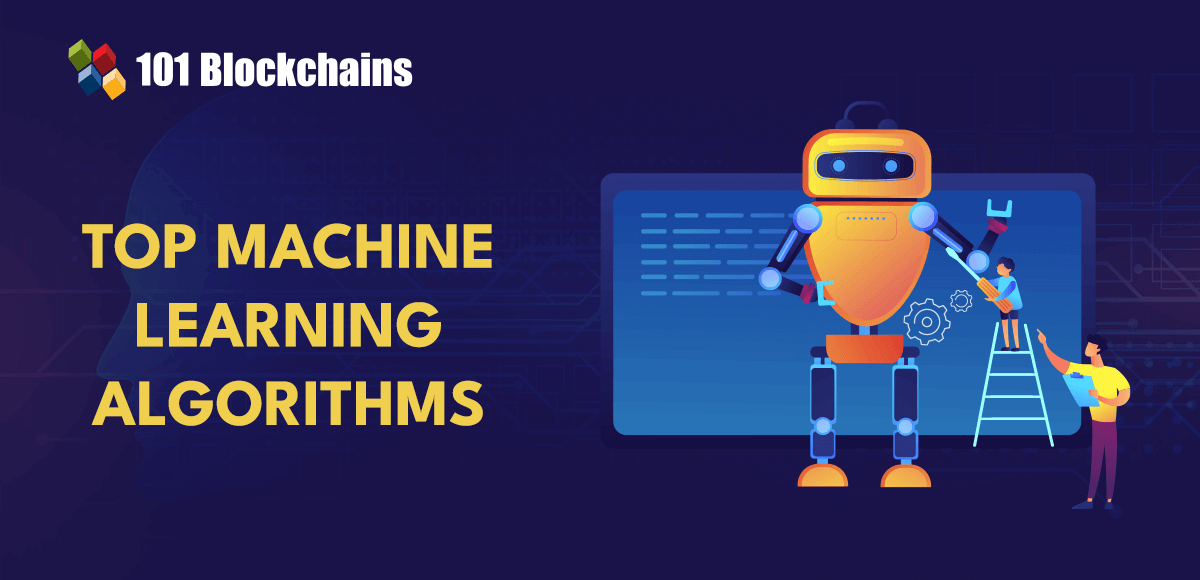Uniswap has gained a strong reputation as one of the top trading protocols for Ethereum. It has become a highly successful decentralized exchange, offering numerous advantages in terms of value. While centralized exchanges have dominated the cryptocurrency landscape with features like fiat on-ramps, deep liquidity, customer support, and fast transactions, Uniswap offers its own set of benefits such as accessibility, lower trading fees, privacy, and security. These advantages make decentralized exchanges a viable alternative to centralized exchanges.
Uniswap, introduced in 2018, is a leading decentralized exchange with a unique underlying model. It uses the Automated Market Maker (AMM) model and plays a crucial role in the design and development of decentralized exchanges. Currently, Uniswap boasts a large user base, thanks to its user-friendly interface, extensive token listings, and substantial liquidity.
Did you know that you can swap tokens on Uniswap using the ether.js library? While most users interact with Uniswap through the front-end user interface, some prefer to swap tokens programmatically using server-side scripts or smart contracts. This guide will show you how to swap tokens on Uniswap using the ethers.js library.
Before you dive into the programmatic approach of swapping coins on Uniswap, there are some important prerequisites. You need to have a comprehensive understanding of how smart contracts work, as well as familiarity with Node.js and the ethers.js libraries. It’s also important to ensure that you have the latest versions of these libraries installed, along with knowledge of Rinkeby test ETH and a reliable code editor.
To understand how to swap tokens programmatically on Uniswap, it’s essential to grasp the fundamentals of the decentralized exchange. Uniswap is the leading decentralized exchange in the market, utilizing an AMM to facilitate trading. Although the examples in this guide focus on Uniswap V2, it’s worth noting that Uniswap V3 is the latest version. Uniswap V3 introduces a liquidity-centric design that allows liquidity providers to maximize efficiency on their capital. It also offers variable fee structures for different token pairs. While Uniswap was initially deployed on the Ethereum blockchain, it has expanded to other chains such as Optimism, Polygon, and Arbitrum.
Setting up Uniswap for token swapping using the ether.js library involves understanding the steps required. The recommended approach is to learn how to use Uniswap for developers, which includes learning about the V2 contracts in the Core and Periphery repositories. Uniswap also provides a comprehensive SDK for development and interaction with the protocol. The Core contracts focus on creating pairs or liquidity pools and maintaining balance records, while the Periphery contracts facilitate interaction with the Core contracts.
Understanding the Router contract is crucial for setting up Uniswap as a developer. The Router contract enables token swapping through code. Prior to calling any swap method, the user needs to approve the Router contract to swap a specific number of tokens. The ‘approve()’ function allows for this approval. There are different swap methods available, such as ‘swapExactTokensForTokens’ and ‘swapExactETHForTokens,’ each serving different purposes.
To set up the Ethereum endpoint, you need to start by setting up a Rinkeby test node or your own node. Alternatively, you can use node service providers like QuickNode. Once you have a node up and running, you can retrieve the HTTP URL and begin using ether.js to swap tokens on Uniswap.
By following these guidelines, you can gain a deeper understanding of how to programmatically swap tokens on Uniswap using the ether.js library.
Source link