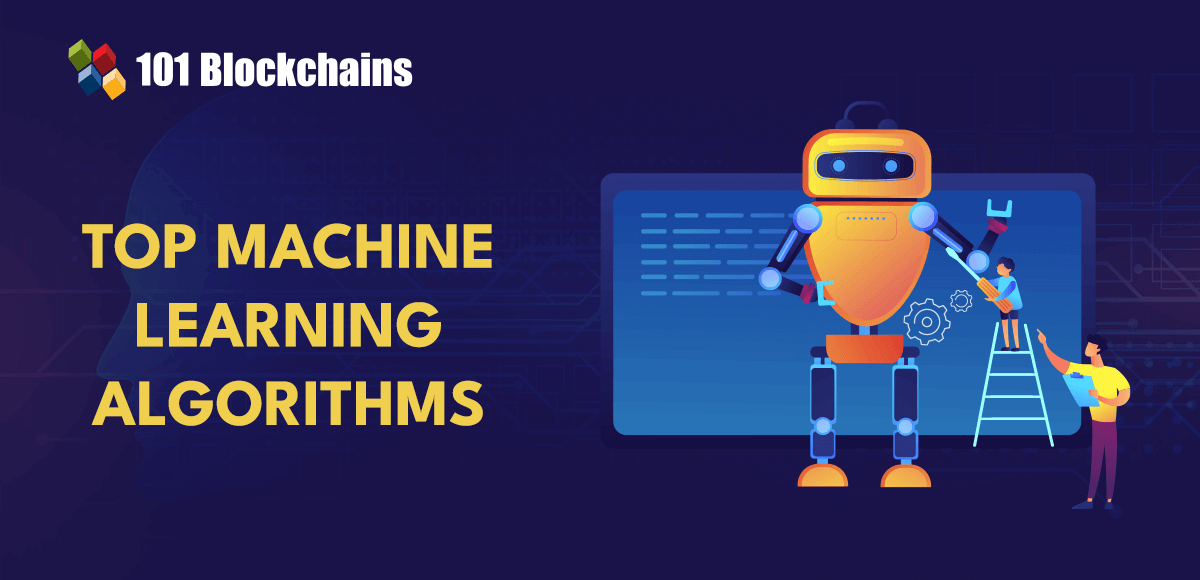Google Slides now offers the option to record presentations with inset video from your webcam. Each recording can be up to 30 minutes long. You no longer need to rely on third-party tools like Google Meet to record a presentation; you can do it all within Google Slides on your laptop. Starting in March 2024, slide recordings are available for customers using certain editions of Google Workspace and Google Education.
To create a slide recording, open your presentation in Google Slides using Google Chrome on a computer with a camera and microphone. Click on the Rec button in the upper right corner, then select Record new video. You can adjust the settings for the inset video frame location and size before starting the recording. When you’re ready, hit the red record button at the bottom of the screen.
During the recording, you can advance your slides as needed. To pause the recording, press the red button and choose to either re-record or save to Drive. You can also customize the inset video shape and size using the Speaker spotlight option.
To access and play existing recordings, open your presentation in Google Slides and click on the Rec button. You can view, share, or download recordings by clicking on the playback icon or title. Recorded files are saved in a Slides recordings folder on Google Drive as .webm files, which can be easily played on various devices.
Overall, recording presentations within Google Slides can streamline your workflow and make it easier to create video presentations. Share your thoughts on how you plan to use this new feature by mentioning or messaging @awolber.
Source link