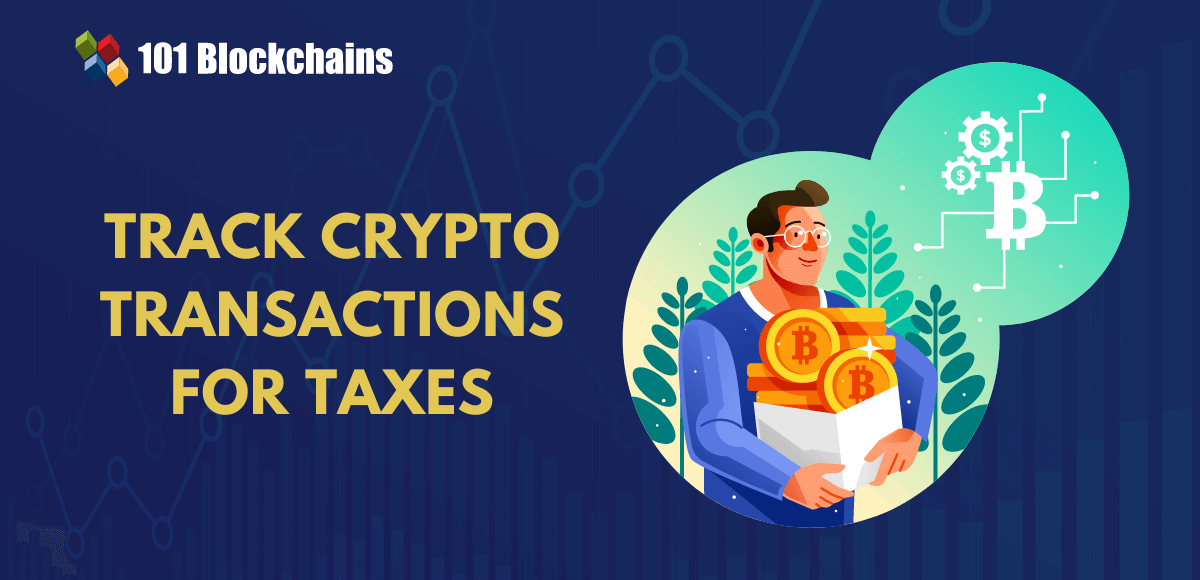Once your business has made the decision to switch to an enterprise resource planning (ERP) software system, the next step is to implement the ERP. In order to see the benefits of adopting an ERP, it is essential to deploy the system properly and efficiently. This typically involves a team consisting of a project manager and department managers. The implementation process can be complex and overwhelming, depending on the specific needs of your organization. However, once the new software is successfully implemented, your organization should ideally experience increased productivity and cost savings. The switch to an ERP system can streamline your business processes and be beneficial to both end users and the entire organization.
Below is a step-by-step breakdown of an ERP implementation plan, including what organizations should do before choosing an ERP system and best practices for successful implementation:
1. Discover and plan to implement ERP:
– Assess the current functioning of your organization’s systems before the ERP implementation process can begin.
– Review the current system and processes to identify any pitfalls and inefficiencies.
– Establish an ERP implementation project team for decision-making purposes.
– Assess various areas such as finance, manufacturing, inventory, and sales to understand gaps and current issues.
– Define the requirements for the ERP system based on whether it will be used on-premises or in the cloud.
– Acquire the ERP software if the requirements have been well-defined and establish a clear roadmap and project plan for deployment.
– Have open and honest conversations with employees to ensure organizational buy-in.
2. Create a design and prepare to implement:
– Configure the ERP software to align with your organization’s specific needs.
– Establish an organizational structure by defining aspects such as the chart of accounts, cost centers, and business units.
– Customize the ERP software to align with existing workflows and set up modules like CRM, HR, and supply chain management.
– Set parameters for user roles and permissions to control access and ensure data controls are in place.
– Integrate the ERP software with other existing systems such as accounting, inventory management, and e-commerce platforms.
3. Migrate and develop:
– Clean and format the current system’s data to make it compatible with the new ERP system.
– Assess and prepare all existing data for migration into the new system.
– Load the data into the new system and perform the first ERP test.
– Monitor key metrics and note any disruptions to ensure the system functions properly.
4. Test the ERP system:
– Conduct system testing before going live, including testing individual modules and fixing any issues that arise.
– Provide user training and involve key stakeholders in the testing process.
– Test the entire system for functionality and validate migrated data for accuracy.
– Review user accessibility and gather feedback.
– Ensure compatibility with existing systems and applications.
– Consider implementing the ERP software in stages before rolling it out company-wide.
5. Deliver a successfully implemented ERP system:
– Launch the new ERP system, assuming all employees have been properly trained.
– Be prepared to address any confusion or issues that may arise.
– Deploy all ERP modules concurrently or in stages, depending on organizational priorities.
– Make the ERP solution accessible to all employees and activate automated processes.
6. Manage your ERP solution:
– Establish a protocol for ongoing maintenance and regular software upgrades.
– Have a dedicated team or professional in place to maintain the health of the ERP system.
– Ensure the ERP vendor is available for any questions or ongoing maintenance and updates.
Following these best practices will help ensure a successful ERP implementation process.
Source link