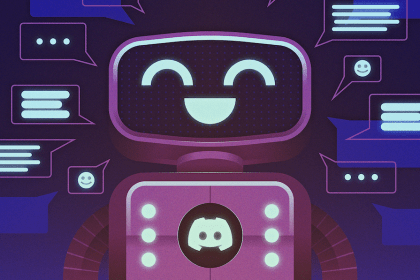How to Measure Your Facebook Campaign Success Using UTM Tracking Links
Are you unsure if your investment in Facebook is paying off or if your recent promotional campaign is driving enough traffic? The answer lies in UTM tracking links. UTM codes are snippets of text added to the end of a URL that help you track where traffic is coming from, allowing you to measure the ROI of each campaign, platform, or medium.
What is a UTM Code?
A UTM (Urchin Tracking Module) code is a snippet of text added to a URL to track the metrics and performance of a digital marketing campaign. UTM codes can contain up to five parameters: Campaign, source, medium, content, and term. These codes help you track website traffic from its origin, allowing you to attribute the success of a campaign to specific pieces of content.
Below is an example of a UTM code attached to the URL of a blog post:
What Can UTM Codes Tell You?
While platforms like HubSpot can provide high-level sources of traffic, UTM codes help you drill down into specific pages and posts within these traffic sources. For example, if you’re promoting a campaign on social media, a UTM code can tell you how much traffic came from Facebook or a specific post on Facebook.
Let’s break down a sample UTM code:
How to Build UTM Codes
There are five UTM parameters you can use to track your campaigns:
- Campaign
- Source
- Medium
- Content
- Term
By customizing these parameters, you can track where traffic is coming from, which channel it comes from, what type of content people click on, and which keywords they use to access the page.
Benefits of UTM Codes
UTM codes allow you to track where your website traffic is coming from, see which marketing tactics are driving results, and attribute sales or conversions to specific channels. They provide better tracking and more accurate attribution of your marketing efforts.
How to Build UTM Codes in Google Analytics
- Open Google’s Campaign URL Builder.
- Fill in each link attribute in the form.
- Use the link in your marketing campaign.
- Measure your success using Google Analytics.
How to Build UTM Codes in HubSpot
- Navigate to your Analytics Tools in your Marketing Hub dashboard.
- Open the Tracking URL Builder.
By following these steps, you can set up custom tracking codes and measure the success of your marketing campaigns using UTM tracking links.