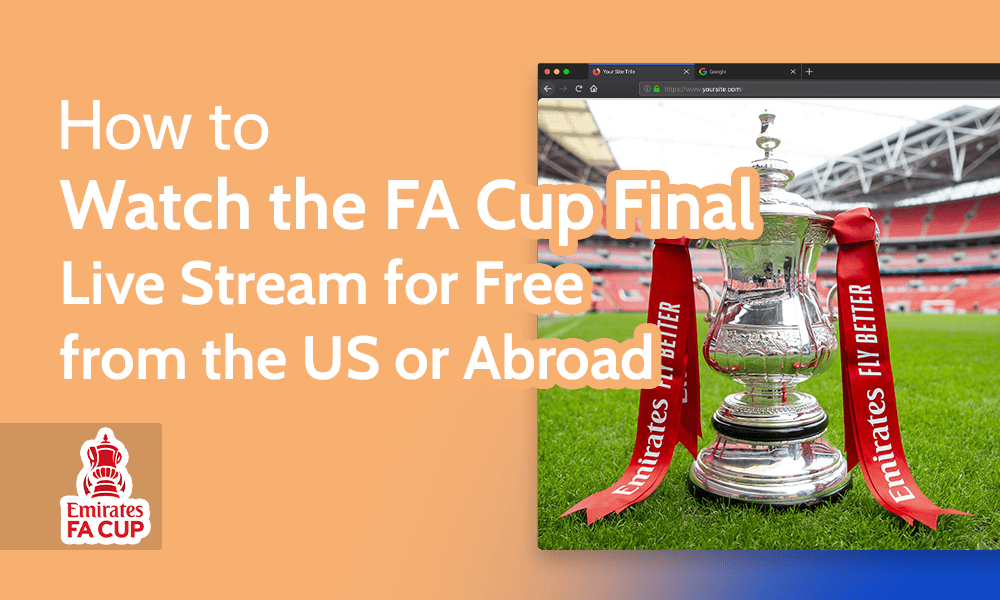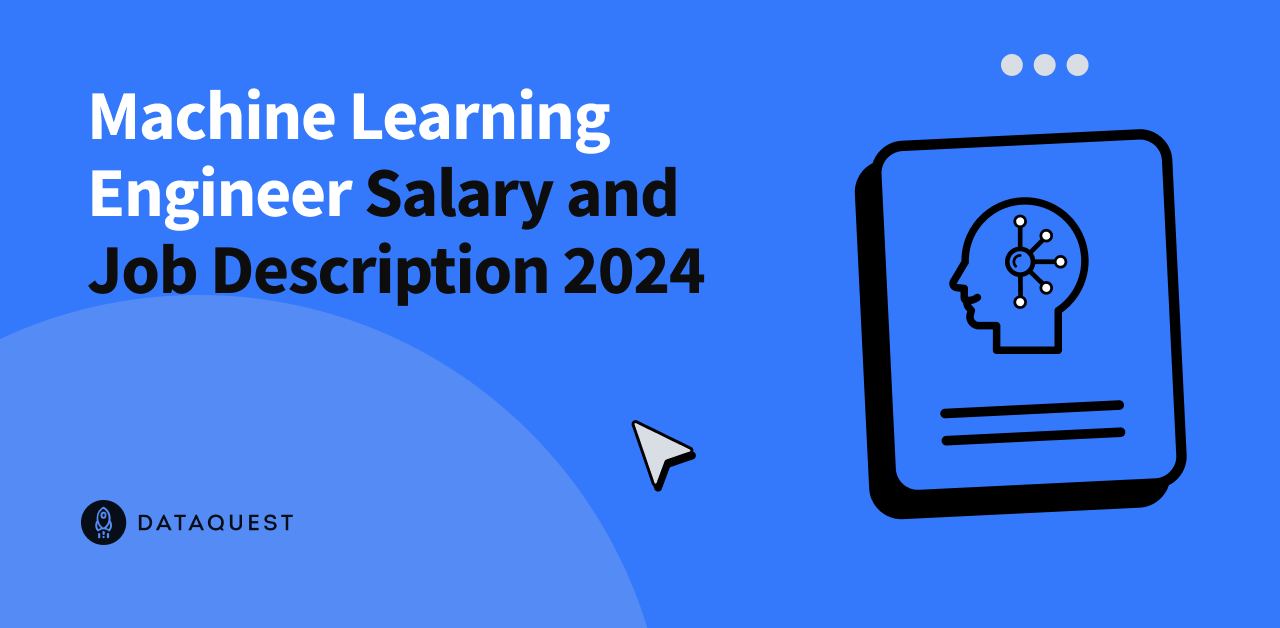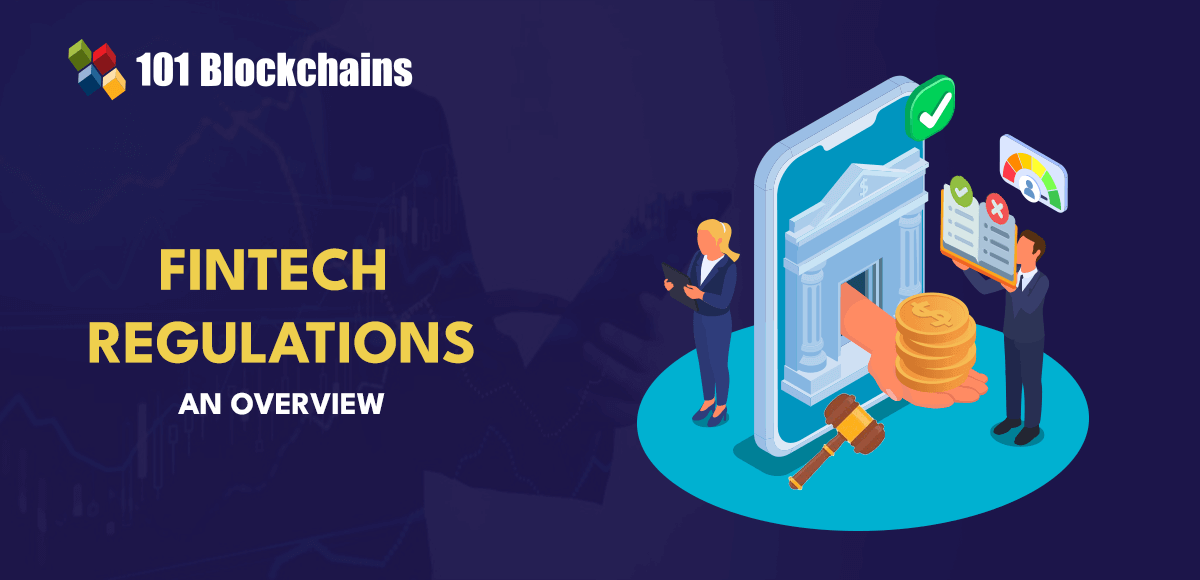<p>Want to know how to build a product landing page using HTML? In this tutorial, I’ll walk you through this fun and practical HTML project step-by-step. Whether you’re just starting your HTML journey or looking to sharpen your skills, creating a product landing page is a fun project to learn real-world web development skills. In this HTML tutorial, you’ll:</p>
<ul>
<li>Structure your product landing page with semantic HTML to ensure clear, accessible content.</li>
<li>Use the Bootstrap CSS framework to style your page, focusing on layout, typography, and color to create a visually engaging and professional appearance.</li>
<li>Apply responsive design principles to ensure your page looks great on any device, from desktops to mobile phones.</li>
<li>Implement modern web design techniques with Bootstrap’s grid system and utility classes to enhance the layout and user experience.</li>
<li>Add compelling product descriptions, features, testimonials, and calls to action to effectively showcase your product.</li>
</ul>
<p>Through this tutorial, you’ll not only develop a fully functional product landing page but also gain valuable insights into the fundamentals of web design and Bootstrap styling. To make the most of this tutorial, having basic knowledge of HTML and CSS is beneficial. But you don’t need to be a web development expert to follow along, nor do you need experience with Bootstrap. I’ve designed this guide to be beginner-friendly, with clear explanations and practical examples. I’ve also provided the full source code for this HTML project so you can follow along, experiment, and even build upon it for your own projects. Let’s dive in and start building!</p>
<h2>How To Create A Product Landing Page Using HTML</h2>
<p>Ready to start your web development journey with a hands-on HTML project? Today, we’re going to build a product landing page using HTML and the Bootstrap CSS framework, which is perfect for beginners and improvers in web design. This project will demonstrate how to use HTML to structure web content effectively and leverage Bootstrap to enhance its visual appeal with minimal effort. We’ll cover the basics of HTML for structuring your page and introduce Bootstrap’s responsive grid system and components to create a professional-looking landing page. Check out the image below for a preview of what you’ll build! Wondering if it’s challenging? Not at all! I’ve designed this HTML project to be friendly for beginners and improvers, dividing it into easy-to-follow steps. Whether you’re new to web development or familiar with HTML and CSS, this project is great for skill enhancement. You can do all of this using our online HTML compiler, so you won’t need to fire up an IDE or text editor to follow along with me as we build this product landing page. By the end, you’ll have a functional landing page for showcasing a product and a solid understanding of HTML and Bootstrap basics.</p>
<h2>Project Prerequisites</h2>
<p>Before starting, ensure you’re comfortable with basic HTML and CSS. I will cover everything else you need. Plus, if you need to brush up on any of these areas, you can always check out a web development course. I should also mention that it’s important to be willing to experiment and learn from mistakes. Maybe that sounds obvious, but trust me, this is one of the best ways to learn. Plus, if you get stuck, you can even consider using an AI coding assistant like GitHub Copilot to help out, but I’d recommend waiting until you’re 100% stuck, as this is where you really learn. Remember, we’re also here to help, so don’t hesitate to search hackr.io for help as you go along.</p>
<h2>Step 1: Setting Up The Project</h2>
<p>Let’s kick things off by preparing your environment to develop the product landing page using HTML and Bootstrap. If you want to dive straight in, I’d recommend following along with me using our online HTML compiler. This is pre-populated with the HTML and CSS files you need to build this project without switching on an IDE. Alternatively, I’ve outlined the steps for you to create the necessary files and organize your workspace on your own computer. Just follow these, and you’ll have a solid foundation for your project.</p>
<ol>
<li>Choose an IDE or Editor Before you start, choose an IDE or editor tailored for web development. If you’ve read my article on the best web development IDEs, you’ll see I favor Visual Studio Code (VSCode). This is excellent for HTML and CSS and a solid choice if you’d prefer to build on your own machine.</li>
<li>Install Necessary Plugins If you choose VSCode, consider installing VSCode extensions like “Live Server” to preview your HTML pages in real time and “Prettier” for code formatting. These tools will make your development process smoother and more efficient.</li>
<li>Create a New HTML Project Once your editor is set up, it’s time to create a new project:
<ul>
<li>Open your editor and select the option to create a new project or folder.</li>
<li>Name your project folder something descriptive, like “ProductLandingPage.”</li>
<li>Inside this folder, create an index.html for your HTML content. Note that we’ll be using Bootstrap, so we don’t need a styles.css file for any CSS styles.</li>
</ul>
</li>
<li>Set Up a Basic HTML Structure Open your index.html file and set up a basic HTML structure. Here’s a simple template to get you started:
<pre><code><!DOCTYPE html> <html lang=”en”> <head> <meta charset=”UTF-8″> <meta name=”viewport” content=”width=device-width, initial-scale=1.0″> <title>Product Landing Page</title> <!– Bootstrap CSS CDN –> <link rel=”stylesheet” href=”https://stackpath.bootstrapcdn.com/bootstrap/4.5.2/css/bootstrap.min.css”> </head> <body> <header> <!– We’ll add header content here –> </header> <main> <!– Main product content will go here –> </main> <footer> <!– Footer content goes here –> </footer> <!– Bootstrap JS and dependencies –> <script src=”https://code.jquery.com/jquery-3.5.1.slim.min.js”></script> <script src=”https://cdn.jsdelivr.net/npm/@popperjs/core@2.5.4/dist/umd/popper.min.js”></script> <script src=”https://stackpath.bootstrapcdn.com/bootstrap/4.5.2/js/bootstrap.min.js”></script> </body> </html></code></pre>
</li>
<li>Verify Project Setup To ensure everything is set up correctly, try opening your index.html with the Live Server plugin or directly in your browser. You should see a blank page with the basic document structure ready to be filled with content.</li>
</ol>
<p>And there you have it! You’ve successfully set up your environment to create a product landing page with HTML. Let’s jump into Step 2, where we’ll create the HTML structure for your product landing page.</p>
<h2>Step 2: Creating the HTML Structure</h2>
<p>With your development environment set up, it’s time to construct the HTML skeleton of your product landing page.</p>
<ol>
<li>Create the Header Section The header is the first thing visitors see. It should include your brand name and a navigation bar. Here’s how you might structure it:
<pre><code><header class=”bg-primary text-white text-center py-3″> <h1>Product Landing Page</h1> <nav class=”navbar navbar-expand-lg navbar-light bg-light”> <a class=”navbar-brand” href=”#”>BrandName</a> <button class=”navbar-toggler” type=”button” data-toggle=”collapse” data-target=”#navbarNav” aria-controls=”navbarNav” aria-expanded=”false” aria-label=”Toggle navigation”> <span class=”navbar-toggler-icon”></span> </button> <div class=”collapse navbar-collapse” id=”navbarNav”> <ul class=”navbar-nav ml-auto”> <li class=”nav-item”><a class=”nav-link” href=”#”>Home</a></li> <li class=”nav-item”><a class=”nav-link” href=”#”>Features</a></li> <li class=”nav-item”><a class=”nav-link” href=”#”>Testimonials</a></li> <li class=”nav-item”><a class=”nav-link” href=”#”>Contact</a></li> </ul> </div> </nav> </header></code></pre>
</li>
<li>Add the Product Showcase Section This section should introduce your product with a brief description and an image.
<pre><code><section class=”text-center my-5″> <h2>Our Amazing Product</h2> <p>Discover the features and benefits of our product.</p> <img src=”https://hackr.io/blog/product-image.jpg” alt=”Product Image” class=”img-fluid”> </section></code></pre>
</li>
<li>Include the Features Section
<pre><code><section class=”mt-5″> <h2>Features</h2> <div class=”row”> <div class=”col-md-4″> <h3>Feature 1</h3> <p>Detail about feature 1.</p> </div> <div class=”col-md-4″> <h3>Feature 2</h3> <p>Detail about feature 2.</p> </div> <div class=”col-md-4″> <h3>Feature 3</h3> <p>Detail about feature 3.</p> </div> </div> </section></code></pre>
</li>
<li>Add the Testimonials Section Showcase customer testimonials to build trust and credibility.
<pre><code><section class=”mt-5″> <h2>Testimonials</h2> <blockquote class=”blockquote text-center”> <p class=”mb-0″>”This product changed my life!”</p> <footer class=”blockquote-footer”>Customer Name</footer> </blockquote> </section></code></pre>
</li>
<li>Create the Call to Action Section Encourage visitors to take action, such as signing up or purchasing the product.
<pre><code><section class=”text-center mt-5″> <h2>Get Started Today</h2> <p>Sign up now and start benefiting from our product.</p> <a href=”#” class=”btn btn-primary”>Sign Up</a> </section></code></pre>
</li>
<li>Add the Footer Section Provide contact information and additional links in the footer.
<pre><code><footer class=”bg-light text-center py-3″> <p>© 2024 Company Name. All rights reserved.</p> <p><a href=”#”>Contact Us</a> | <a href=”#”>Privacy Policy</a></p> </footer></code></pre>
</li>
</ol>
Source link