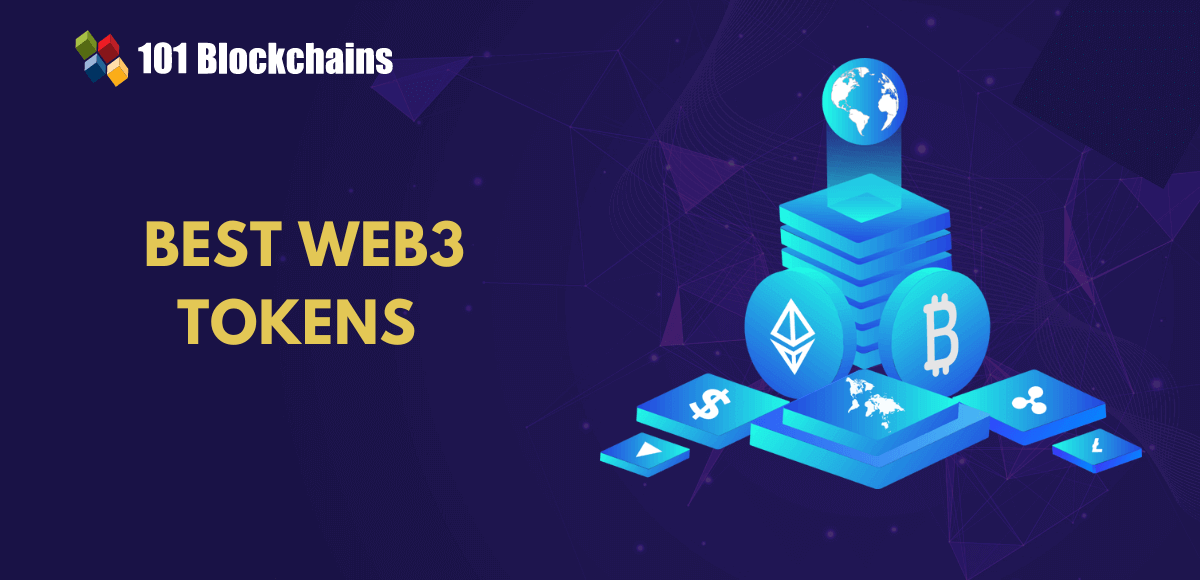How Secure Is iCloud? Our Expert Explains
Cloudwards Video Courses New Cloudwards.net may earn a small commission from some purchases made through our site. However, any earnings do not affect how we review services. Learn more about our editorial integrity and research process.
Why you can trust us
- 407 Cloud Software Products and Services Tested
- 3056 Annual Software Speed Tests
- 2400 plus Hours Usability Testing
Our team of experts thoroughly test each service, evaluating it for features, usability, security, value for money and more. Learn more about how we conduct our testing.
Key Takeaways: How Secure is iCloud?
iCloud has two security options: standard data protection and advanced data protection. Enabling end-to-end encryption is the best way to protect data stored in your iCloud account. Apple can access your encryption keys unless you use advanced data protection.
Facts & Expert Analysis
Too secure for the FBI: Most people can use iCloud without any real security or privacy concerns. The FBI found this out firsthand during its public dispute with Apple in 2016 over access to a user’s iPhone and iCloud backup data.
Backup somewhere else: iCloud is a cloud storage service first. We don’t recommend using it for backup purposes, even though that is a feature. Also, if you keep your iPhone backup on iCloud, it’s susceptible to compromise if someone gains access to your account.
As strong as your password: As with most things online, the best method to protect your iCloud account is to choose a hard-to-guess password and enable added security layers like two-factor authentication. It may be a slight inconvenience, but much better than the alternative.
iCloud is Apple’s default cloud storage service that is built into every Apple device. It works well and is easy to use. However, iCloud is not without its issues, and it has suffered from some highly publicized data leaks. We explore this cloud storage option and answer the question, “How secure is iCloud?”
Cloudwards Expert Opinion: How Secure is iCloud?
iCloud is very secure, thanks to end-to-end encryption — which means scrambling data before it reaches the cloud so even the server host doesn’t have the keys necessary to read it. iCloud gives users this option through a setting called Advanced Data Protection. If you’re going to use iCloud to store your data, we highly recommend enabling it. Advanced data protection means that even if the FBI confiscates servers from Apple, they won’t be able to read your private files (a thing that actually happened). The only risk is that Apple won’t be able to recover your account if you lose the password, so make sure you keep those credentials somewhere safe.
Cloud Storage Courses Check out our cloud storage courses and grab a limited-time offer. Registration available now! Enroll Now
When you enable advanced data protection, iCloud uses end-to-end encryption for many of its features, like iCloud Drive and iCloud Backup. These data transfers are protected by at least AES 128-bit encryption and use transport layer security (TLS). We have more information on this option in the section below.
How Secure Is iCloud Mail?
iCloud Mail securely encrypts your data while in transit and on its servers. However, it’s not end to end, meaning the encryption happens server-side or after it leaves your device.
How Safe Is iCloud Backup?
Using iCloud as a space for your backups will protect your data in transit and at rest, providing end-to-end encryption for its services and features. Enabling advanced data protection increases iCloud’s security and removes Apple’s ability to access the encryption keys for your data. Files saved via iCloud Backup will stay on iCloud’s servers until you update or remove them.
How Secure Is iCloud Storage for Photos and Files?
iCloud keeps your photos and files safe while they’re on its servers or when you transfer them from your device. With advanced data protection, only trusted devices can access your photos and files, adding another layer of security.
iCloud Security Features Explained
iCloud has several security features — some are standard, and others must be enabled to fully utilize them. A few security features take place in the background, like encryption keys. Most of the encryption happens on your device, as iCloud creates encryption keys before uploading or transferring data.
Standard Data Protection
Standard data protection is the default encryption stance that Apple uses. It provides encryption for iCloud services, with the main caveat being that Apple controls the encryption keys used to protect your data. Not all iCloud data has end-to-end encryption, but a few areas do, like your Health data and Keychain passwords. When your iCloud data is protected by end-to-end encryption, Apple can’t access your encryption keys.
Advanced Data Protection
Advanced data protection is an optional feature you can enable through iCloud’s settings on your Apple device. It is Apple’s highest level of cloud security. When it’s enabled, 23 data categories will have end-to-end encryption, and only you have access to the encryption keys. No matter what encryption type you choose, iCloud Mail, Contacts and Calendars will not be encrypted end to end. This is due to their interconnection with external email systems or standardized processes that don’t support a higher level of encryption. With advanced data protection enabled, most of your iCloud data is protected by end-to-end encryption.
Two-Factor Authentication
Two-factor authentication is an optional setting connected to your Apple ID. As your Apple ID is the gateway to your account and all of Apple’s interconnected services, you can only enable two-factor authentication when logging in. Two-factor authentication is an optional setting you can use to protect your Apple ID.
Encryption Key Storage
Encryption key access comes down to what type of encryption a given iCloud feature uses. For data with standard data protection, Apple has access to the encryption key. It is unlikely that Apple will access your account without your knowledge, but it could happen. When enabling advanced data protection, the encryption key remains on your trusted device and isn’t sent to Apple’s data centers. Make sure you don’t lose your password, or you may lose access to your iCloud data.
What Does iCloud Encrypt?
At a high security level, iCloud encrypts everything. However, the encryption method depends on the service and whether you have enabled advanced data protection.
Standard Data Protection
Standard data protection encrypts data while at rest or in transit for many iCloud features and interconnections, although Apple controls the decryption keys. Despite this, a few iCloud features under standard data protection do have end-to-end encryption:
- Data stored with iCloud Passwords or Keychain
- Saved payment information
- Messages stored in iCloud
- Apple Card data
- Health data
Advanced Data Protection
When you turn on advanced data protection, every data category except for three — iCloud Mail, Contacts and Calendars — have end-to-end encryption, with the added benefit that only you have the encryption keys. These keys remain on your trusted device and are not sent to Apple:
- iCloud Backup
- iCloud Drive
- Photos
- Notes
iCloud Security Limitations & Risks
iCloud is not the perfect cloud solution, as it does have some security risks and limitations. Some are built into the service, and others are related to user actions.
Limited Encryption: Despite the advanced data protection option, not everything has end-to-end encryption. The three features that lack it are iCloud Mail, Calendars and Contacts. That means that data from these three areas could be compromised.
Password Strength: Human error is the leading cause of data leaks, and weak passwords or easily guessed ID and password combinations are the most common reasons. The best way to protect yourself is to use a strong password and enable two-factor authentication.
Compromised Device: Loss or theft of your device is another potential security issue — especially if you have a weak password, haven’t enabled passcodes or biometrics, or are already logged into your device. Physical security is just as important as digital encryption.