This book is for developers that are new to Flutter, including developers with experience on iOS, Android and web. Flutter widgets, Fetching data, State management, Dart, Deploying to app stores. Build for both iOS and Android with Flutter! Flutter is a new and exciting software development toolkit that lets you target multiple platforms at once, so you can build apps for iOS, Android and even web and desktop, all from a single codebase. Similar to modern web technologies, Flutter uses…
Build for both iOS and Android with Flutter! Flutter is a new and exciting software development toolkit that lets you target multiple platforms at once, so you can build apps for iOS, Android and even web and desktop, all from a single codebase. Similar to modern web technologies, Flutter uses a declarative approach to UI development. You can take advantage of “hot reload” of new code while developing, and your apps will perform at native speed thanks to Flutter’s custom rendering engine. It’s been the dream of mobile developers for years to find a cross-platform tool that lets you build for both iOS and Android without having to write and maintain two separate codebases. With Flutter and Flutter Apprentice, you can achieve that dream! This section tells you a few things you need to know before you get started, such as what you’ll need for hardware and software, where to find the project files for this book, and more. The chapters in this section will introduce you to Flutter, get you up and running with a Flutter development environment and walk you through building your first Flutter app. You’ll learn about where Flutter came from and why it exists, understand the structure of Flutter projects, and see how to create the user interface of a Flutter app. You’ll also get your first introduction to the key component found in Flutter user interfaces: Widgets! Welcome to Flutter! This chapter explains what Flutter is, why you should use it and how to get your development environment set up. In this chapter, you’ll build your first Flutter app from scratch and get the hang of fundamentals. In this section you’ll start to build a full-featured recipe app named Fooderlich. You’ll gain an understanding of and use a wide range of widgets available in Flutter, and learn about the theory of how widgets work behind the scenes. You’ll then dive deeper into layout widgets, scrollable widgets and interactive widgets. Get started with the fundamental widgets to build your app. Learn to apply structure and navigation, display, and positional widgets! Dive into the theory behind widgets. Get a better understanding of how widgets are rendered, how their lifecycle works and which tools to use to debug them. Scrollable content is a must in any app. In this chapter, you’ll learn about using list and grid widgets to display content vertically and horizontally. Explore advanced Flutter widgets: tap into Slivers for intricate scroll designs, employ GridView for adaptive layouts, and unveil Bottom Sheets for an enhanced interactive interface. Learn how to incorporate controls and input widgets to trigger updates by working with widgets like text fields, bottom sheets, time and date pickers, and dismissable widgets. You’ll continue working on the Fooderlich app in this section, learning about navigating between screens and working with deep links. Topics you’ll learn include Navigator 2.0, go_router and Flutter Web. Learn how Navigator 2.0 differs from Navigator 1.0 and how to use it to add navigation declaratively. Learn how to build a Flutter app that handles deep links for both mobile and web apps. Most apps interact with the network to retrieve data and then persist that data locally in some form of cache, such as a database. In this section, you’ll build a new app that lets you search the Internet for recipes, bookmark recipes, and save their ingredients into a shopping list. You’ll learn about making network requests, parsing the network JSON response, and saving data in a SQLite database. You’ll also get an introduction to using Dart streams. Finally, this section will also dive deeper into the important topic of app state, which determines where and how your user interface stores and refreshes data in the user interface as a user interacts with your app. This chapter will teach you how to save simple data to your device’s local storage on both Android and iOS devices. Use this to save flags, IDs, numbers and more. This chapter will teach you how to serialize data from JSON strings to Dart model classes. This is necessary when using REST APIs to download data from the internet. This chapter will teach you how to retrieve data from the internet and how to use the Chopper package, which you’ll use to display recipes in the app you’ve created so far. This chapter explains what state management is and how to implement it with the Riverpod package. You’ll learn how to listen and react to data changes in different parts of the widget tree. This chapter will teach you what streams are, how to use them in your Flutter app and how they help communicate data changes throughout your app. This chapter will teach you how to save complex data to your device’s local store using the SQLite database system built into Android and iOS and the Drift library. In this section you will learn how to create and use a Firebase Cloud Firestore. You will learn how to use it to add and retrieve data. Then you will learn about authentication and how to secure your data. In this chapter, you’ll learn how to create and use a Firebase Cloud Firestore. You’ll learn to leverage it to add and retrieve data. Then, you’ll learn about authentication and how to secure your data. Building an app is a great adventure; checking that it works as expected makes it even better! In this section you’ll learn about the importance of testing your code and the different types of tests that you can implement. Specifically, you’ll learn about unit and widget tests, their differences and how to adopt them in your app. This chapter will introduce you to testing. You’ll learn the different types of tests supported in Flutter and you’ll start writing unit tests for the business logic of your app. This chapter will teach you about widget testing and how to leverage it to verify that your widgets are correctly displayed on screen. Building an app for you own devices is great; sharing your app with the world is even better! In this section you’ll go over the steps and process needed to release your apps to the iOS App Store and Google Play Store. You’ll also see how to use platform-specific assets in your apps. When you make multiplatform apps, you need to add or build things specific to one platform or another. This chapter covers common things to include and how to implement them. You’re finally ready to prepare your Flutter app for the Google Play Store. This chapter covers the release and deployment process. No multiplatform app is complete without an iOS version. This chapter covers the release and deployment process for the Apple App Store. In this section, you’ll find the solutions to the challenges presented in the book chapters. This is the solution to the first challenge of Chapter 5. This is the solution to the second challenge of Chapter 5.
Source link







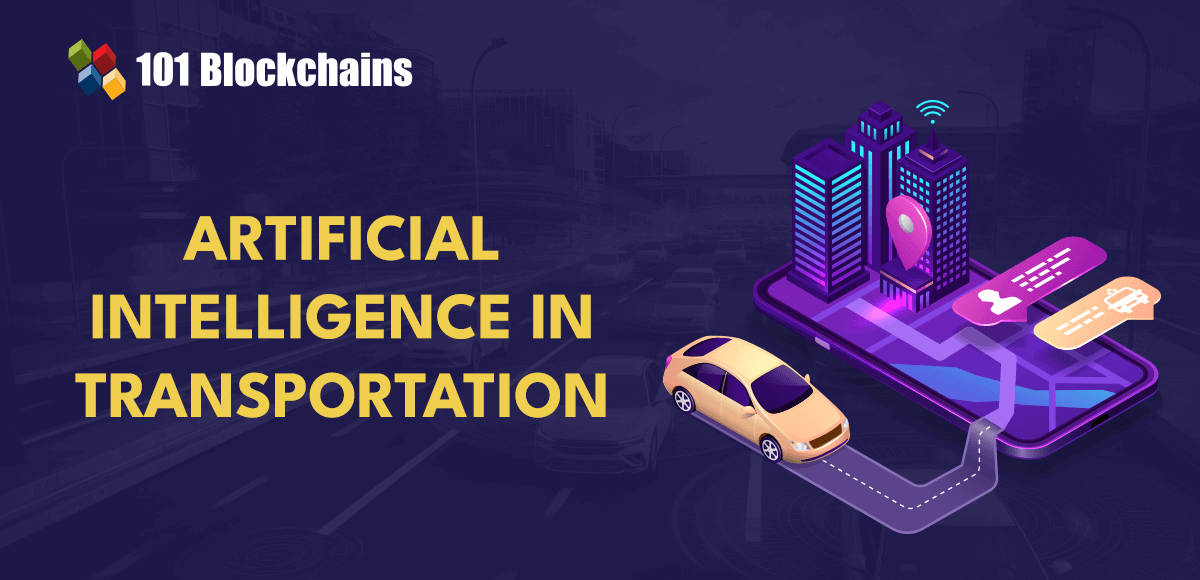
.jpg#keepProtocol)













