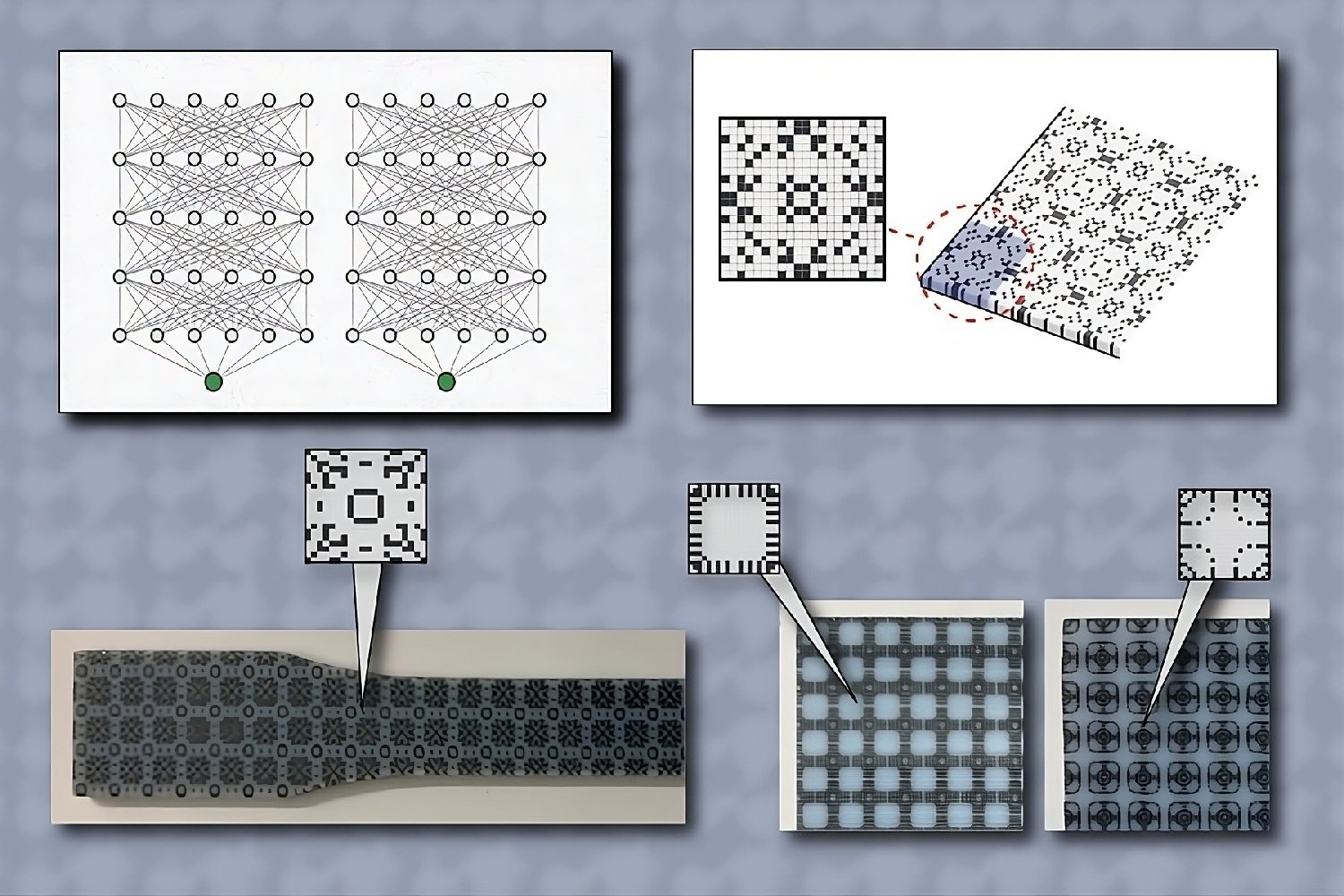First impressions matter
They can have a lasting impact on how someone initially perceives you and affect your relationship going forward. What makes your first impression is your appearance, your greeting, and the way you make them feel. A good first impression can have a positive impact on people and make them want to see you again.
In the same way, first impressions also matter for mobile applications. When users first open a mobile app, their initial experience has a significant effect on their perception of the app. This is why it’s important to design an effective mobile app onboarding flow that leaves users feeling positive about your app and gets them using it quickly.
Why user onboarding matters
As much as designers might like to think that their app is designed intuitively, users often need guidance when first starting. Consider the experience of checking into a hotel. The concierge is there to get you checked in and explain things to you. User onboarding is like having a concierge for your users so that they don’t end up lost, confused, and uncertain about how to use your mobile app. Without an effective user onboarding flow, they might give up on learning how to use your app and quit it altogether.
A properly designed user onboarding flow highlights the value proposition of the app so that users understand its main purpose. This ensures that they understand what the app is best used for, and if it aligns with their needs and interests. It also might guide them through the app to assist with navigation and point out key features to help them get oriented around the app. Overall, the benefits of having a well-designed mobile user onboarding flow can facilitate an engaging first-time user experience. It can also help get users quicker to value, which increases the chances of user retention.
Mobile vs. desktop app onboarding
Although general user onboarding principles apply to all applications, some unique challenges come with mobile app onboarding.
Screen space: Mobile screens are limited in space because they are much smaller than desktop screens. They require more concise blocks of text to not take up too much space. Text on mobile is also generally smaller and more difficult to read than on a large desktop screen. The amount of available screen space can influence the type of onboarding techniques you use. Mobile gestures, such as swiping and tapping, allow users to easily navigate through an onboarding flow. The simple navigation allows for information to be broken up into multiple screens or steps and utilizes the screen space more efficiently.
User interactions: On mobile apps, gestures give users multiple ways to interact with the screen. Common mobile gestures include swiping, tapping, or pinching. Gestures often require less precision — tapping anywhere on the screen may result in the onboarding flow moving forward. On the other hand, desktop apps can involve more precise pointing, hovering, and keyboard usage, which can be complicated for some less tech-savvy users.
Interruptions: User attention is difficult to gain and easy to lose. It’s quite common on mobile devices for notifications to pop up unexpectedly. This can cause interruptions while a user is in the midst of a mobile onboarding flow. On desktop apps, interruptive notifications are less common, although users may have multiple windows or desktop screens open simultaneously, further adding to their distraction.
Types of mobile app onboarding techniques
Mobile apps are not all made the same, so they may benefit from different onboarding techniques. Let’s get familiar with some of the most common types of mobile app onboarding techniques.
Welcome screens
When you open a mobile app for the first time, you’re often greeted with three to five screens that you can swipe through. These welcome screens serve as an introduction to the app. They can be used to communicate the value proposition of the app, which explains to users the problems it can help them solve or how it can benefit them. Welcome screens can also provide an overview of the app’s key features to build excitement and anticipation.
Tooltip walkthrough
Another common technique used for mobile app onboarding is a tooltip walkthrough. These simple step-by-step tours can help users get oriented on the app’s home page. By tapping on the sides of the screen, users can move back and forth through the walkthrough. Each step points to a key area of the screen, such as a toolbar, menu, or primary button, that will be useful for users to know about before getting started.
Interactive tutorial
An interactive tutorial is common with apps that may require a steeper learning curve. This technique teaches users how to complete a task using a combination of tooltips, videos, and animations. Tutorials can be especially helpful because they incorporate active learning, requiring the user to follow along, instead of simply explaining things in text that the user may not remember or understand without visuals. You can use them with checklists or gamification techniques to motivate the user to continue learning.
Progressive onboarding
No one likes to be bombarded with information all at once. Progressive onboarding can ease a user into a mobile app, especially if there is a lot to know. This technique reveals information to the user at a time that’s relevant to them, making the experience more digestible and less overwhelming. It can split up forms into a wizard flow, making it easier for the user to fill it out.
Personalization
Who doesn’t love services catered to them? Personalization can be an effective way to get users invested in an app even before using it. This technique is popular among platforms that ask users for their preferences upfront. By customizing their onboarding experience to their personal goals, needs, or interests, users can grow a sense of attachment to the app and a desire to continue using it.
Best practices in mobile app onboarding
When designing a mobile app onboarding flow, it can be tricky to get it right. Here are some best practices to follow to ensure that your users get the best experience when using your mobile app for the first time.
Keep it brief and focused
It’s no secret that people have trouble paying attention today, with the amount of stimulus and noise coming from our mobile devices. With an ever-shrinking attention span, keep your onboarding flow brief and focused. A concise, focused snippet of text on each onboarding screen or step has a high likelihood of users staying engaged with the content without getting distracted.
Give feedback and confirmation
After a user completes an onboarding task, like creating an account or verifying their information, provide them with feedback and confirmation to give them a sense of progress along the way. This is crucial to making users feel like they are on the right path and that they know what they are doing. Even if they are unable to complete a task, giving feedback lets them know that their actions have been acknowledged and they are given guidance to help them succeed.
Provide value early
If your mobile app doesn’t convey the benefits early on during the onboarding flow, users might not understand why they should use it. Tell your users what makes your app stand out or what problems it can help them solve. Help your users realize its value sooner by guiding them through the onboarding flow and demonstrating how things work. The earlier a user can complete a key task within the app, the better chances there are that they will continue to use it.