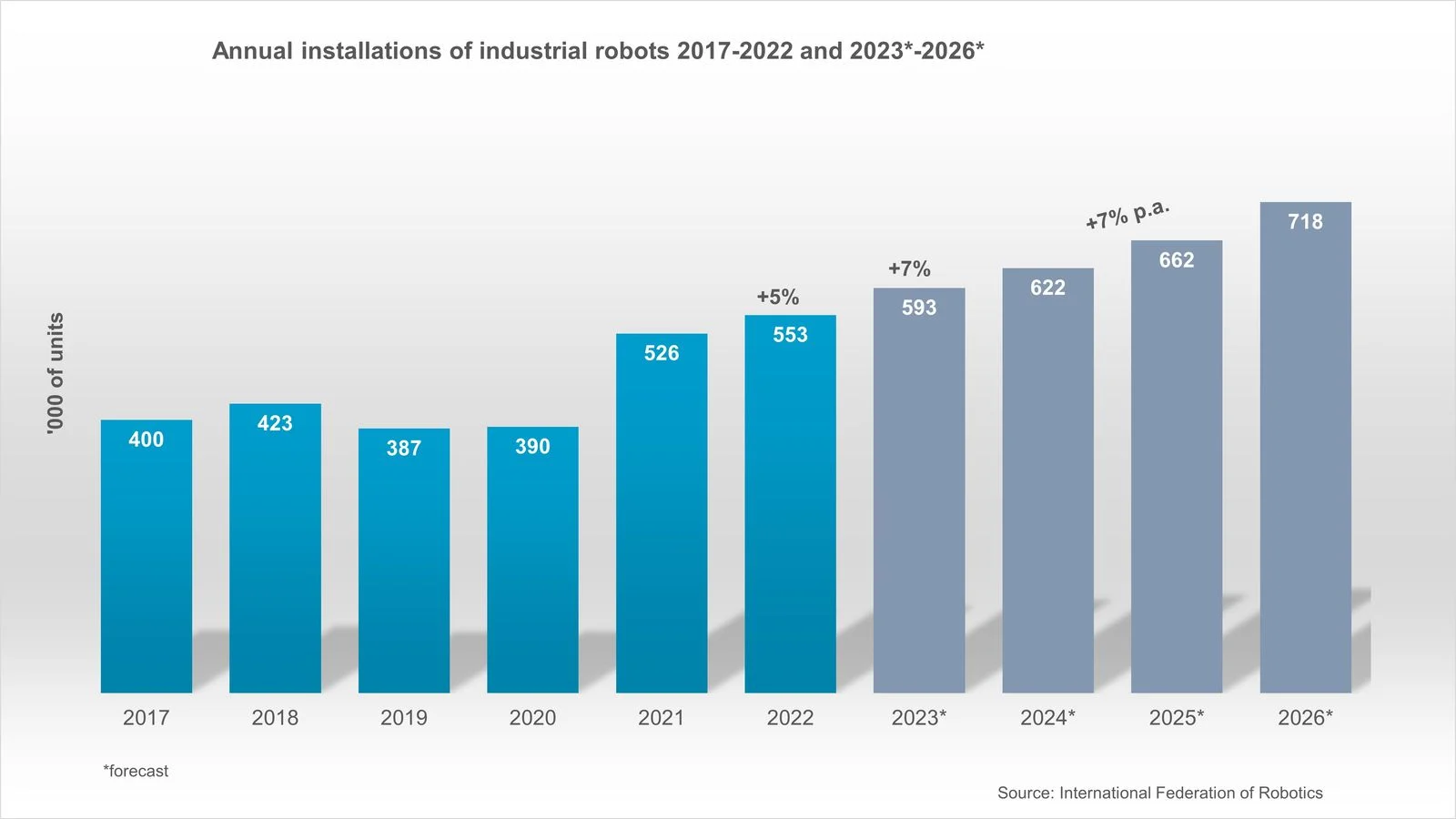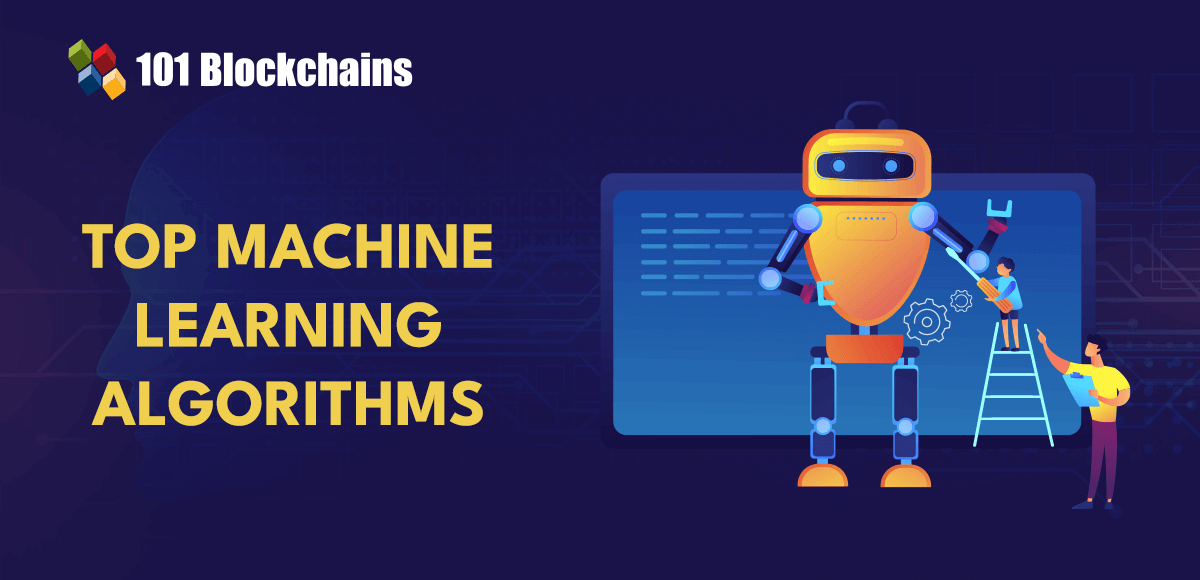Introduction
Extracting invoices used to be a time-consuming task before the advent of large language models (LLMs). It involved data gathering, building machine learning models for document search, and fine-tuning. However, with the introduction of Generative AI and LLMs, the process has become much simpler. In this article, we will demonstrate how to build an invoice extraction bot using LangChain, a framework that leverages LLMs. The learning objectives include extracting information from a document, structuring backend code with LangChain and LLMs, providing prompts and instructions to the LLM model, and using the Streamlit framework for frontend work. This article is part of the Data Science Blogathon.
What is a Large Language Model?
Large language models (LLMs) are AI algorithms that use deep learning techniques to process and understand natural language. They are trained on vast amounts of text data to discover linguistic patterns and entity relationships. LLMs can recognize, translate, forecast, or generate text and other information. They can be trained on petabytes of data and can be tens of terabytes in size, with one gigabit of text space holding approximately 178 million words. LLMs are particularly useful for businesses that want to offer customer support through chatbots or virtual assistants.
What is LangChain?
LangChain is an open-source framework specifically designed for creating and building applications using LLMs. It provides a standardized interface for chains, integrates with various tools, and offers end-to-end chains for common applications. With LangChain, developers can build interactive, data-responsive apps that leverage the latest advancements in natural language processing.
Core Components of LangChain
LangChain consists of several components that can be combined to build complex LLM-based applications. These components include prompt templates, LLMs, agents, and memory building.
Building an Invoice Extraction Bot using LangChain and LLM
Before the era of Generative AI, extracting data from a document was a time-consuming process. Developers had to build custom ML models or use cloud service APIs from Google, Microsoft, or AWS. However, with LLMs, extracting information from a document becomes much easier. The process can be summarized in three simple steps: calling the LLM model API, providing the appropriate prompt, and extracting the required information. In this demo, we will extract information from three invoice PDF files.
Step 1: Create an OpenAI API Key
To begin, you need to create an OpenAI API key, which requires a paid subscription. Once you have the API key, install the necessary packages such as LangChain, OpenAI, pypdf, streamlit, and pandas.
Step 2: Import Libraries
After installing the required packages, import them into your code. Create two Python files: one for backend logic (utils.py) and another for the frontend using the Streamlit package.
Step 3: Extract Information from PDF Files
In the utils.py file, create a function to extract all the information from a PDF file using the PdfReader package. Then, create another function to extract the required information from an invoice PDF file. This function will call the OpenAI LLM API from LangChain.
Step 4: Iterate through PDF Files
In the same utils.py file, create a function that iterates through all the uploaded PDF files, extracts the information from each file, and stores it in a DataFrame.
Step 5: Create the Streamlit App
In the app.py file, install and import the necessary packages, including Streamlit. Create a main function that defines the UI layout and functionality using Streamlit. This function will allow users to upload PDF files, extract data from them, and download the extracted information as a CSV file.
Conclusion
By combining the power of LLMs, LangChain, and the Streamlit framework, we have built an effective and time-saving invoice extraction bot. We have learned about LLMs, LangChain, and the core components of LangChain. Additionally, we have gained insights into the Streamlit framework and its usage for building UIs. The “extract_data” function highlights the importance of providing proper prompts and instructions to LLM models. Overall, this article provides a comprehensive guide on using LLMs effectively for invoice extraction tasks.
Source link