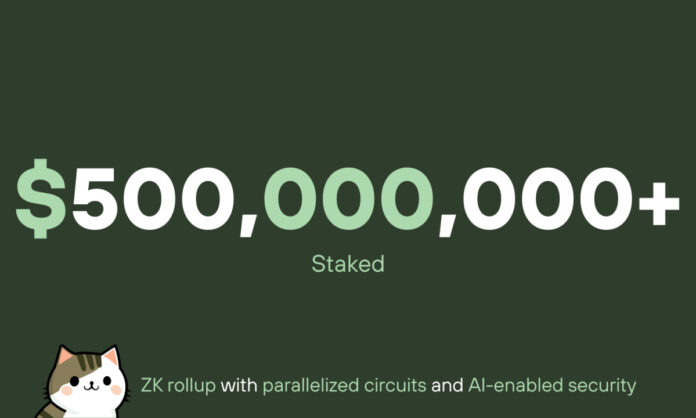Many customers, such as those in creative advertising, media and entertainment, ecommerce, and fashion industries, often have the need to change the background in numerous images. Traditionally, this task requires manual editing of each image using photo editing software, which can be time-consuming, especially for large batches of images. However, with Amazon Bedrock and AWS Step Functions, automating this process at scale becomes much simpler.
Amazon Bedrock provides the Amazon Titan Image Generator G1 model, a generative AI foundation model that can automatically change the background of an image through a technique called outpainting. By integrating Step Functions, you can create an automated workflow that seamlessly connects with Amazon Bedrock and other AWS services, streamlining the process of automatically changing backgrounds across multiple images.
This post introduces a solution that simplifies the process of changing backgrounds in multiple images by leveraging generative AI with Amazon Bedrock and the Titan Image Generator G1 model, along with Step Functions. This solution efficiently generates images with the desired background, and provides insight into the inner workings and design choices behind this custom solution. For detailed instructions on deploying this solution, please refer to the GitHub repository.
Solution overview:
The solution involves the following steps:
1. User uploads multiple images to an Amazon S3 bucket via a Streamlit web application.
2. Streamlit web application calls an Amazon API Gateway endpoint integrated with Amazon Rekognition DetectLabels API to detect labels for each image.
3. Upon submission, the web application updates an Amazon DynamoDB table with image details, triggering an AWS Lambda function to start a Step Functions workflow.
4. Step Functions workflow performs the following steps for each image:
4.1 Constructs a request payload for Amazon Bedrock InvokeModel API.
4.2 Invokes the Amazon Bedrock InvokeModel API action.
4.3 Parses the image from the response and saves it to an S3 location.
4.4 Updates the image status in a DynamoDB table.
5. Step Functions workflow invokes a Lambda function to generate a status report and sends an email using Amazon Simple Notification Service (Amazon SNS).
The Streamlit web application allows users to upload images, specify desired backgrounds, and view/remove unwanted labels associated with each uploaded image. The application integrates with Amazon Cognito user pool for authentication and interacts with various AWS services to process images efficiently.
For detailed instructions on the workflow and configuration of the solution, please refer to the GitHub repository. This solution showcases the power of automation and AI in simplifying the process of changing backgrounds in multiple images at scale.
Source link