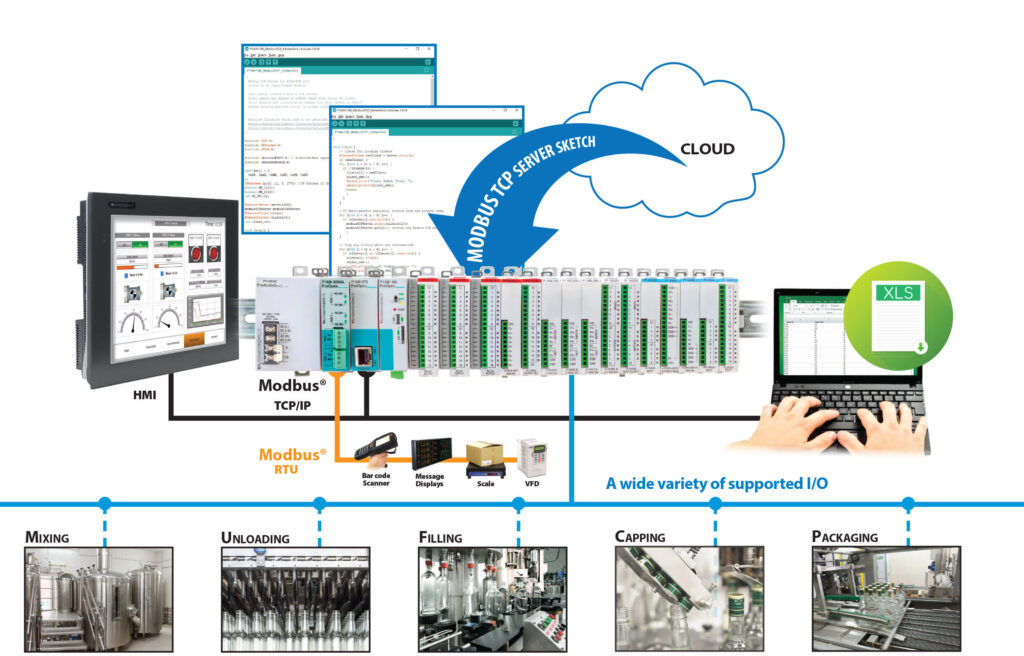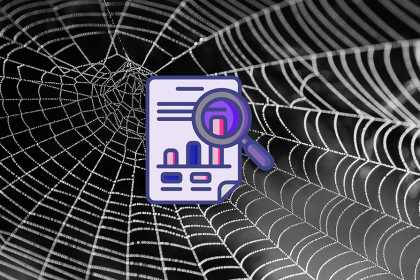The Americans with Disabilities Act (ADA) requires that all electronic and information technology, like websites, be accessible to people with disabilities, including visual, auditory, and other physical limitations. Non-compliance can lead to hefty ADA website compliance lawsuits, significant financial penalties, and a tarnished brand reputation.
The Three Levels of ADA Compliance: A, AA, AAA
Here’s an overview of the ADA compliance levels for websites and why they are crucial for your business.
Level A (Minimum Level): This is the basic level of web accessibility. It covers the most simple and widely applicable accessibility features, such as providing text alternatives for non-text content and ensuring all functionalities are available from a keyboard.
Level AA (Mid-Range): This level deals with the major and most common barriers for disabled users. It includes all Level A requirements plus features like color contrast, text resizing, and error suggestion and prevention. Most organizations aim to comply with this level as it addresses the main accessibility issues that people with disabilities face.
Level AAA (Highest Level): This is the most stringent level of compliance, covering a broad range of accessibility issues. Although achieving Level AAA compliance is not always practical, it ensures the highest level of web accessibility. It includes all Level A and AA criteria plus more complex features like sign language interpretation for videos and more detailed accessibility guidance.
Deeper Dive into Level A Compliance
Level A compliance represents the foundational layer of the Web Content Accessibility Guidelines (WCAG) and sets the minimum standards websites should meet to be accessible to individuals with disabilities. Here’s a detailed look at Level A ADA compliance and how it shapes a more accessible web environment.
Text Alternatives for Non-Text Content
One of the primary requirements at this level is providing text alternatives for all non-text content, ensuring that information conveyed by images, videos, and other visual media is accessible to individuals using assistive technologies like screen readers. Examples include:
- Alt text for images: Descriptive text that explains the content and function of images. Be sure to follow the ADA alt text best practices.
- Transcripts for videos: Text versions of the audio content that include spoken words and other auditory cues necessary for understanding.
Audio and Video Alternatives
For media that is purely audio or purely video (without audio), Level A requires alternatives that make the same content accessible in different sensory modalities:
- Video-only content: A text or audio alternative must provide equivalent information.
- Audio-only content: A text transcript or video must include sign language interpretation.
Keyboard Accessibility
All website functionalities must be operable through a keyboard interface without requiring specific timings for individual keystrokes, allowing users with mobility impairments who cannot use a mouse to navigate and interact with the site effectively.
Accessible to All
Ensure all content can be accessed without sensory abilities like sight or sound, including ensuring that information isn’t conveyed solely through color, shape, size, visual location, orientation, or sound.
Use of Color
Information conveyed with color must also be available without color, either through context or markup. For instance, if a form validation process uses red to signify errors, the error message should contain text explaining the error, not just the red color.
Clear and Simple Language
Under Level A compliance, the use of the simplest language and content structure possible is encouraged, aiding individuals with cognitive limitations in understanding the content without undue complexity.
Control of Time Limits
If the site has time-limited content or interactions, users must be able to turn off, adjust, or extend the time limits unless they are essential to the website’s functionality or required by real-time events.
Avoidance of Seizure-Inducing Content
Web pages do not contain anything that flashes more than three times in any one second period, minimizing the risk of seizures from flashing or blinking content.
Navigable Pages
Web pages must have titles that describe the topic or purpose, which aids in navigation and orientation. Additionally, if a webpage has a sequence of steps or requires navigation, the components must be accessible logically through assistive technologies.
Level A compliance is the gateway to making web content accessible, setting the stage for more comprehensive accessibility measures in Levels AA and AAA. While it provides the minimum standard, adhering to Level A is crucial for ensuring that individuals with disabilities can begin to engage with web content more fully.