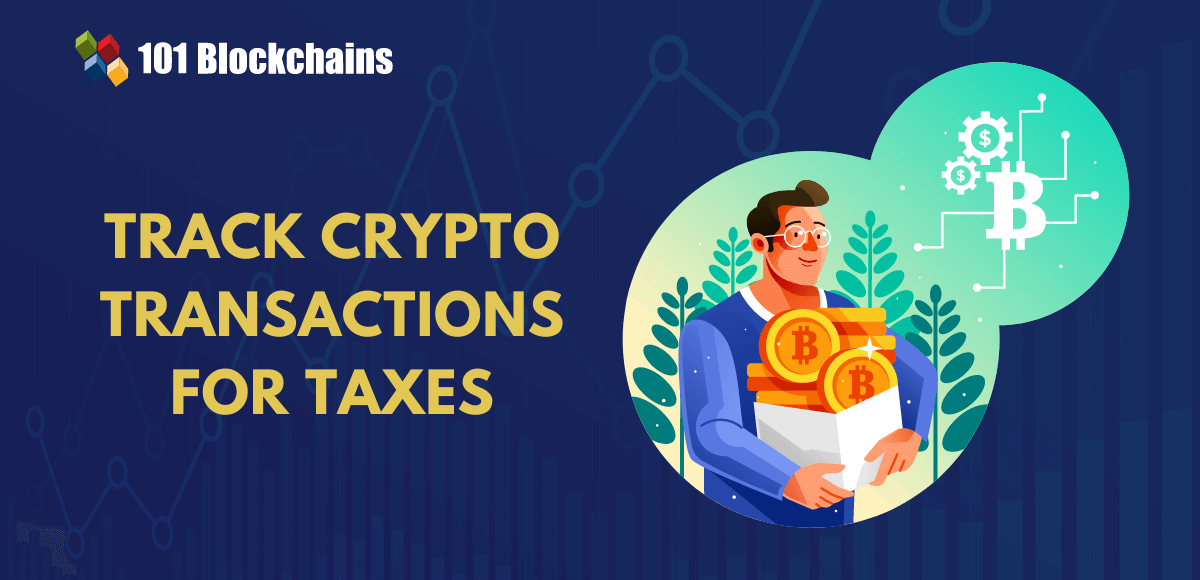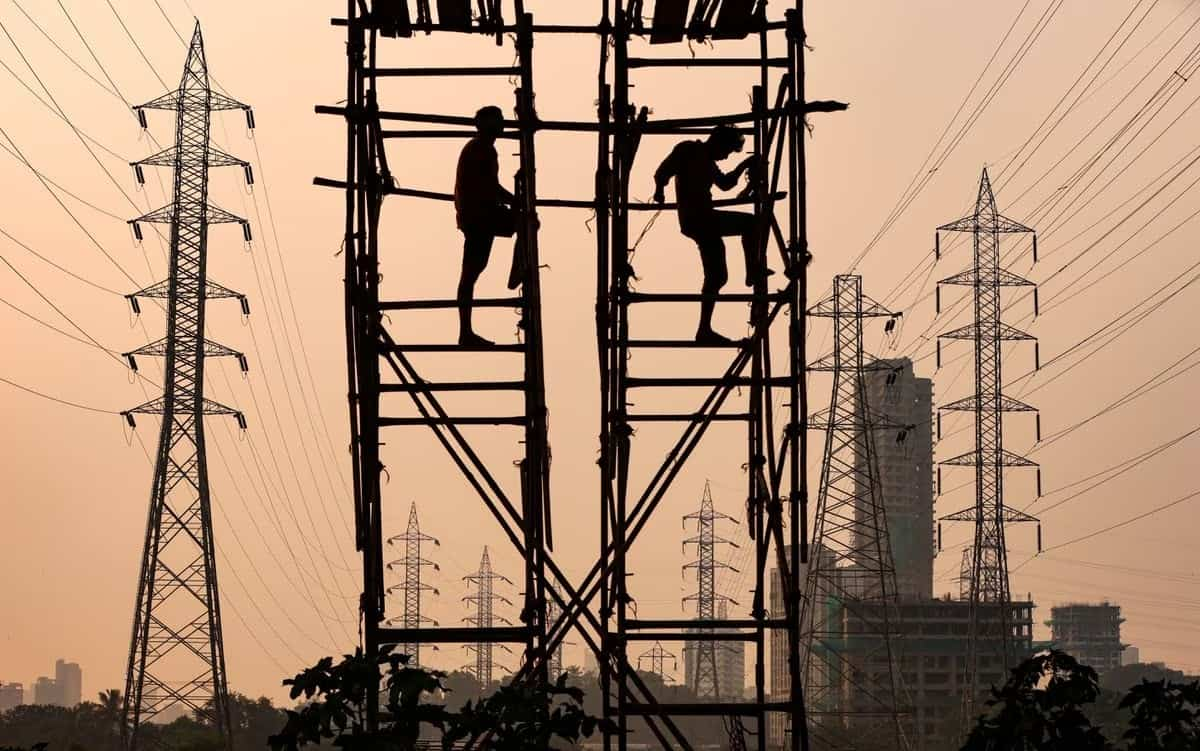Web3 solutions have emerged as the next generation of software applications, offering a new approach to data storage and exchange. These solutions provide several advantages, including transparency, decentralization, and ubiquitous connectivity. For instance, non-fungible tokens and metaverse platforms have the potential to revolutionize digital experiences. If you aspire to become a web3 developer, it is crucial to understand the inner workings of web3 applications.
One of the important components in creating smart contracts is the ethers signer, which is a prominent tool for blockchain developers. When developing interfaces for smart contracts, you need signers and providers. Providers are the Ethereum node connections that help in reading data from the blockchain’s state. On the other hand, signers in the ethers.js library are also Ethereum node connections that facilitate writing data to the blockchain network. Signers play a vital role in executing functions in smart contracts and transferring ETH between accounts. Additionally, signers can perform all the functions that providers can, providing developers with a double advantage. This post offers a detailed introduction to signers and how to use them in ethers.js.
Ethers.js is a JavaScript library that provides a comprehensive toolset for interacting with the Ethereum blockchain and its ecosystem. It has gained popularity among web3 developers since its launch in 2015. Some notable features of ethers.js include safe storage of private keys, support for importing and exporting HD wallets and BIP-39 mnemonic phrases, lightweight size, and compatibility with various Ethereum nodes and web3 tools. The library also offers extensive documentation and a wide range of test cases, ensuring its reliability and usefulness for developers.
Signers in ethers.js are abstractions of Ethereum accounts that enable the signing of transactions and messages. They can also transfer signed transactions to the Ethereum blockchain network to change the state. Signers can be used to verify ownership of an account and send transactions from that account. There are different types of signers available in ethers.js, such as JsonRpcSigner and Wallet, each with its own set of capabilities.
Signers have several use cases in ethers.js. They can be used to create new wallets, retrieve the balance of a user’s wallet, sign transactions for confirmation of ownership, and resolve ownership through a wallet address. These are just a few examples, and there are many other ways to leverage signers in web3 development.
When using signers in ethers.js, it is important to follow best practices. Signer classes are abstract and cannot be directly instantiated. Instead, you need to use concrete subclasses like JsonRpcSigner, Wallet, and VoidSigner. These subclasses implement specific commands and methods for working with signers, such as connecting to a provider, retrieving the account address, and verifying if an object qualifies as a signer.
Signers also provide access to blockchain methods in ethers.js. These methods allow developers to retrieve wallet balances, gas prices, chain IDs, transaction counts, and perform various other operations related to the blockchain. By utilizing these methods, developers can enhance the functionality and capabilities of their applications.
To sign transactions using signers in ethers.js, you can use the `signer.signMessage` command, which returns a promise resolving to a raw signature associated with the message. The signed messages adhere to the EIP-191 compliance by including a prefix and the message length. This prefix is crucial for creating a matching hash during the recovery of a Solidity address.
In conclusion, signers play a vital role in web3 development using the ethers.js library. They provide a convenient and secure way to interact with Ethereum accounts, sign transactions, and execute various operations on the blockchain. By understanding the capabilities and best practices of using signers, developers can leverage the full potential of web3 applications.
Source link