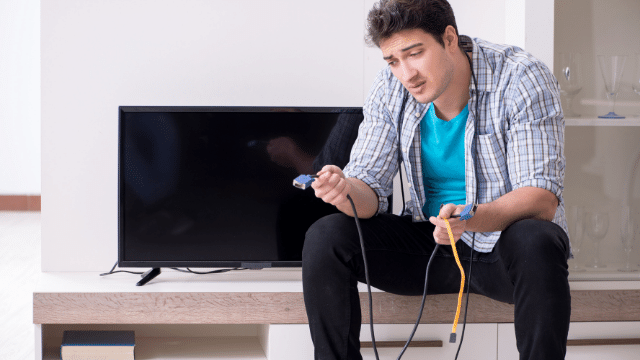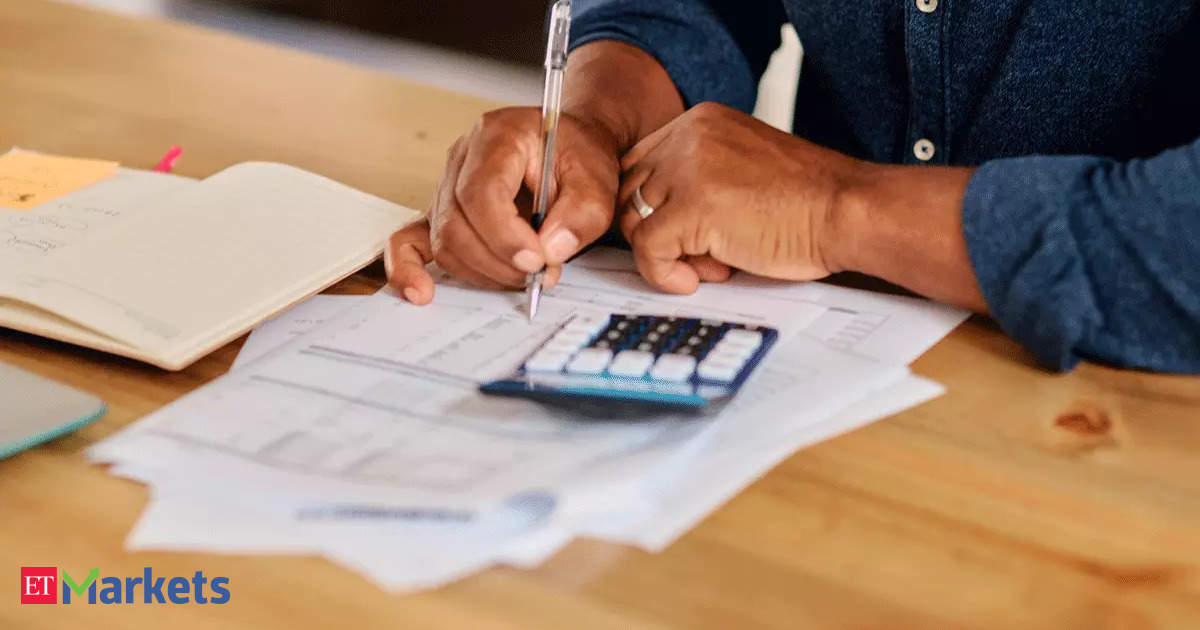When starting a new project, developers have to choose an engine to build their games. Unity is currently a popular choice, but some game developers are reconsidering due to the company’s policies. An alternative option is Unreal Engine, which is known for its reliability and stability. It is used to create next-gen games on both PC and consoles. In this tutorial, you will learn about the basics and functionality of Unreal Engine, while leveraging your expertise with Unity. Unity and Unreal Engine have been viable options for a few years now. They have similarities, but their main purposes are different. Unity focuses on popularizing game development with simple tools and resources, while Unreal Engine aims to create next-gen experiences. Unreal Engine may seem more complex at first glance, as it uses C++ as the programming language and offers a wide range of resources. It also enforces a rigid game architecture that developers must follow. However, it is possible to achieve interesting results with relatively little effort. Unreal Engine supports game development from prototyping to the final release. This tutorial serves as an information source, but you can also check out the “Unreal Engine 5 Tutorial for Beginners: Getting Started” for a practical approach on how to install and configure Unreal Engine on your computer. The user interface and file management in Unreal Engine are similar to Unity. The interface layout and functions are generally the same, including importing assets, creating new elements, visualizing the object hierarchy, and navigating the scene. Unreal Engine offers advanced features that experienced users can take advantage of. For example, the viewport can be customized to show different views of the scene in wireframe mode, making it easier to position elements in the game world. Both Unity and Unreal Engine provide project templates to quickly get started. When launching the Unreal Engine Editor, you have the option to start with a blank project or choose from various helpful templates. The editor also offers a “Third Person” template, which allows you to create a working game right away. You can play and test your level within the editor window, similar to Unity. Unreal Engine provides options to compile, launch, package, and distribute the game. Levels are the maps players explore in Unreal Engine, and they contain pawns (characters). Level elements are called actors, which can be moved and configured to create different challenges and gameplay options. Adding elements to the level in Unreal Engine is slightly different from Unity, but there are tools available to quickly add geometry and other elements for prototyping. The pawn object is not initially present in the level, but it appears when the game is played. This design choice allows for greater modularity and avoids potential errors. The level contains a Player Start object that determines where the pawn will spawn. This separation between the level and the pawn allows for flexibility and easy updates without affecting other levels. Unreal Engine also supports sub-levels, which divide the level creation process among designers and coders. These sub-levels are automatically combined to create the final level.
Source link