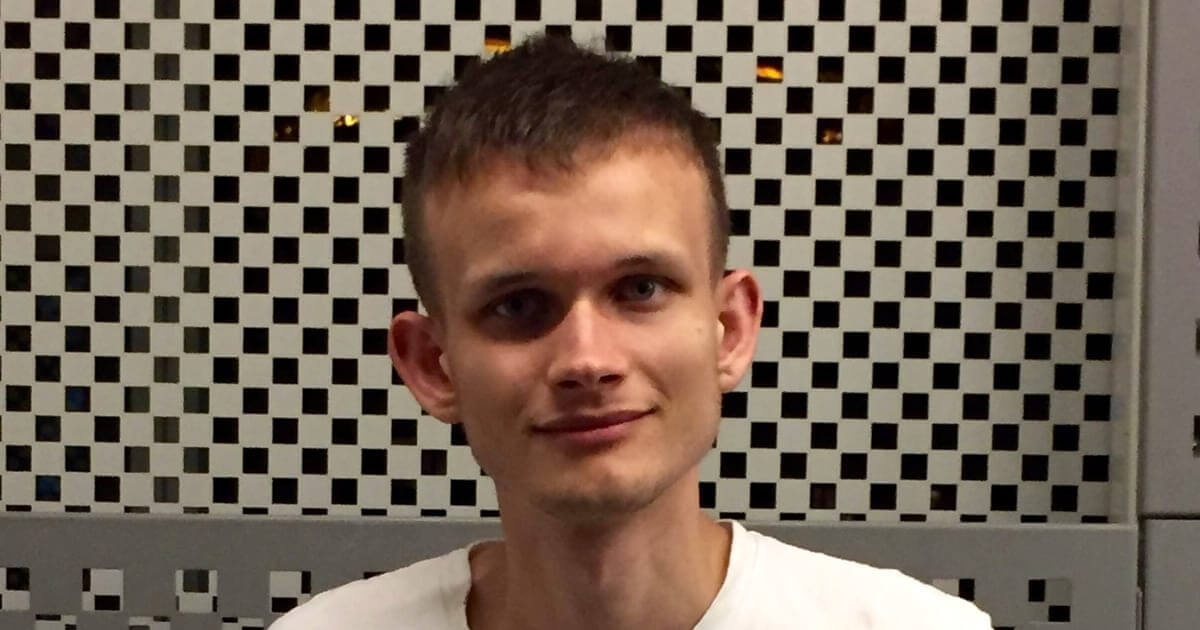Quiz time — what is one common feature found in every software, program, or app? That’s right, it’s settings! From adjusting brightness to changing passwords, settings screens provide users with the ability to customize their experience. But settings screens are not just a collection of toggles and sliders; they are interactive playgrounds where users can shape their adventures. In this article, we will explore why settings screens are important, different layout types for settings screens, design tips for creating effective settings screens, essential features to include, and how tech giants like Apple, Netflix, and Tesla use settings UI to enhance the user experience.
Why are settings screens so important?
Settings screens hold the power to shape the entire user experience. They allow users to customize and control various aspects of an app or program, making it feel personalized and tailored to their preferences. Settings screens are where users become their own designers, taking control of their adventure within the software.
The 6 layout types for settings screens
Settings screens come in various flavors, each with its unique layout and purpose. Here are the six common layout types:
1. Tabbed layouts: This is the OG (original) layout for settings screens. Tabs act as dividers, categorizing options into sections, making it easy for users to find what they’re looking for.
2. List-based layouts: In this scrollable format, settings are laid out like a checklist. Users can scroll through the options until they find what they need.
3. Card-based layouts: This layout presents settings as a deck of cards, with each card representing a specific function or option.
4. Dropdown menu layouts: Options are hidden behind discreet dropdown menus, revealing their secrets when summoned or clicked.
5. Toggle switch layouts: This layout offers a straightforward on-off switch for preferences, providing a sleek and minimalistic design.
6. Slider layouts: Sliders allow users to smoothly glide through a range of values, perfect for settings that require fine-tuning.
Best layouts for a settings screen
The choice of layout depends on the nature of the app or program and the preferences of the target users. Tabbed layouts work well for comprehensive apps, while list-based layouts are ideal for simplicity. Card-based layouts are suitable for apps with diverse features, while dropdown menus offer stealthy elegance. Toggle switches provide streamlined simplicity, and sliders allow for precise adjustments. It’s important to choose a layout that resonates with the users and aligns with the overall design language of the app or program.
Design tips for settings screens
Here are some do’s and don’ts to consider when designing settings screens:
Do’s:
1. Prioritize clarity: Use user-friendly language and avoid jargon. Think about how easily a non-technical user, like your grandma, can understand the options.
2. Group thoughtfully: Group related settings together to make it easy for users to find what they’re looking for.
3. Offer explanations: Provide brief explanations or tooltips for settings that might be confusing.
4. Accessible design: Make sure your settings screen is navigable for all users, considering color contrasts, legible fonts, and accessibility features.
5. Consistency is key: Keep the design of the settings screen consistent with the overall design language of the app or program.
Don’ts:
1. Overwhelming options: Avoid including too many options that can overwhelm users. Focus on what’s essential and relevant.
2. Tiny text traps: Ensure that the font size is friendly for all eyes, avoiding microscopic text that requires users to squint or zoom in.
3. Reckless defaults: Choose default settings wisely, as they can impact the user’s first impression of the app or program.
4. No confirmation fails: Include confirmations for irreversible actions to prevent accidental user mishaps.
5. Forgetting mobile users: Design the settings screen to be thumb-friendly and avoid burying crucial options in hard-to-reach places.
Essential features for settings menus
Regardless of the app or program, there are certain settings that should be included in every settings menu. These universal must-haves include:
1. Account management: Enable users to modify account details, change passwords, and manage profile information.
2. Notification preferences: Offer granular control over notifications, allowing users to choose what they want to be notified about.
3. Privacy and security: Provide options for users to tweak privacy settings, control data sharing, and manage security preferences.
4. Language: Cater to a global user base by offering language and regional preferences.
5. Accessibility features: Include options for font size, color contrast, and other accessibility features to ensure inclusivity.
6. Customization: Allow users to personalize their experience with themes, backgrounds, and other customization options.
Options for a special touch
In addition to the essential features, there are some options that can add a special touch to the settings menu. These include:
1. Dark mode: Give users the option to switch to a dark mode for improved readability and battery savings.
2. Offline mode: Enable users to manage offline content and interactions for on-the-go usage.
3. Usage statistics: Provide users with insights into their app usage to help them make informed decisions.
4. Sync and backup: Offer syncing and backup options for seamless use across multiple devices.
5. Help center: Ensure users can easily access help and tutorials directly from the settings menu.
6. Version history: Keep users informed about updates and new features added to the app or program.
How tech giants use settings UI
Tech giants like Apple, Netflix, and Tesla excel in creating intuitive and seamless settings screens. For example, Apple’s settings screens prioritize simplicity and clarity. They organize options into a hierarchical structure, making it easy for users to navigate and personalize their experience. Netflix’s settings screen, particularly for profile management, focuses on providing a seamless user experience. These tech giants understand the importance of settings UI in enhancing the overall user experience and strive to create interfaces that resonate with their users.
In conclusion, settings screens are an essential part of every software, program, or app, allowing users to customize and control their experience. By following design principles, considering different layout types, and including essential features, designers can create settings screens that empower users and enhance their overall experience.
Source link