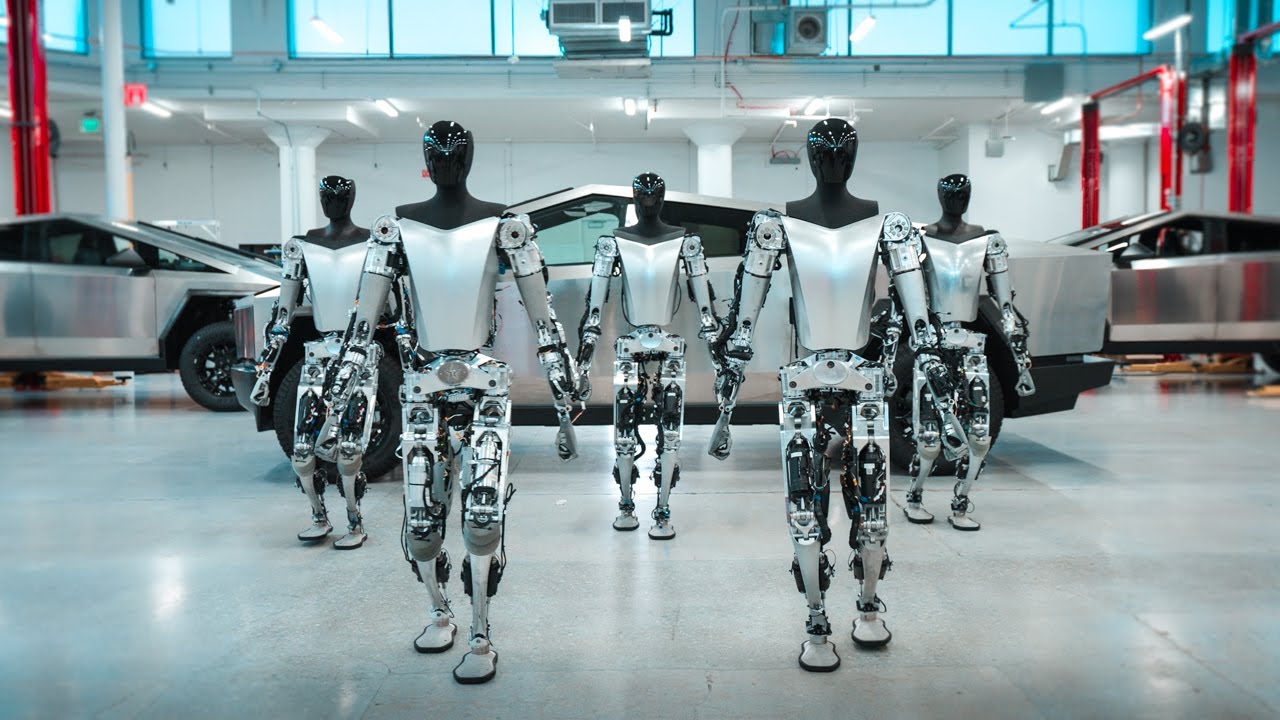ChatGPT celebrated its first birthday in November, marking a year of disruption in our working methods with ChatGPT and the API that enables innovative tool creation. Figma has developed its own AI tools, including “Jambot,” an AI assistant widget integrated into its FigJam whiteboard. This widget, powered by ChatGPT, supports collaborative ideation work for framing projects. Whether you’re an idea promoter, teacher, or editor, Jambot offers a glimpse into the potential improvements that designers and solopreneurs can expect in the near future. This year, there has been a strong push to innovate with AI, and I wanted to test Jambot to see what it can and cannot do. Based on my experience, I believe it is worth giving Jambot a try.
Jambot is the first AI tool directly integrated into FigJam. It serves as a virtual assistant, powered by the ChatGPT API, to help designers generate ideas. Accessible through the action bar at the bottom of the FigJam page, Jambot appears as a widget. Upon launching Jambot, a list of actions is presented. By connecting this list to a canvas element, such as text or a post-it note, and clicking on one of the buttons, the AI generates new ideas. In comparison to using ChatGPT to achieve the same result, Jambot simplifies the process by replacing complex prompts with a set of specialized buttons tailored for product and design teams. Jambot offers various functions, including ideation support, quick question responses, topic exploration, and more. It helps overcome the blank page syndrome during project initiation, facilitates brainstorming, provides concise answers, delves into UI/UX subjects, sparks curiosity, suggests related content, summarizes text, rewrites content, generates code, and offers custom functionalities.
However, it is important to recognize the limitations of Jambot and not expect it to replace designers or perform tasks beyond generating text. Jambot does not provide precise outputs like wireframes, tables, or color schemes. Its goal is to provide insight and general ideas, and the interpretation and implementation of these ideas are left to the designer. It is crucial to understand these limitations when utilizing Jambot.
To demonstrate the potential of Jambot, I conducted several tests. In one test, I used Jambot to gain fresh insights for a job board project. Jambot generated ideas such as gamified hiring and skills assessment, which had not crossed my mind before. However, Jambot did not autonomously formulate a service scenario, highlighting its limitations. It provided valuable insights, but it was up to me to use my own intelligence to further develop these ideas. In another test, I used Jambot to explore my personas and received snippets of storytelling to better understand them. This led to an amusing turn of events and sparked new ideas for incorporating a social network functionality into my app. Lastly, I used Jambot to learn about areas outside my expertise, such as SEO, which filled gaps in my knowledge and facilitated communication with specialists.
Based on my experience with Jambot, I would recommend targeting three personae for my project and incorporating a social media aspect. Jambot’s storytelling capabilities stimulated the creation of these personae. Overall, Jambot proves to be a valuable tool for generating ideas and gaining insights, but it is essential to understand its limitations and use it in conjunction with one’s own expertise.
Source link