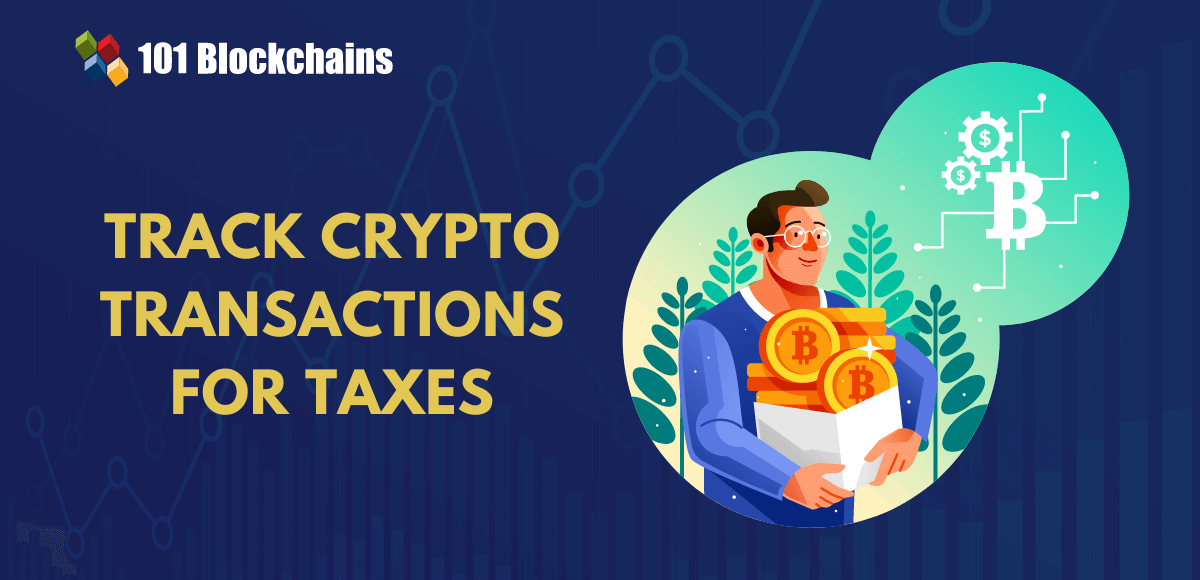The demand for decentralization has experienced significant growth due to the increasing popularity of blockchain. Examples of web3 solutions, such as NFTs, DeFi, and the Metaverse, demonstrate their potential to redefine internet design. Additionally, the development of new web3 apps presents promising opportunities for expanding the ecosystem of different chains. If you’re interested in building a web3 app, there are multiple options available for developing new products. For instance, you can develop NFTs, play-to-earn or play-to-own games, fungible tokens, decentralized exchanges, and more. The development of these web3 apps can strengthen the web3 ecosystem by providing enhanced value and utility for users. Initially, building web3 apps may seem daunting, but with effective tools, operating systems, and platforms, you can launch web apps with metaverse functionalities. One popular tool for web3 development is Metamask, which simplifies the process of developing and launching web3 apps. Let’s explore how you can launch web3 apps with the help of Metamask.
To launch web3 apps, it’s crucial to find the ideal tools. Platforms and tools play a vital role in the journey of building and launching web3 apps. Discussions about web3 and the Metaverse can serve as inspiration for developers to create immersive solutions with decentralization. Beginners may have doubts about developing dApps from scratch. To create a dApp, you’ll need an operating system like Moralis, which provides significant improvements in accessing the tools required for web3 development. Backend development is a prominent concern, but with Moralis’ web3 platform, you can have a customized backend infrastructure. This backend infrastructure enables you to build web3 apps with Metaverse functionalities using Metamask and launch them through a simple process. Moralis also offers a collection of web3 development tools, including native support for IPFS storage, NFT API, Price API, and cross-chain compatibility. Web3 developers can sign up for free on Moralis and enjoy immediate access to all the benefits of the platform.
To understand the role of Metamask in web3 development, it’s important to have a backend infrastructure like Moralis for developing and launching your web3 app. Metamask is a web3 crypto wallet available as a web browser extension and a mobile application. Web3 developers should use the web browser extension as it provides better accessibility to features for web3 development. Metamask serves as a crypto wallet for storing, buying, and trading cryptocurrencies. It also offers features for seamless management of crypto assets. Additionally, Metamask serves as a gateway to the Ethereum ecosystem, which is filled with dApps. It also supports layer-2 scaling solutions like Polygon. It’s worth noting that Metamask’s applications are not limited to the Ethereum blockchain, as it has over 21 million users worldwide. With Metamask, you can launch web3 and Metaverse apps, leveraging the benefits of secure access to blockchain-based applications. Metamask also ensures better data management by giving users complete control over their data.
To set up Metamask, start by visiting the official website and downloading the browser extension. Install the extension on your preferred web browser. After installation, you can begin the setup process by clicking on the ‘Get Started’ option. In the setup stage, you’ll have two options: importing your existing wallet or creating a new wallet. If you have a web3 crypto wallet, you can import it to Metamask using your secret recovery phrase. You can also set a new password for the imported wallet. For users new to crypto and web3, you can create a new wallet from scratch by entering a desired password and receiving a seed phrase. Confirm the secret recovery phrase, and you’ll receive your first Metamask wallet.
Once you have set up Metamask, you can use it to manage all your crypto assets in one place. The interface provides your wallet address for receiving crypto assets. You can explore the interface to find important buttons for buying, sending, and swapping functionalities. Metamask also offers separate tabs for ‘Activity’ and ‘Assets’ to provide transaction history and asset details. The ‘Networks’ drop-down menu allows you to change and add new networks to the wallet.
Metamask offers powerful functionalities for managing crypto assets and helps in developing web3 and metaverse solutions. User authentication is crucial for users to interact with web3 apps, and Metamask facilitates this process.
Source link