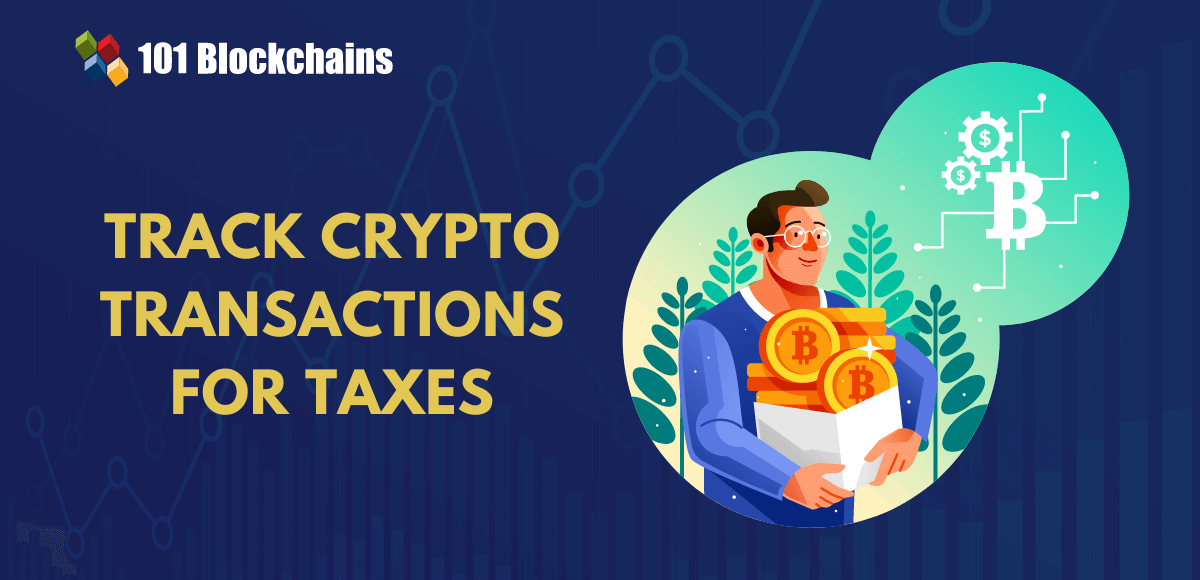ChatGPT became a huge hit when it arrived in November 2022. OpenAI, the founders of ChatGPT, have credibility due to the backing of Microsoft. The AI chatbot served different use cases, including drafting email responses or debugging code.
People have been wondering about the time when ChatGPT would enable browsing functionalities as the training data of the model is limited to September 2021. As a matter of fact, it is one of the biggest flaws of ChatGPT, as it could not access recent data after 2021. Interestingly, ChatGPT Plus subscribers or GPT-4 users are likely to find a better solution with flexibility for internet browsing. ChatGPT Plus users could access the web browsing feature of the tool alongside other third-party plugins for browsing the web.
OpenAI has recently announced that ChatGPT could provide web browsing functionalities alongside offering insights into the latest data. However, the ChatGPT online browser is available in the Beta version only for ChatGPT Plus users. In addition, the facility of different plugins could enable browsing and expand the training data accessible to ChatGPT. Let us learn more about the steps that can help you enable web browsing on ChatGPT. You can also learn about the importance of ChatGPT plugins and how to set them up for internet access.
Want to develop the skill in ChatGPT to familiarize yourself with the AI language model? Enroll Now in ChatGPT Fundamentals Course!
How Can You Access Browsing Functionality on ChatGPT?
The new feature for browsing introduced on ChatGPT is “Browse with Bing.” It is available through the ‘Beta features’ on ChatGPT Plus or GPT-4. The answers to “How do I access the internet on ChatGPT 4?” would point towards the necessity of obtaining the ChatGPT Plus subscription. As a ChatGPT Plus user, you can try the following steps to enable the ‘Browse with Bing’ functionality.
- Visit the ‘Settings’ menu.
- Select the ‘Beta features’ option on the left side of the screen.
- Enable the ‘Browse with Bing’ option.
Remember that you will find three distinct options upon starting a new session, such as Browse with Bing, Advanced Data Analysis, and Plugins. It is also important to note that you could run only one option at a time. Users would have to start a completely new session to switch to a different option when you use ChatGPT.
Find the best introduction to ChatGPT with simple ChatGPT Flashcards.
What is the Importance of the Browse with Bing Functionality?
The browsing feature ChatGPT has introduced for the ChatGPT Plus subscribers would provide multiple advantages. However, OpenAI or Microsoft has not revealed anything about the functionalities of the ‘Browse with Bing’ feature on ChatGPT. As a matter of fact, this is not the first time ChatGPT has introduced the browsing functionality. ChatGPT had introduced the browsing functionality for a short time before disabling it as it was used for rogue purposes. Apparently, the browsing functionality of ChatGPT was used for bypassing paywalls. On top of it, ChatGPT has brought back the browsing functionality, albeit without any description of the previous issues. OpenAI has announced the launch of the ‘Browse with Bing’ feature for ChatGPT Plus and Enterprise users with limited information.
Users of ChatGPT enable browsing with simple steps through the new feature alongside using other features such as plugins. Before you dive into the details of plugins on ChatGPT for browsing the internet, you must understand the workings of the ‘Browse with Bing’ feature.
Want to understand the importance of ethics in AI, ethical frameworks, principles, and challenges? Enroll Now in Ethics Of Artificial Intelligence (AI) Course!
How does the Browse with Bing Feature work on ChatGPT?
The ‘Browse with Bing’ is a revolutionary feature on ChatGPT. You might wonder about the role of Bing in enabling internet browsing functionalities with ChatGPT. It is important to note that ChatGPT would need two specific things to access the internet. The two things include search and retrieval functionalities. The browsing feature ChatGPT was introduced in September 2023 and works by following these two functions.
For the search function, ChatGPT must develop a search string or create strings from the prompts. Subsequently, it would pass the search string to crawled indexes on the internet. At this point in time, you could notice the relevance of Bing. Microsoft Bing is a search engine like Google, and it includes a representation of the complete internet in its different indexes with the capability to return search results.
For the retrieval functionality, ChatGPT should have the ability to retrieve contents of web pages according to the URLs. In addition, it must also extract content from the advertisements and process the desired content for delivering answers to the user. All these processes run in the background for the ChatGPT online browser through APIs and calls. However, there is no clear representation of the same processes in the working of ‘Browse with Bing’ feature.
Why? Some users have pointed out the different notification screens they find during the interaction with ‘Browse with Bing’ functionality on ChatGPT. The weird thing about the working ‘Browse with Bing’ functionality on ChatGPT is that the notifications claim that the tool clicks on a page or scrolls a page. You would imagine that the browsing feature has implemented a bunch of robot mice for actually clicking or scrolling through pages. It is highly unlikely that an AI tool would work this way.
Excited to learn the fundamentals of AI applications in business? Enroll Now in AI For Business Course!
How Can You Use the ChatGPT Web Browsing Functionality?
You might be curious about ChatGPT plugins for web browsing after learning about the “Browse with Bing” feature on ChatGPT. On the contrary, setting up the ‘Browse with Bing’ functionality through the ‘Beta features’ section is only the beginning. Here are the steps you need to follow for using the ‘Browse with Bing’ feature.
- Choose the Model and Feature
You can start exploring the browsing feature on ChatGPT Plus by beginning a new chat. On the top of the screen, you will find the options for using GPT-3.5 or GPT-4 models. The GPT-3.5 model is available for free users, and the GPT-4 model is available for ChatGPT Plus subscribers.
You can find the answers to “How do I access the internet on ChatGPT 4?” by hovering over the “GPT-4” button. You will find the browsing beta option when you hover over GPT-4 button. Select the ‘Browsing Beta’ option to begin browsing. Remember that you can choose the ‘Default’ option if you want to use GPT-4 without the web browsing functionality.
You are ready to use ChatGPT with the standard methods you use for accessing ChatGPT functionalities. However, the browsing feature ChatGPT offers to GPT-4 users would work best when you have queries asking for recent data or information. For example, you can create prompts like “What are the latest trends in the world of NFTs?” or “What are the most recent discoveries in the field of biotechnology?” for leveraging the browsing power of ChatGPT. Users could also watch the different processes of ChatGPT as it searches through the web to answer their prompts. The AI tool would show the terms it uses for the search of the links it accesses and also indicate whether it reads content from a site or a particular site blocks the tool.
The final step in using the browsing feature available on ChatGPT Plus involves reviewing the results. Interestingly, ChatGPT enables browsing without having users browse through multiple websites. On the contrary, ChatGPT does the heavy lifting for the search work. ChatGPT might take some time before delivering the final results, giving you a break to drink water. You can find accurate and relevant results for the search prompt with references for sources of the information. Users can click on the citation number to visit the webpages ChatGPT uses for providing its results.
Want to learn about how AI and Fintech are disrupting finance careers? Watch now How AI And Fintech Are Disrupting Finance Careers Webinar.
Is the Web Browsing on ChatGPT Accurate?
The most pressing concern of users regarding the ChatGPT online browser is the accuracy of its search results. It is important to remember that the web browsing feature on ChatGPT does not provide citations for the primary source of information used for drawing the results. On the contrary, ChatGPT browsing feature provides links to promotional websites or vendor sites which aggregate content and…