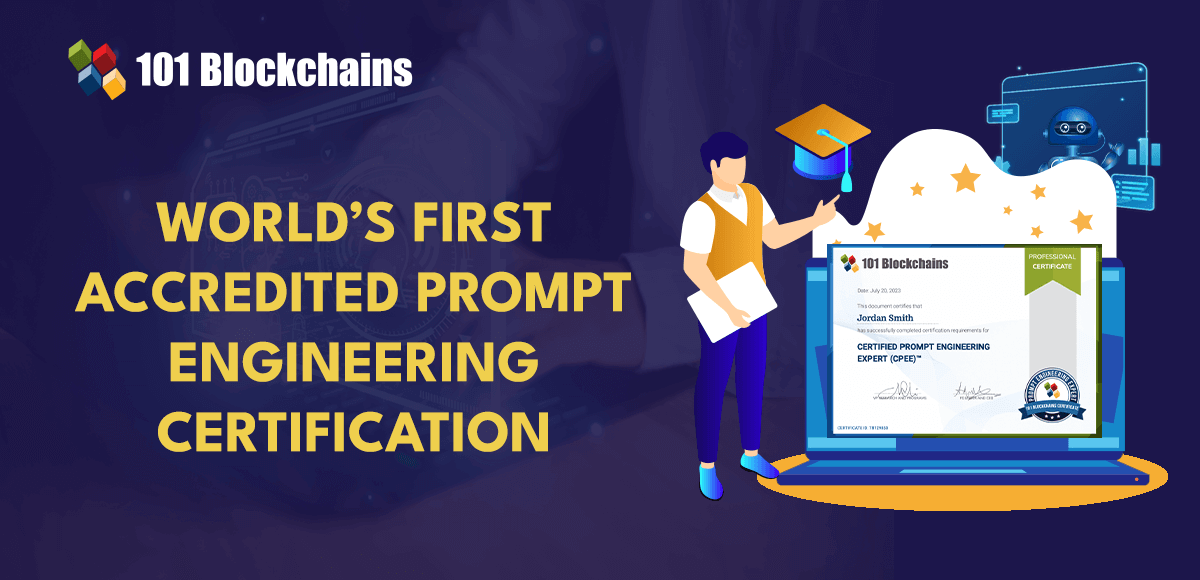Welcome to our curated collection of CSS Blob Effects! This article showcases a variety of innovative CSS techniques that can help you create unique and organic shapes for your web designs. Whether you want to add a whimsical touch to your illustrations or create captivating backgrounds, these blob effects will surely make your designs stand out.
Update of February 2024 collection: We are excited to announce the addition of 6 new items to our collection, providing you with more options to explore and experiment with the latest trends in CSS blob effects. Stay ahead of the curve and create cutting-edge designs with these new additions.
Each blob effect in this collection offers customization options to adjust the shape, color, and animation to fit your specific needs. Whether you prefer smooth flowing blobs or abstract shapes, you’ll find a variety of options to choose from.
Let’s dive in and discover the possibilities of CSS blob effects together!
CSS Bubbles
Floating Blob Designs with Gradient and Neon
The HTML code is structured with a div container that includes a div for content and a div for a blob animation. The CSS code uses variables like –_gap and –_color for consistent spacing and color. The content div has a border, padding, and border-radius for rounded corners, and uses Grid Layout for centering its contents. The blob div has an animation that creates a dynamic, moving background effect.
Pure CSS Blob Animation
The CSS includes properties to style HTML elements, using calc() to calculate values, mix-blend-mode for blending colors and images, and animation for creating animations.
CSS Blobs
The HTML contains a container div with circle divs and an h1 element displaying “CSS BLOB”. The h1 element has text-shadow for a glowing effect against a dark background. Each circle is styled with different border properties to create a layered effect. Two keyframes animations, morph and scaleIn, are used to transform the shape and size of the circles over time. Responsive design.
CSS Blob Maker
The HTML code defines a blob div and a button for triggering transformations. The CSS styles the blob and button using border-radius for the shape and transform for rotation. JavaScript generates random values for the blob’s properties each time the button is clicked, resulting in a unique transformation.
One div Orb
The HTML structure includes a single div element with background properties using multiple gradients for a layered color effect. The div is made circular using border-radius. A keyframes animation named warp rotates the div gently back and forth.
Pure CSS Three Red Blobs
The HTML structure consists of a parent div with three child divs, each with unique animations and colors. The animations move the blobs in circular paths, blending colors with the background image for a visually appealing effect. Responsive design.
About a code
CSS Blob Checkbox
Compatible browsers: Chrome, Edge, Firefox, Opera, Safari
Responsive: no
Dependencies: –
About a code
Blob Effect
Compatible browsers: Chrome, Edge, Firefox, Opera, Safari
Responsive: yes
Dependencies: –
About a code
The Blob II
Compatible browsers: Chrome, Edge, Firefox, Opera, Safari
Responsive: no
Dependencies: –
About a code
DRop
Compatible browsers: Chrome, Edge, Firefox, Opera, Safari
Responsive: no
Dependencies: –
About a code
Blob Animation And Glassmorphism with CSS
Compatible browsers: Chrome, Edge, Firefox, Opera, Safari
Responsive: yes
Dependencies: –
About a code
RGB Blob Preloader
Compatible browsers: Chrome, Edge, Firefox, Opera, Safari
Responsive: yes
Dependencies: –
About a code
Pure CSS Blob Effect. 0 HTML Element
Compatible browsers: Chrome, Edge, Firefox, Opera, Safari
Responsive: yes
Dependencies: –
About a code
Animated Blobs
Compatible browsers: Chrome, Edge, Firefox, Opera, Safari
Responsive: yes
Dependencies: –
Made with
HTML (Pug) / CSS (Stylus)
About a code
Randomly Generated CSS Lava Lamp
The blob characteristics are randomly generated on each load via random CSS variables passed inline through the markup, resulting in a different lamp on each load.
Compatible browsers: Chrome, Edge, Firefox, Opera, Safari
Responsive: no
Dependencies: –
About a code
Blended Photo & Gradient Blob Animation
Blended photo & gradient blob animation using border-radius, opacity, and transforms with SCSS and Pug.
Compatible browsers: Chrome, Edge, Firefox, Opera, Safari
Responsive: no
Dependencies: –
About the code
An Animated Blobby Gooey Button
Experiment with an animated blobby gooey button.
Compatible browsers: Chrome, Opera, Safari
Responsive: yes
Dependencies: –
About the code
Dashing Blob Ball
Compatible browsers: Chrome, Edge, Firefox, Opera, Safari
Responsive: no
Dependencies: –
Made with
HTML (Pug) / CSS (SCSS) / JavaScript
About the code
Animated Blob Cursor
Compatible browsers: Chrome, Edge, Firefox, Opera, Safari
Responsive: yes
Dependencies: –
About a code
Border Radius Blob
Compatible browsers: Chrome, Edge, Firefox, Opera, Safari
Responsive: no
Dependencies: –
About the code
Morphing Blob
A CSS-only morphing blob effect.
Compatible browsers: Chrome, Firefox, Opera, Safari
Responsive: yes
Dependencies: –
About a code
Pure CSS Gooey Morph
An animation using border-radius, opacity, and transforms to create a gooey morph effect without SVG.
Compatible browsers: Chrome, Edge, Firefox, Opera, Safari
Responsive: no
Dependencies: –
About the code
CSS / SVG Blobby Background
An experiment with SVG filters and masks along with CSS for animation effects.
Compatible browsers: Chrome, Firefox (partial), Opera, Safari
Responsive: yes
Dependencies: –
Made with
HTML / CSS (SCSS) / JavaScript