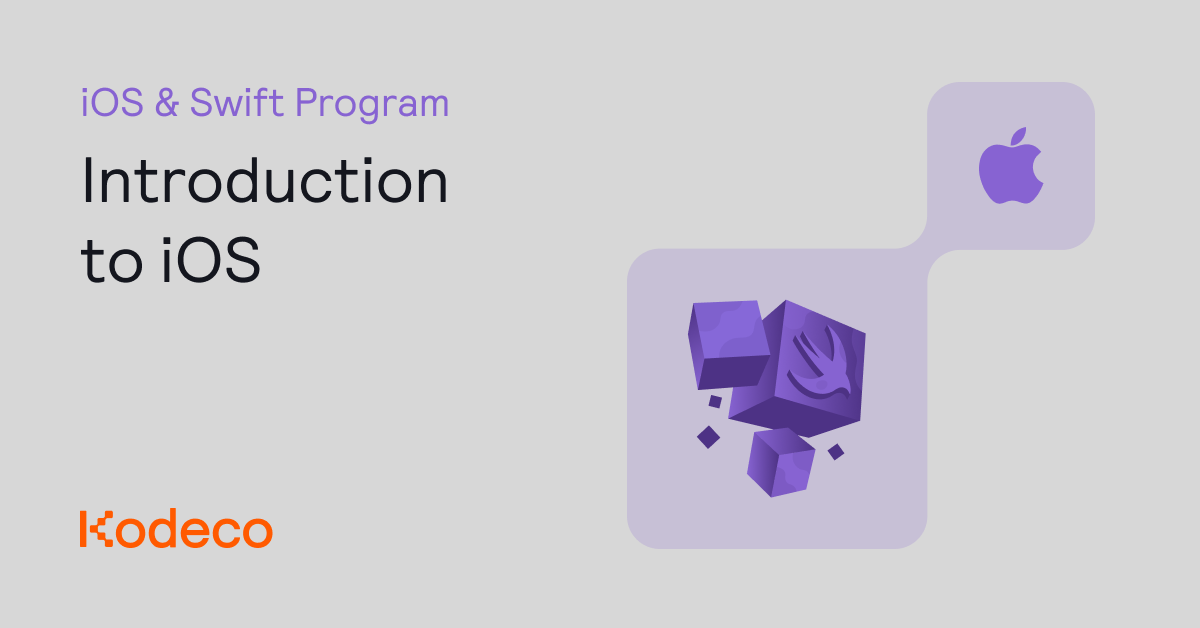The design, development and deployment of your workload automation are essential steps in building a successful automation fabric. In this blog series, Newsday’s Sherwin Rubio shares his approach using RunMyJobs by Redwood. I consider myself an automation enthusiast. The efficiency it can bring to the business world is irrefutable. Yet, staying in touch with the humans who use and benefit from automation is vital. Nurturing the delicate balance between cutting-edge technology and our innate instincts to work together is what truly excites me. Having been a non-technical user of various enterprise software platforms before being on the IT side, I’ve witnessed firsthand the trepidation and skepticism surrounding automation among business users. I started out as a temp in an Accounts Receivable department, then became a Billing Coordinator and a Reporting Systems Analyst. While I learned the value of consolidating my day-to-day tasks by building my own automations, I saw that others who weren’t as familiar with automation design feared job displacement. The reality is far from that scary picture. Automation is not about replacing jobs but empowering individuals to operate analytically rather than mechanically, thereby enhancing the value of their work. Unfortunately, IT teams are removed from the work they seek to automate in many organizations. This can cause them to miss the mark when trying to maximize the value of automations. In my experience, roughly 80% of the success of any platform implementation and adoption hinges on proper and effective communication between IT and the end-users who will feel the impact of their automation initiatives. To demystify automation and encourage its adoption, business users must be part of essential conversations as early as possible. Here, I’ll share the method our IT team at Newsday uses to effectively collaborate with our business users as we develop and revise automations in RunMyJobs by Redwood.
A framework for workload automation design with business users
Anyone in IT knows digital transformation doesn’t happen in a vacuum. It’s not just technical users who need to understand why and how your company will use new technology. With something as powerful as automation, everyone must be in the know to get maximum benefit. That’s why I’ve developed a four-step process we use at Newsday to ensure a high success rate with automation adoption and minimize any negative impacts on business operations.
Step 1: Analyze potential jobs to automate with “The three Cs”
As with any other essential business process, this one begins with planning. Instead of diving in and completing automation requests without understanding the conditions and goal, we want to ensure maximum value for all stakeholders by exploring each process in detail. Thus, we need to distill requests with the help of each team involved before we do any work in RunMyJobs. To do so, we use an approach I refer to as “The three Cs.”
Context
First, we need context about the process — the standard who, what, when, where and why, plus some extra flavor. Who is this process for? Does it depend on other people? Are there approvals? What process does the team or person need to do? What steps must they take for this process to be complete? When and how many times per day/month does this need to happen? Where does this all happen? Does another system need to ingest the output? Is there a middleware application? Why does this process need to take place? Should it be a candidate for workload automation (WLA)?
Collaboration
Next, to avoid unwanted surprises, we need to map out the entire process and identify all parties involved from the get-go. An inclusive approach ensures a smoother adoption of automation. More importantly, it gives people a sense of ownership and accountability. That way, they’re more receptive to change. Rather than inundating our colleagues with meetings, we like to gather information efficiently, asking questions like, Who prepares information in this process? Where does that information go? Are there dependencies?
Consolidation
As we compile details about each process, we often discover redundant processes. Many times, parties are unaware that they have mirrored processes with different destinations or that a process already exists for what they want to accomplish. Leveraging RunMyJobs templates helps us quickly find instances of repeat processes.
Benefits of using this automation design method
While I’m clearly a fan of automation, I recognize it’s not always the answer. Sometimes, the effort required to automate a task outweighs the potential benefits, meaning it’s more efficient to continue manual operations. Newsday’s current onboarding process is a good example. It requires interactions between ActiveDirectory, ServiceNow, Workday and OracleFusion. As the on-premise subject matter expert on Workday and OracleFusion, I am familiar with all these systems. Still, the lift of automating them outweighs the benefits from a monetary standpoint. My time is best spent on revenue-generating or higher-visibility projects.
Step 2: Document processes and conversations with business users
At Newsday, teams have historically developed their own manuals and operating procedures, but since adopting RunMyJobs, we’ve begun developing end-to-end documentation for wider visibility. Having a record of automation design steps helps us align on process flows and expected outcomes and gives each person a stronger sense of how they fit into the larger company ecosystem. With solid documentation, it also becomes simpler to establish consistent SLAs and recovery procedures, so we have clarity when answering to various teams and business leaders.
Step 3: Diagram your workload automation designs
For many of us, workflows make more sense when they’re in a visual format, and automation designs are no exception. When our IT team shares workflow diagrams with business users, we find it enhances their understanding and results in stronger feedback. This is a pivotal step in refining designs before development begins. A proper workflow diagram outlines every step of an automated task from initiation to completion. At Newsday, we use tools like Vizio or Markdown (with the Mermaid JS plug-in) to generate charts that are easy to interact with. Business users can quickly critique these diagrams and identify inaccurate time frames or potential inefficiencies. They can see exactly how their inputs and daily work fit into the complete automation.
Step 4: Disseminate workflow designs and automations in development
Once our workflow designs and diagrams receive the green light, they need to be shared across relevant teams and departments. Whether via a shared drive or knowledge base, this effort at continued transparency is a strategic move. It ensures we only expend the resources to design automations once we have full buy-in. Thus, we run into fewer roadblocks and can turn around new automations much faster than we would be able to without widespread collaboration.
The impact of collaborative automation development
Those of us in charge of building automations love the all-hands-on-deck approach, but it doesn’t just make our jobs easier. There are clear benefits for every person and use case. Here are a few that our employees have experienced.
More impact from each role
For Newsday, well-designed and collaborative automation initiatives have proven to be catalysts for enhancing job satisfaction, fostering creativity and driving innovation. Contrary to some individuals’ fear of being replaced, there’s been a boost in morale as contributors have stepped away from mundane, repetitive tasks and shifted their skills and time to influencing business outcomes. For example, in Finance, automation has revolutionized how we process and analyze data. The staff spend far less time compiling numbers, drowning in spreadsheets and building reports and get to focus on higher-value tasks and decision-making. They’ve gotten a taste of freedom and want more. The combination of the inherent flexibility in RunMyJobs and our emphasis on collaborative automation adoption has made it possible to sustain this renewed excitement and high level of contribution from each team member.
Less stress and increased productivity
A natural consequence of greater contributions and feeling valued is less stress. In my personal estimation, my colleagues seem to be enjoying their jobs more. We have a hybrid work model, and this stable way of using automation tools has made them more productive and less frustrated. As we continue to receive excellent feedback, IT finds more and more ways to expand automations with RunMyJobs.
Efficient use of resources
Getting…