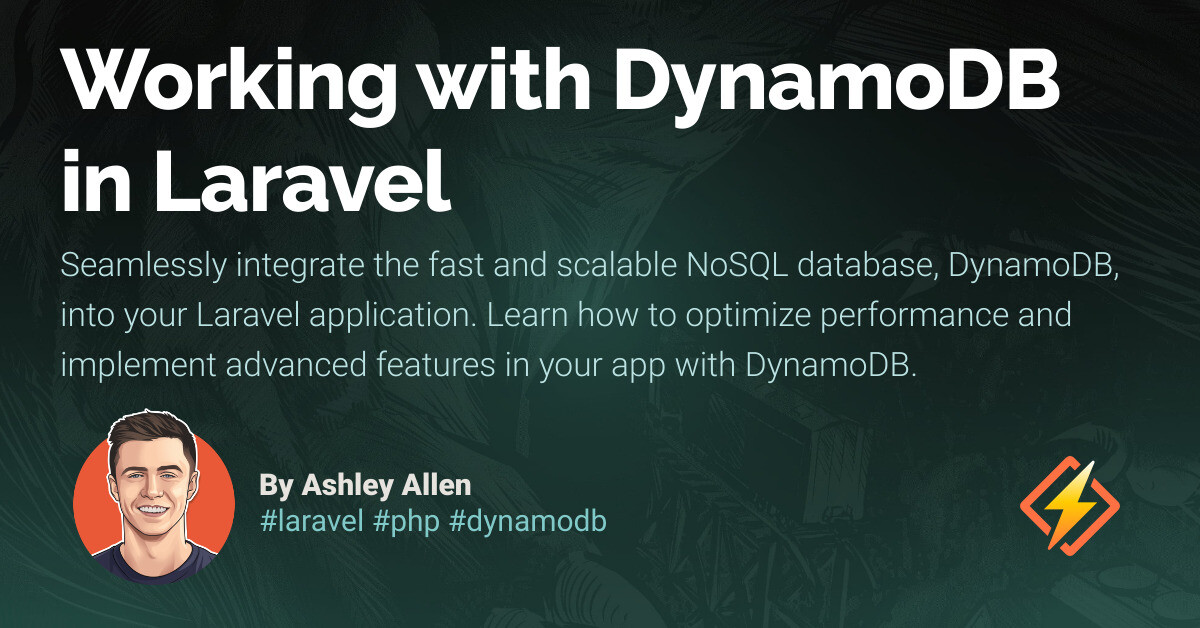Want to know how to build a Python Hangman Game? In this tutorial, I’ll walk you through this fun and practical Python project step-by-step. Whether you’re just starting your Python development journey or are keen to learn Python, a Python Hangman Game is a fun project for beginners to learn real-world Python skills. In this Python Hangman tutorial, you’ll:
- Create an engaging UI for a Python Hangman Game using Tkinter.
- Utilise OOP to create a scalable and manageable Python app.
- Implement core functionalities in Python, such as processing user guesses, managing game states, and dynamically updating the display with each guess.
- Dynamically update the game interface based on user interactions, ensuring a seamless and responsive gaming experience.
- Apply styling touches and refinements to boost the game’s UX.
Through this tutorial, you’ll not only develop a fully functional Python Hangman Game but also gain valuable insights into Tkinter for UI design, OOP, and the application of design principles to create engaging and practical Python apps. To make the most of this tutorial, it helps to have basic Python skills, including familiarity with basic programming and OOP concepts. Some previous experience with Tkinter, such as working with widgets to build user interfaces, can also be beneficial. However, you don’t need to be a Python expert or have prior experience with Python Hangman Games or OOP to follow along. I’ve also provided the full source code for this Python project so you can follow along, experiment, and even build upon it for your own projects.
Let’s dive in and start building! How To Create A Python Hangman Game With GUI
Are you ready to dive into the world of Python development with a hands-on Python project? If you’re nodding yes, then you’re in the right place because today, we’re going to develop a Hangman Game using Python and its Tkinter library for the graphical user interface (GUI). This project is a brilliant opportunity for newcomers to Python or GUI application development, as it offers a comprehensive example of how Python can be utilized to create interactive applications. At the heart of our project, we’ll leverage Python’s simplicity and Tkinter’s ease of use to build a game that accepts user input, manages game logic, and updates the GUI accordingly. Python, renowned for its straightforward syntax and powerful libraries, is an ideal language for developing this type of application, blending logic and interactivity to create something fun and engaging. In this Hangman Game, Python will oversee the backend logic, including tracking guesses, determining game state (win/lose), and updating the displayed hangman drawing. But we’ll also dive into creating a visually appealing interface using Tkinter, ensuring our Hangman game is not just functional but also enjoyable to play. Take a look at the image below to get an idea of what you’re going to build! You might be wondering, “Will this be challenging?” Don’t worry! I’ve designed this Python project to be beginner-friendly, breaking it down into manageable, easy-to-follow steps. Whether you’re just starting your Python journey or you’re familiar with the language but new to GUI programming, this project is an excellent way to bolster your skills. So, let’s gear up, open our IDE, and get ready to create our very own Hangman Game. By the end of this tutorial, not only will you have a functional Hangman Game to showcase in your portfolio, but you’ll have deepened your understanding of Python’s capabilities in creating interactive applications and GUI development with Tkinter. Let’s get started and build something awesome! Project Prerequisites Before we jump into the coding of our Python Hangman game, let’s review the skills you’ll need to successfully follow this tutorial. Don’t worry if you’re not a Pythonista just yet! But having a few basics under your belt will make this journey smoother and more enjoyable. Plus, if you feel a need to brush up in any of these areas, you can always check out a Python course. Remember, we’re also here to help, so don’t hesitate to search hackr.io for help as you go along. Basic Python Knowledge You should be comfortable with basic Python syntax and programming concepts like variables, loops, conditions, functions, and error handling. Understanding of Tkinter Having some familiarity with Tkinter for GUI development can be beneficial. But don’t worry, I’ll cover the essentials as we build our game. A Curious and Experimental Mind I really believe that when it comes to Python and GUI development, the most effective way to learn is through hands-on experience, making errors, and trying again. Be prepared to experiment, modify the code, and perhaps even cause a few glitches (which you’ll then resolve). I think this is the true essence of learning and development! You could also consider using an AI coding assistant like GitHub Copilot to help out, but I’d recommend waiting until you’re 100% stuck, as this is where you really learn. Step 1: Setting Up The Project Alright! Let’s begin by setting up our Python Hangman Game project. This initial step is crucial as it establishes the groundwork for our entire game, ensuring we have a structured and organized workspace from the start. i. Install Python Before diving into coding, ensure that Python is installed on your computer. If you haven’t installed Python yet, visit the official Python website to find a Python version that’s compatible with your system, and follow the installation instructions. ii. Choose and Set Up Your IDE or Code Editor Now it’s time to choose an Integrated Development Environment (IDE) or a code editor to develop your Python Hangman game. If you’ve read my article on the best Python IDEs, you’ll see that I favor Pycharm and VSCode. For a more Python-specific IDE, PyCharm is a fantastic choice, offering rich features tailored for Python development. But I’d also encourage you to check out VSCode if you’re already familiar with that coding environment and you’d like to carry on with what you know. Simply head to the VSCode extension marketplace and install the Python extension, and you’ll be good to go. iii. Create a New Python Project Once your IDE or code editor is set up, it’s time to create a new Python project: Open your IDE or editor and select the option to create a new project. If provided with the option, choose a Python project or just create a general project if your IDE doesn’t specify project types. Name your project something descriptive, like PythonHangmanGame. iv. Organize Your Project Structure print("Hello, Python Hangman Game!") It can be really beneficial to organize your project structure for better management and future scalability. Here’s a simple way to structure your Python Hangman game project:
- src: This directory will contain all your source code files.
- images: If you plan to use custom images for the GUI, place them here.
- sounds: Optional directory for sound effects (e.g., for correct or incorrect guesses).
- lib: If your project requires external libraries or modules, place them in this directory.
v. Set Up a Version Control System (Optional but Recommended) Consider initializing a Git repository in your project folder to manage your source code versions. Use the command line or your IDE’s built-in Git support to create the repository. This step is highly recommended as it helps in tracking changes and collaborating with others. vi. Verify Project Setup To ensure everything is set up correctly, try running a simple Python program in your project environment. This test will confirm that Python and your IDE or code editor are correctly configured: vii. Ready Your Development Environment As we move forward with building the Python Hangman Game, keep your IDE open and familiarize yourself with its layout and features. You’ll be spending a lot of time here, writing code, debugging, and running your application. And there you have it! You’ve successfully set up your Python Hangman Game project. With the foundation laid down, we’re ready to dive into the exciting parts of building our game. Step 2: Designing the Hangman Game Logic Now, let’s delve into designing the Hangman game logic. This step is essential as our Hangman game relies on a solid understanding of game mechanics and logic implementation. If you’re not totally familiar with the game, in Hangman, players attempt to guess a word by suggesting letters within a certain number of guesses. Let’s look at this more closely. i. Understanding Hangman Game Mechanics The…