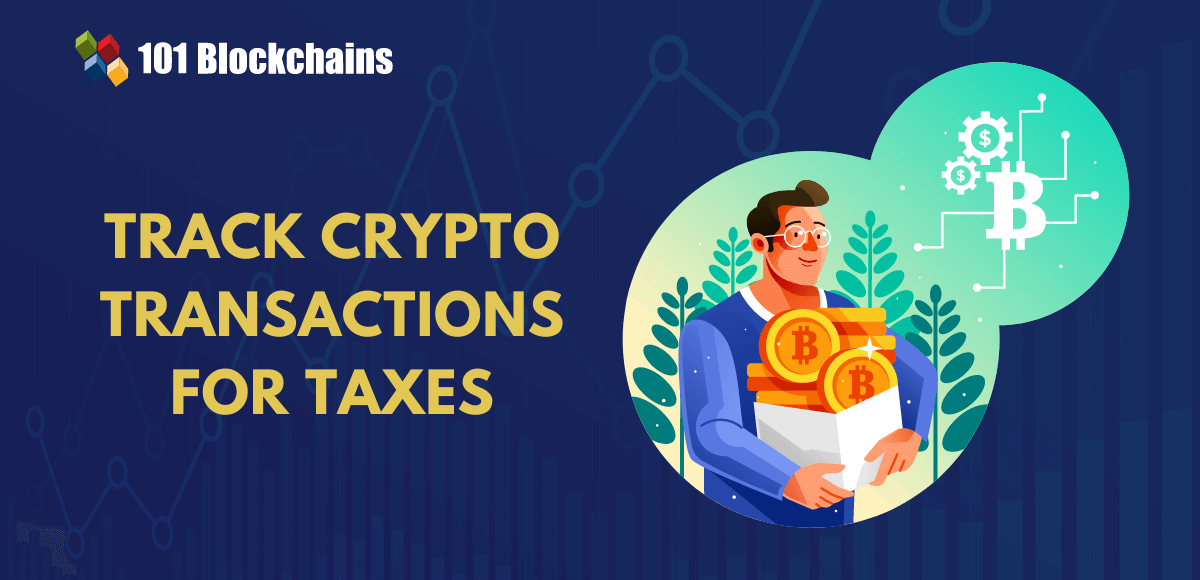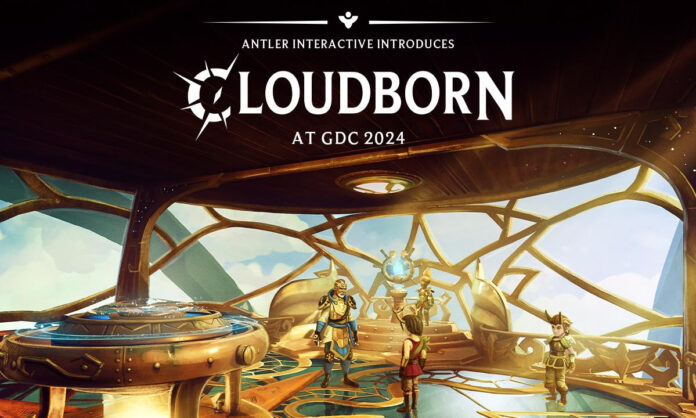Apache Kafka is a widely recognized open source event store and stream processing platform, and it has become the standard for data streaming with over 80% of Fortune 500 companies using it. Managed data streaming services are now offered by all major cloud providers to meet the increasing demand.
One key advantage of using managed Kafka services is the delegation of responsibility for broker and operational metrics, allowing users to focus on application-specific metrics. In this article, Product Manager Uche Nwankwo offers guidance on producer and consumer metrics that should be monitored for optimal performance.
Monitoring Kafka typically involves metrics related to topics, partitions, brokers, and consumer groups. Standard Kafka metrics include throughput, latency, replication, and disk usage. Refer to the Kafka documentation and relevant monitoring tools to understand the specific metrics available for your version of Kafka and how to interpret them effectively.
Why is it important to monitor Kafka clients?
Monitoring your IBM Event Streams for IBM Cloud instance is crucial for ensuring optimal functionality and overall health of your data pipeline. Monitoring Kafka clients helps in early identification of application failures, such as high resource usage, lagging consumers, and bottlenecks. Identifying these warning signs early allows for proactive response to potential issues, minimizing downtime and preventing disruptions to business operations.
Kafka clients (producers and consumers) have their own set of metrics for monitoring performance and health. Additionally, the Event Streams service supports a rich set of metrics produced by the server. For more information, refer to Monitoring Event Streams metrics using IBM Cloud Monitoring.
Client metrics to monitor
Producer metrics
Consumer metrics
The metrics should cover a wide variety of applications and use cases. Event Streams on IBM Cloud provides a rich set of metrics documented here that offer useful insights based on your application domain. Take the next step and learn more about Event Streams for IBM Cloud.
What’s next?
Now that you have knowledge of essential Kafka clients to monitor, you can try out the fully managed Kafka offering on IBM Cloud. For any setup challenges, refer to the Getting Started Guide and FAQs.
Was this article helpful?
YesNo