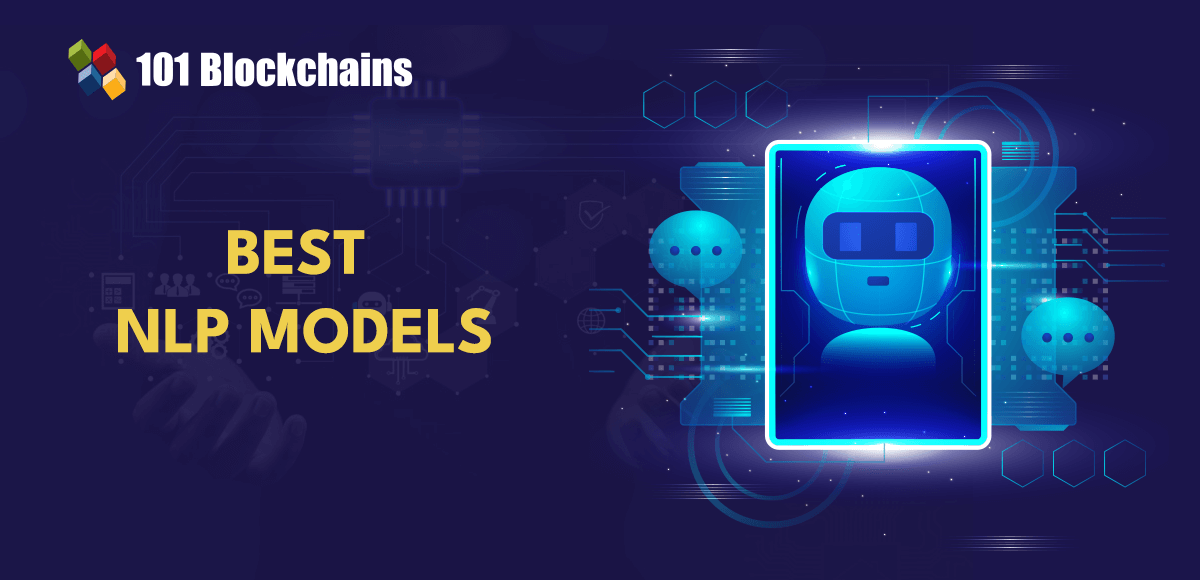Today, most people expect to find whatever they search at the top of Google search results. If your website is ranked at the top of the search engine results page, attracting new customers to your business becomes much easier. Google looks at various on page SEO factors to decide where a page should rank and how it should be presented in the search results. And for this, creating a solid SEO strategy is crucial. Getting these right can lead to higher rankings, increased visibility, and more organic traffic to your website—so they’re worth doing. This blog on essential on page SEO factors will walk you through the significant SEO factors you need to consider while optimizing your on-site page.
What is On Page SEO?
On page SEO or on-site SEO refers to techniques you can perform on the page to improve its rankings. In short, it refers to optimizing website structure and content—anything that is on the website page. It emphasizes helping Google and searchers better understand and digest your content. Below you will see overall crucial on-page elements that need to be optimized.
Why is On Page SEO Important?
Google looks at the website page’s content to see if it’s a relevant search result. And if Google considers your content less relevant than your competitors, they’ll outrank your website. Your site and its content must be fully optimized according to Google and Bing, including what is visible to users (media, content, images) and what is visible to search engines (metadata, HTML, or codes). This way, search engine bots can understand and rank your site content.
Essential On Page SEO Factors You Must Know
Align With Search Intent
Google prioritizes relevance in search results, and understanding the target audience’s search intent is vital to delivering content that meets users’ needs. To identify user search intent, look at the top-ranking search results on Google and identify the 3 Cs of search intent:
– Content type: What is the dominant type of content? Is it a blog post, product page, category page, landing page, video, or something else?
– Content angle: The unique selling point (USP) of the top-ranking points, e.g., “best,” “cheapest,” “for beginners,” etc. Provides insight into what searchers value in a particular search.
– Content format: Some standard formats include how-to guides, step-by-step tutorials, opinion pieces, listicle posts, comparisons, reviews, etc.
Keyword Placement
The most essential part of on page optimization is researching right keywords and using relevant keywords in the content without keyword stuffing. Now, if you’re writing quality content like a human, the keyword and related LSI keywords will naturally occur in the text’s body. But there are some places where you need to place your target keyword intentionally. Keyword placement includes:
– Page title: Place the main keyword on the page’s title as it appears.
– Headings: Ideally, in at least two H2s on the page.
– First 100 words of the page: Ensure this is incorporated naturally.
– Title tag: This is the page’s title as it appears on the SERP.
– Meta description: The summary of your page that appears on the SERP.
– Image file name: Don’t just save an image as “Screenshot-1” or “chart.”
– Image alt text: The text alternative of an image to describe the image.
Content Comprehensiveness
Quality content is arguably Google’s most crucial page ranking factor. Google wants to provide users with the most useful and relevant content for their search queries. Even if your site ticks every SEO checklist but you don’t have high-quality content, it’ll struggle to rank higher on SERP. One way to signal to Google about the quality of your site content is to have at least 500 words on each page. If anything is lower, Google will flag your website as having ‘thin content.’ If you want your page to rank for its target keyword, it needs to follow Google EEAT guidelines:
– Useful: Provides the information a user seeks when searching that keyword.
– Trustworthy: Information is accurate and delivers on the headline’s promise.
– Readable: Information is organized, scannable via headers, reads like a human wrote it, and images, bullets, call-out quotes, and other visual elements break up a text.
– Adequate length: If the page you’re optimizing is a blog post, aim for at least 1,500 words. Hubspot recommends 2,100–2,400 words based on the average length of its top 60 blog posts but also mentions that a third of those top posts were less than 1,500 words.
– Actionable: All “what”s should be accompanied by “how”s, even if that means a link to a separate resource.
Title Tags and Meta Descriptions
Title tags and meta descriptions let search engines and users know what your website is about. They describe the content of each page, detailing how that relates to a user’s search query. They can be a significant “hook” on the search engine results page. You must focus on clarity and relevance during SEO website auditing to create captivating title tags and meta descriptions for search engine optimization. Craft concise titles that accurately reflect the content of that page, including relevant keywords. Provide a brief but engaging summary of what users can expect for meta descriptions. Emphasize the value or solution (or product) your page offers.
When Writing Title Tags:
– Place essential keywords close to the front of the title tag to grab the reader’s attention.
– Write naturally for visitors and avoid keyword stuffing.
– Avoid duplication. Each page will have a separate topic, so it needs a unique title.
– Keep it between 60 and 64 characters or as many characters as possible into a 512-pixel display. Writing a title longer than that’ll get cut off, showing an ellipsis “….”.
– Make it compelling. Your title tag should be appealing to visitors to click to learn more about what you offer.
When Writing Meta Descriptions:
– Inspire curiosity. Provide enough information to explain the page but not so much that it ruins the curiosity.
– Include a CTA within your meta description to give your reader precise instructions on what action to take and what’s in it for them.
– Create something click-worthy, not clickbait.
– Keep your meta descriptions within 150 and 154 characters. Search engines will cut off the exceeded characters if it’s too long.
Proper Heading Tags
Organizing your content on a web page using a heading hierarchy is crucial for enhancing user experience. It makes it easier for site visitors to skim through your content and comprehend its context. Google uses the structure of headings on your page to analyze readability. Proper use of headings helps your website visitors to read and understand your content better. From an on page SEO perspective, correctly using heading tags helps search engines better understand your content’s subject matter and how it relates to a user’s search query. Every page should have only one main heading, which will use the H1 tag. Subsequent headings should have H2 tags; any sub-points under them can have H3 or H4 tags. Using headings is an effective way to include keywords in your content. Your primary keyword should always be placed in the H1 tag, while H2 tags can include your secondary keywords.
Above the Fold Section
The “above the fold” section refers to the first thing Google and a user see when a page loads without scrolling. This is essential because it’s your web page’s “first impression.” If your audience sees content that indicates they’re in the right place, they’re definitely going to scroll down. Here’s an infographic of an above-the-fold section: [Infographic not included in the response]
If not optimized, your audience might bounce back to the search results again to read other competitors’ blogs/articles on the topic. Here are some tips for optimizing above-the-fold content:
– Optimize your website header.
– Add a strong heading.
– Add visible call-to-action buttons.
– Include keywords.
– Add enough text content.
– Disable lazy loading.
– Optimize for featured snippets.
– Provide alt text for images.
– A responsive site design can help ensure that images, text, and other elements always fit properly. This allows you to make the most of the space above the fold.
Page URLs
Each URL of a page should describe its site content concisely. Think of it this way: If you had two page URLs:
– www.example.com/page1
– www.example.com/women-clothes
The better optimized one is, of course, the second, as it is descriptive and you can identify that the page is about women’s clothes. As a general rule of thumb, URLs should:
– Be concise and descriptive and include the primary keyword.
– Use lowercase letters rather than mixing in capital letters.
– Use hyphens to separate words.
– Be as short as possible while still describing the content of the page.
Image Optimization
Images are crucial for SEO as they make your content more accessible, engaging, and attractive to users. Understanding image optimization basics will give your content the edge.
Source link