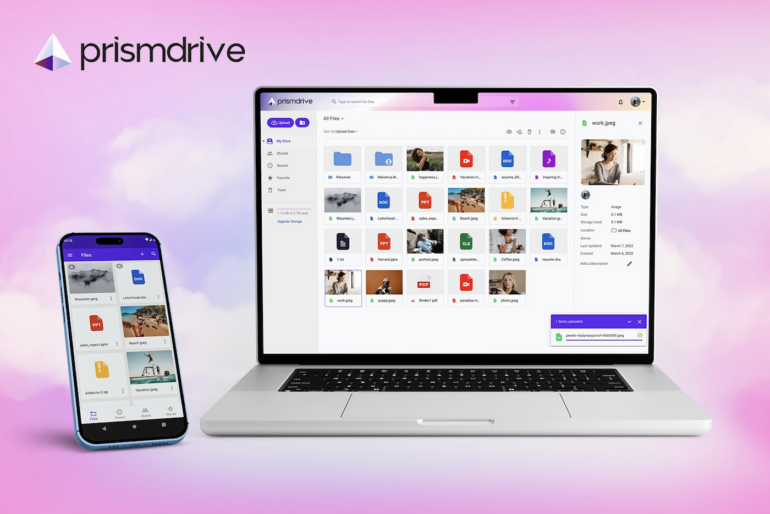Errors can pose a significant challenge for developers, often resulting in unnecessary time consumption. While it’s easy to blame the programming language or environment, it’s important to recognize that many of these errors stem from developer mistakes and how we utilize these tools. Node.js has been a long-standing runtime environment that has played a key role in building robust and sophisticated web services that have effectively scaled and stood the test of time. However, like any other platform or environment, Node.js is susceptible to developer errors. In this article, we will explore some of the most common Node.js errors that you may encounter and discuss how to resolve them.
Jump ahead: Unhandled exceptions in streams
Streams are a fundamental concept in Node.js, allowing us to read from and write to asynchronous data sources such as files, sockets, or HTTP requests. Errors can occur at any point during a stream’s lifecycle. Streams emit errors during various operations, including reading, writing, piping, or transforming data. These errors are emitted through the stream’s error event. If you don’t attach an error handler to the stream, the errors will propagate up the event loop and potentially crash your application. Here’s an example of an unhandled exception in streams:
“`html
const fs = require(“fs”);
const readStream = fs.createReadStream(“nonexistent-file.txt”);
// Without an error handler, this error will crash the application.
readStream.pipe(process.stdout);
“`
Without an error handler, if the client’s connection is abruptly terminated, the readStream may not be closed when the error occurs. Instead, it will remain open indefinitely, leading to memory leaks in your application. This can result in unexpected behavior and may lead to errors such as “unhandled stream error in pipe,” as shown below:
“`html
stream.js:60 throw er; // Unhandled stream error in pipe. ^ Error: socket hang up at createHangUpError (_http_client.js:200:15) at Socket.socketOnEnd (_http_client.js:285:23) at emitNone (events.js:72:20) at Socket.emit (events.js:166:7) at endReadableNT (_stream_readable.js:905:12) at nextTickCallbackWith2Args (node.js:437:9) at process._tickCallback (node.js:351:17)
“`
To address unhandled exception errors in Node.js streams, you can use one of several solutions. Let’s take a look.
1. Attach error event handlers:
Always attach an error event handler to catch and handle errors that occur during stream operations. This ensures that errors are caught and properly managed, preventing your app from crashing.
“`html
const fs = require(‘fs’);
const readStream = fs.createReadStream(‘example-file.txt’);
readStream.on(‘error’, (err) => {
console.error(‘An error occurred:’, err.message);
});
readStream.pipe(process.stdout);
“`
2. Use try-catch with synchronous code:
When working with synchronous code that interacts with streams, you can wrap the code in a try-catch block to handle errors effectively. This ensures that the program doesn’t crash if an error occurs and that the error is handled in a controlled manner.
“`html
const fs = require(‘fs’);
try {
const readStream = fs.createReadStream(‘example-file.txt’, ‘utf8’);
const dataPromise = new Promise((resolve, reject) => {
let data = “”;
readStream.on(‘data’, (chunk) => {
data += chunk;
});
// Handle errors from the stream
readStream.on(‘error’, (err) => {
reject(err); // Reject the promise if an error occurs
});
// When the stream ends, resolve the promise with the data
readStream.on(‘end’, () => {
resolve(data);
});
});
const fileData = await dataPromise;
console.log(‘File contents:’, fileData);
} catch (err) {
console.error(‘An error occurred:’, err.message); // Log error to the console
}
“`
3. Use the pipeline method:
The previous options handle errors efficiently, but it can become cumbersome to attach event handlers to every stream when using the pipe method. Instead, the pipeline method offers a cleaner and more manageable way to handle errors. The pipeline method takes three arguments: a readable stream (the source of the stream), a writable stream (the destination of the stream), and a callback function that will be called if an error occurs during the process.
“`html
const fs = require(‘fs’);
const { pipeline } = require(‘stream’);
const readStream = fs.createReadStream(“inputexample.txt”);
const writeStream = fs.createWriteStream(“outputexample.txt”);
pipeline(
readStream, // Readable stream
writeStream, // Writable stream
(err) => { // Callback function to handle errors
if (err) {
console.error(“Pipeline failed:”, err);
} else {
console.log(“Pipeline succeeded”);
}
}
);
“`
The pipeline method is particularly useful for file input/output and network operations, as it provides a cleaner and more robust way to transfer data from a readable stream to a writable stream while efficiently handling errors.
4. Use the finished() function:
The finished() function is a stream method that handles cleanup and completion logic for streams. It is triggered when a stream is no longer readable or writable or when it has experienced an error due to premature termination, such as an aborted HTTP request. The function emits an end or finish event when a stream has successfully ended. However, instead of relying on these events, the function invokes a callback function (provided as the second argument) to handle unexpected errors and prevent the application from crashing.
“`html
const { finished } = require(‘node:stream’);
const fs = require(‘node:fs’);
const readStream = fs.createReadStream(‘input.txt’);
finished(readStream, (err) => {
if (err) {
console.error(‘Read stream encountered an error:’, err);
} else {
console.log(‘Read stream has finished successfully.’);
}
});
“`
JavaScript heap out of memory error:
The “JavaScript heap out of memory” error can be caused by various factors, but one of the most common causes is memory leaks in your application. A memory leak occurs when your application allocates memory but fails to release it when it’s no longer needed. This can happen when your application creates objects that are never deleted or holds onto references to objects that are no longer in use. Over time, these memory leaks can cause your application to run out of memory and crash. Here are some common causes of memory leaks in Node.js:
1. Unclosed connections:
When a connection to a database or other resource is not properly closed, the connection remains open and consumes memory. To avoid this, ensure that your server sends a response to the client, even if it’s a simple acknowledgment, and close the connection after sending the response.
“`html
// A route that simulates a long-running operation without closing the connection
app.get(‘/unclosed’, (req, res) => {
// In a real scenario, this could be a database query, a file read, etc.
setTimeout(() => {
// This response is never sent, leaving the connection open
console.log(‘Request handled, but the response is never sent.’);
}, 5000);
});
const port = 3000;
app.listen(port, () => {
console.log(`Server listening on port ${port}`);
});
“`
2. Undisposed objects:
When an object is no longer needed, it should be disposed of to free up the memory it is using. Failure to do so can lead to memory leaks. For example, in database connections, always release resources when you’re done with them. Use `pool.end()` to effectively close the connection pool.
“`html
const mysql = require(‘mysql2’);
const pool = mysql.createPool({
host: ‘localhost’,
user: ‘username’,
password: ‘password’,
database: ‘mydb’,
connectionLimit: 10, // Limit the number of concurrent connections
});
// Simulate a query that doesn’t release the connection
function querySim() {
pool.query(‘SELECT 1 + 1 AS result’, (error, results) => {
if (error) {
console.error(‘Error:’, error);
} else {
console.log(‘Result:’, results[0].result);
}
});
}
// Periodically simulate queries (e.g., every 1 second)
setInterval(querySim, 1000);
“`
3. Circular references:
When two objects refer to each other, they can create a circular reference that prevents either object from being garbage collected, leading to memory leaks. Avoid creating circular references in your code.
“`html
// Repeating the process periodically to simulate a memory leak in a production environment
setInterval(() => {
// Create new objects with circular references
const newObj1 = {};
const newObj2 = {};
newObj1.child = newObj2;
newObj2.parent = newObj1;
}, …
Source link