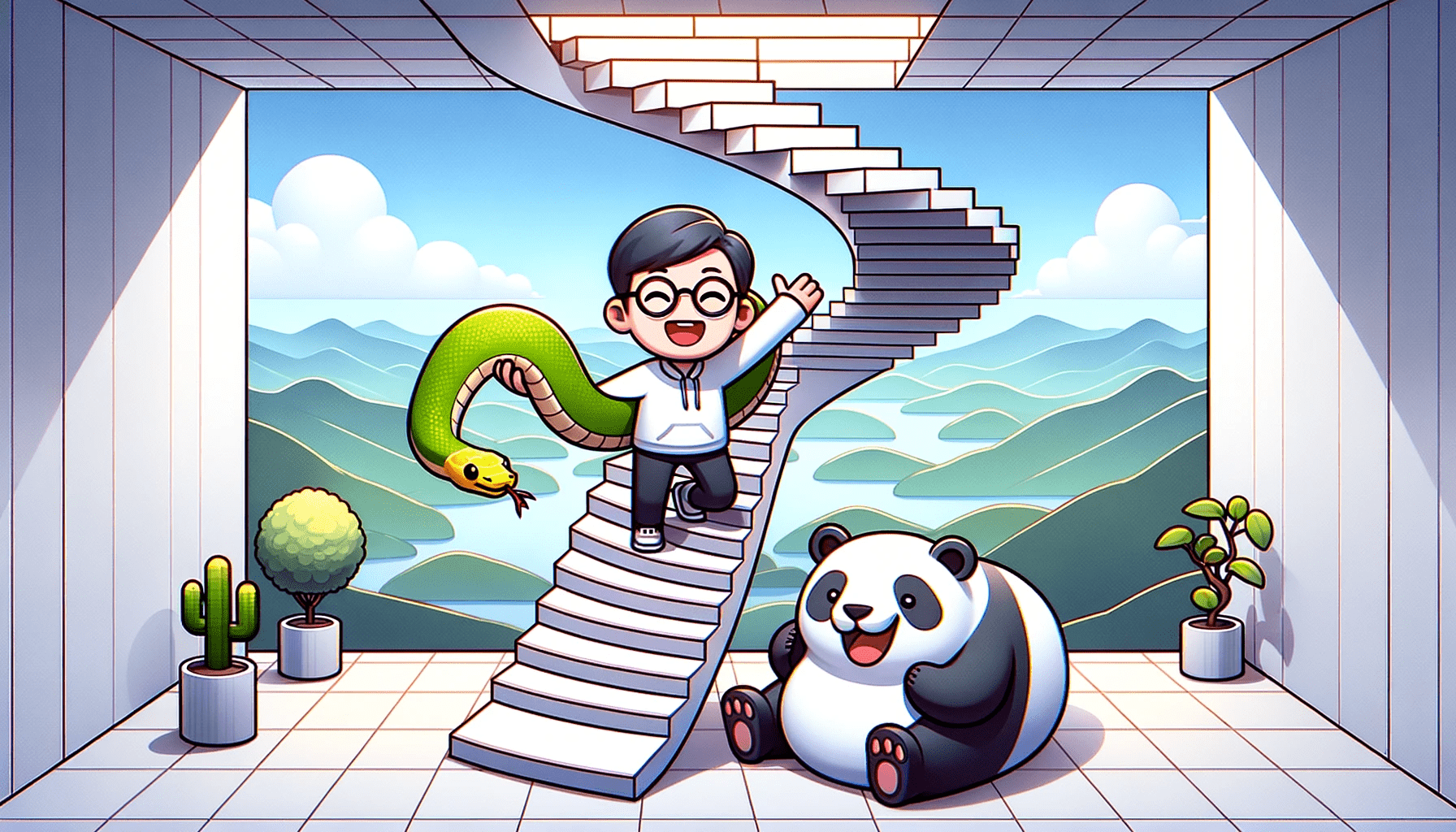As the capabilities of hardware and software continue to advance, the cost of building products generally increases. With more devices and web browsers to support, more laws and regulations to comply with, and more corporate pressure to improve, designers face numerous challenges. However, there are many design resources available to help streamline the process. In this article, we’ll explore some of the best Figma community templates that you may not be familiar with.
Figma templates for UX planning:
– Wireframe kit for Figma: When designing user interfaces, wireframes are typically the first step. Clonify’s wireframe kit offers a visually appealing and minimalist option that is ideal for UX planning. Another great option is the Wireframes Kit by Junrong Wu, which is specifically geared towards SaaS products.
– User flow kit for Figma: Pair your wireframe kit with Javier Alaves’ user flow kit to plan and document user transitions between screens. This kit is designed to enhance your canvas and simplify the UX planning process.
Figma templates for illustration libraries:
– Geometric/flat/hand-drawn illustration set for Figma: Currently, there are two popular illustration styles. Craftwork’s “Free 75+ illustrations – Surface Pack” offers a collection of 75 illustrations with a geometric background, suitable for a variety of purposes. Additionally, SALY’s “3D Illustration Pack” provides 30 three-dimensional illustrations in various aspect ratios.
Figma templates for design systems:
– Starter design system for Figma: Gleb’s “Starter Design System” is a basic template that allows you to easily customize colors, fonts, and other elements. It’s a great starting point for building your own design system.
– Atomized design system for Figma: Atlassian’s design system is split into three separate files, covering design tokens, typography, and components. This atomized approach allows for greater flexibility and customization.
– Microsoft’s Fluent Design System for Figma: Although initially built for Microsoft platforms, Microsoft’s Fluent Design System can also be used to create non-Microsoft products. It offers UI kits suitable for various platforms and is highly regarded by UI designers.
– Ant Design System for Figma: Ant Design Open Source by Mr.Biscuit is a port of the popular React-based design system. It offers a comprehensive set of components, making it suitable for prototyping or customization.
– Apple UI kit for Figma: Apple has officially released UI kits for designing apps on their platforms. These kits, available on Apple’s Figma profile, provide design libraries and templates for visionOS, iOS 17 + iPadOS 17, and macOS Sonoma.
Figma templates for high-fidelity effects:
– Max Shirko’s visual effects collection: Max Shirko offers a wide range of visual effects for Figma, including 3D effects, typography effects, and website templates with built-in effects. Max also provides a weekly series of free resources, making him worth following for future additions.
– Advanced interactions templates: While Figma may not be as powerful as dedicated prototyping tools, there are community templates available for showcasing advanced interactions. Or’s “MODERN PAGE TRANSITIONS” and Vicky Fikri’s “Advanced Prototyping Gallery v.2.2” offer impressive interactive designs that can be customized to fit your needs.
Figma templates for icon libraries:
– “All major icon libraries” kit for Figma: Ken’s “20,000+ Ultimate Icon Library” combines icons from various popular libraries into a single Figma template. This comprehensive collection eliminates the need to store multiple icon libraries separately.
– “Something different” icon libraries for Figma: If you’re looking for unique icon options, Craftwork’s “Basil Icons” offers a distinct set of icons for your design projects.
These Figma community templates provide a wealth of resources for designers to enhance their workflow and create visually appealing and functional designs.
Source link