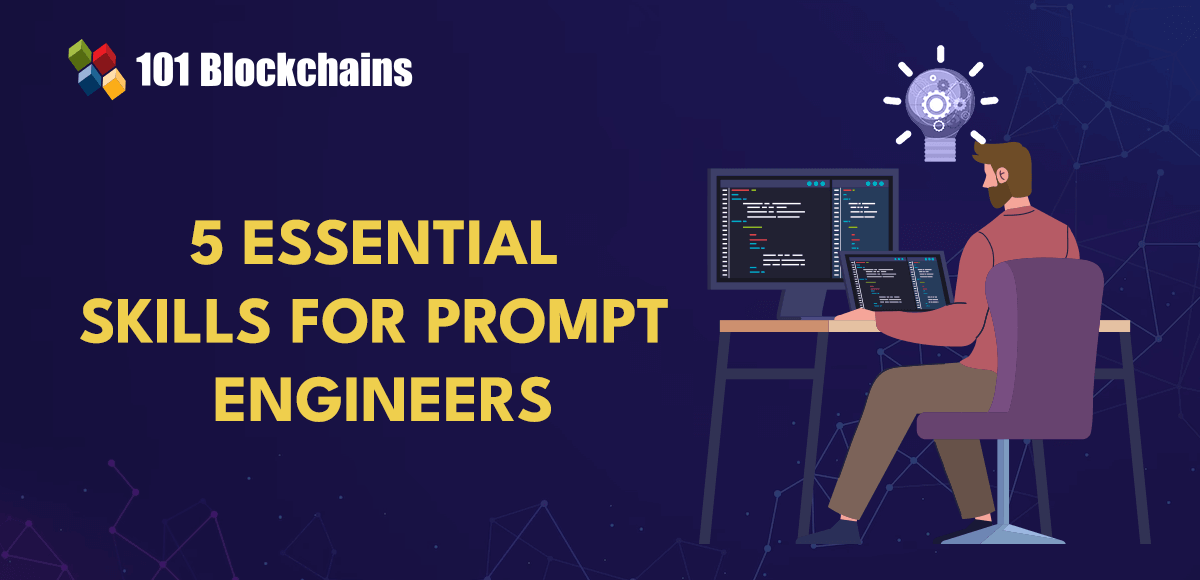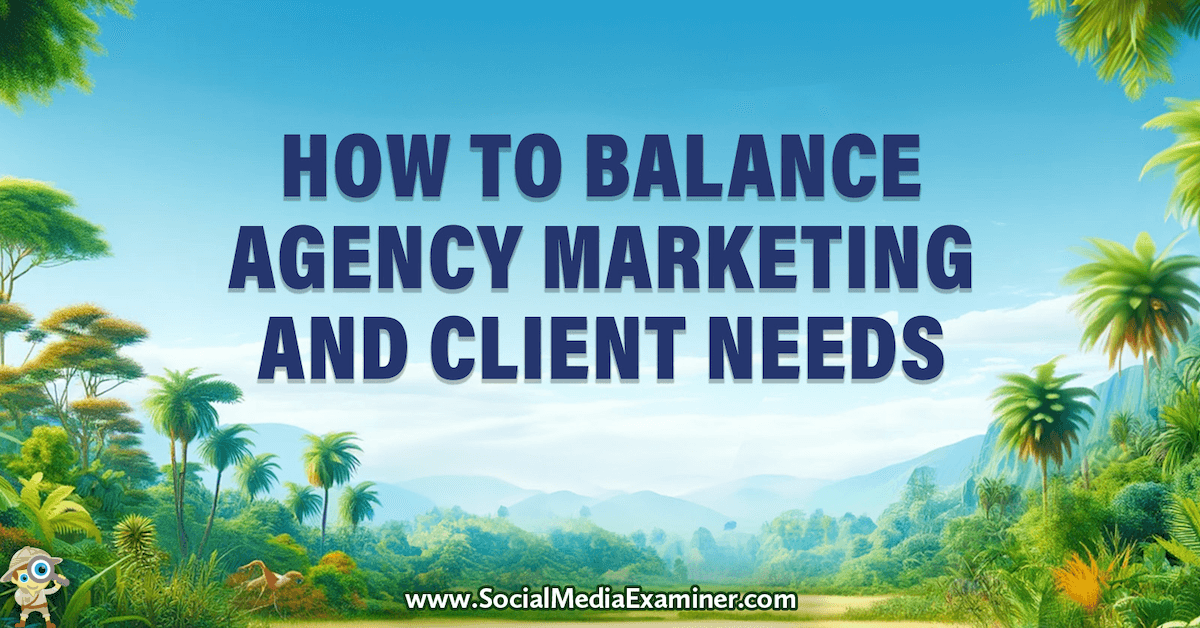If I could go back in time to help my younger self learn Java, I’d tell him to build more Java projects! That’s exactly why I wrote this article: to share 10 Java projects to help beginners like you. Whether you’re looking to start a career in Java development or enhance your portfolio, these Java projects are perfect for leveling up your Java skills. I’ve also personally designed the first two Java projects to be step-by-step tutorials so you can follow along with me to get hands-on and code some cool stuff. You can think of this tutorial project as taking a free Java course while growing your Java portfolio! I’m also regularly adding new Java projects with step-by-step tutorials, so make sure you bookmark this page and check back for the latest Java projects to grow your skills. Without further ado, let’s dive in and start building with Java! 10 Best Java Projects for Beginners in 2024
1. Java Chat Application
What is this Java project?
In this Java project, you’ll build a chat application, a dynamic and engaging tool that facilitates real-time communication between users. I’ve also designed this project to be a step-by-step tutorial, so you can follow along with me to build something very cool and very practical. This project also goes beyond merely creating a functional application; it serves as an excellent example of utilizing Java’s networking capabilities and Swing framework to create interactive and responsive desktop applications. It’s a perfect addition to your portfolio, particularly if you’re looking to demonstrate your proficiency in Java development, as it showcases essential programming concepts within a context that is both interactive and practically valuable. So get ready and fire up your favorite Java IDE, and let’s get building!
Java Skills Covered:
– Networking Logic: Develop the core logic for establishing client-server connections, including handling multiple client connections simultaneously.
– Dynamic UI Updates: Utilize the Swing framework to dynamically update the chat interface, reflecting messages and user actions in real-time, thus enhancing the overall user experience.
– Event Handling: Manage action and window events to capture user inputs such as sending a message or exiting the chat.
– User Interface Design: Apply principles of Swing GUI design to create a clean, user-friendly interface for the chat application, demonstrating skills in creating appealing desktop applications.
– Multithreading: Implement multithreading to handle concurrent tasks, such as listening for incoming messages while allowing the user to type new messages.
– Best Practices in Java: Write clean, efficient, and well-structured Java code, adhering to best practices for readability, maintainability, and performance.
2. Java Chess Game
What is this Java project?
In this project, you will create a fully interactive chess game, a classic strategy game that brings to life the timeless battle between two opposing forces on a checkered board. I’ve also designed this Java project to be a step-by-step tutorial so you can follow along with me to build something fun, challenging, and very impressive! This project also goes beyond creating a basic application; it’s about mastering the intricacies of Java’s Swing framework to create a visually appealing and user-interactive gaming experience. It’s also a perfect addition to your portfolio, particularly if you want to demonstrate your ability to handle complex logic and state management, problem-solving skills, and an understanding of GUI development. So, warm up those coding fingers, and let’s get started with this exciting project!
Java Skills Covered:
– Game Logic Implementation: Craft the fundamental logic for chess, including piece movements, capturing mechanics, and game-ending conditions like checkmate.
– Graphical User Interface (GUI) Design: Utilize the Swing framework to design and implement a user-friendly and visually appealing interface for the chess game.
– Event-Driven Programming: Manage user interactions through event listeners, enabling players to move pieces, respond to game states, and interact with the game dynamically.
– Advanced State Management: Develop sophisticated game state management to handle the various states of a chess game, including tracking turns, game status, and special moves.
– Problem-Solving: Demonstrate advanced problem-solving abilities in implementing chess rules, strategizing piece movements, and validating legal moves.
– Best Practices in Java: Write clean, efficient, and well-structured Java code, following best practices for software design, maintainability, and GUI development.
3. Currency Converter
This currency converter is a mini-Java project that provides a web-based interface for exchanging/converting money from one currency to another. It is developed using Ajax, Java servlets web features.
/* * To change this template, choose Tools | Templates * and open the template in the editor. */
package com.exchange;
import java.io.*;
import java.net.*;
import java.util.*;
import javax.servlet.*;
import javax.servlet.http.*;
import java.io.InputStream;
import java.net.*;
import com.google.gson.*;
/**
* * @author pakallis
*/
class Recv {
private String lhs;
private String rhs;
private String error;
private String icc;
public Recv( { }
public String getLhs() {
return lhs;
}
public String getRhs() {
return rhs;
}
}
public class Convert extends HttpServlet {
/**
* Processes requests for both HTTP <code>GET</code> and <code>POST</code> methods.
* @param request servlet request
* @param response servlet response
* @throws ServletException if a servlet-specific error occurs
* @throws IOException if an I/O error occurs
*/
protected void processRequest(HttpServletRequest req, HttpServletResponse resp) throws ServletException, IOException {
String query = “”;
String amount = “”;
String curTo = “”;
String curFrom = “”;
String submit = “”;
String res = “”;
HttpSession session;
resp.setContentType(“text/html;charset=UTF-8”);
PrintWriter out = resp.getWriter();
/*Read request parameters*/
amount = req.getParameter(“amount”);
curTo = req.getParameter(“to”);
curFrom = req.getParameter(“from”);
/*Open a connection to google and read the result*/
try {
query = “http://www.google.com/ig/calculator?hl=en&q=” + amount + curFrom + “=? ” + curTo;
URL url = new URL(query);
InputStreamReader stream = new InputStreamReader(url.openStream());
BufferedReader in = new BufferedReader(stream);
String str = “”;
String temp = “”;
while ((temp = in.readLine()) != null) {
str = str + temp;
}
/*Parse the result which is in json format*/
Gson gson = new Gson();
Recv st = gson.fromJson(str, Recv.class);
String rhs = st.getRhs();
rhs = rhs.replaceAll(“�”, “”);
/*we do the check in order to print the additional word(millions,billions etc)*/
StringTokenizer strto = new StringTokenizer(rhs);
String nextToken;
out.write(strto.nextToken());
nextToken = strto.nextToken();
if( nextToken.equals(“million”) || nextToken.equals(“billion”) || nextToken.equals(“trillion”)) {
out.println(” “+nextToken);
}
} catch (NumberFormatException e) {
out.println(“The given amount is not a valid number”);
}
}
// <editor-fold defaultstate=”collapsed” desc=”HttpServlet methods. Click on the + sign on the left to edit the code.”>
/**
* Handles the HTTP <code>GET</code> method.
* @param request servlet request
* @param response servlet response
* @throws ServletException if a servlet-specific error occurs
* @throws IOException if an I/O error occurs
*/
@Override
protected void doGet(HttpServletRequest request, HttpServletResponse response) throws ServletException, IOException {
processRequest(request, response);
}
/**
* Handles the HTTP <code>POST</code> method.
* @param request servlet request
* @param response servlet response
* @throws ServletException if a servlet-specific error occurs
* @throws IOException if an I/O error occurs
*/
@Override
protected void doPost(HttpServletRequest request, HttpServletResponse response) throws ServletException, IOException {
processRequest(request, response);
}
/**
* Returns a short description of the servlet.
* @return a String containing servlet description
*/
@Override
public String getServletInfo() {
return “Short description”;
}// </editor-fold>
}
4. Brick Breaker Game
This brick breaker game is one of many fun Java projects that has you trying to break bricks at the top of the screen. The player controls a tiny ball placed on a small platform at the bottom of the screen, which can be moved around from left to right using the arrow keys. The goal is to break the bricks without missing the ball with your platform. The project makes use of Java swing and OOPS concepts, among other things. Source Code
5. Data Visualization Software
Data Visualization has become important as it displays data visually using statistical graphics and scientific visualization, to the point where data visualization software has been created. This project displays the node connectivity in networking in data visualization form. This node connectivity can be located at different locations via mouse or trackpad. Source Code
6. ATM Interface
This somewhat complex Java project consists of five different classes and is a console-based application. When the system starts the user is prompted with a user id and user pin. After entering the details successfully, the ATM functionalities are unlocked. Source Code
7. Web Server Management System
This web server management system project deals with the information, maintenance,…
Source link