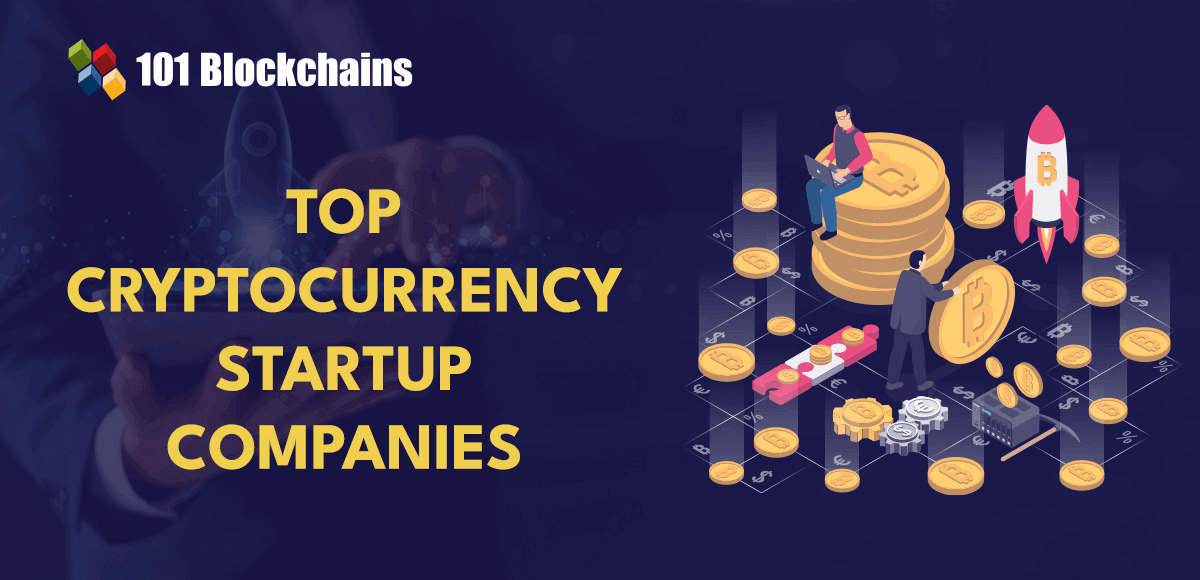If I were to teach my younger self HTML, I would advise them to work on as many HTML projects as possible! That’s why I have written this article: to provide 10 HTML projects for beginners like you. Whether you are aiming to kickstart a career in web development or enhance your portfolio, these HTML projects will help you improve your skills. You can follow along in our online HTML compiler to complete these projects. Additionally, I have designed these projects to become more challenging as you progress through the list, allowing you to level up and strengthen your portfolio. These HTML projects also incorporate additional skills relevant to modern web development, such as CSS frameworks, JavaScript, and external APIs like Google Maps. I frequently update this list with new HTML projects, so be sure to bookmark this page and revisit it for the latest projects to enhance your skills. Now, let’s delve into the world of HTML and start building!
**HTML Projects for Beginners**
If you are new to HTML and web development, these projects are perfect for you! We will be working on three HTML projects for beginners, each progressively more challenging. The goal is to help you expand your skills by building on your HTML knowledge with each project. We will start with basic elements that are easy for beginners to grasp, and gradually introduce more complex concepts. These beginner projects will also focus on using CSS to enhance your web design skills. In today’s web development landscape, it is rare to find an HTML page without CSS styling, so this knowledge is essential. Instead of using inline styles, we will familiarize you with external CSS stylesheets, a cleaner and more professional approach. If you encounter any difficulties while working on these projects, refer to an HTML cheat sheet for quick assistance. Ready to get started? Let’s dive into these beginner projects!
1. **Personal Bio Page**
The first project on our list is a simple Bio Page where you can showcase your personal information. This project will introduce you to fundamental HTML and CSS concepts, including:
– Basic HTML structure: Creating the structure of an HTML document using doctype, html, head, and body tags, including HTML5 sections.
– HTML tags: Utilizing headers, paragraphs, images, and anchor tags to present content.
– CSS styling: Applying styles to HTML elements, such as changing fonts, colors, and adding spacing.
By working on this project, you will gain valuable experience in creating the foundation of an HTML page, inserting text and images, linking to external websites, and styling the webpage using CSS. This project is a great starting point for beginners and sets the stage for more advanced projects. Feel free to modify the code provided below to customize the page with your own information and design preferences.
**HTML Source Code:**
“`html
Your Name
Web Developer, Programmer, and Tech Student
Follow me on social media:
About Me
Hello! I’m Your Name, a web developer with a passion for front-end design and user experience. I’ve been building websites for over 5 years and love what I do.
Projects
“`
**CSS Source Code:**
“`css
/* Basic Reset */
* {
margin: 0;
padding: 0;
box-sizing: border-box;
}
body {
font-family: ‘Arial’, sans-serif;
line-height: 1.6;
padding: 20px;
background-color: #f4f4f4;
}
.header {
text-align: center;
margin-bottom: 20px;
}
.profile-img {
width: 150px;
height: auto;
border-radius: 50%;
}
h1 {
margin-top: 10px;
}
.bio, .projects {
margin-bottom: 20px;
}
a {
color: #333;
text-decoration: none;
}
a:hover {
text-decoration: underline;
}
footer {
text-align: center;
margin-top: 20px;
}
“`
By working on this project, you will gain hands-on experience in creating an HTML page structure, inserting text and images, using heading tags, linking to external websites, styling the page with CSS, and implementing class selectors and pseudo-classes. This project may seem simple, but it forms a solid foundation for more advanced projects. Remember to replace the image paths with your own images and experiment with the code to see how it affects the webpage. Enjoy the learning process!
2. **Recipe Page**
Moving on to the second project for beginners, let’s create a recipe page. This project introduces new concepts, such as HTML5 semantic tags, and allows you to practice the following skills:
– Working with lists: Creating ordered and unordered lists to display ingredients and steps.
– Styling lists: Customizing list styles and using images within lists.
– Embedding images: Enhancing content with visual elements.
– CSS Box Model: Adjusting padding, borders, and margins to control layout.
This project builds upon the skills acquired from the personal bio page project and provides a great opportunity to further develop your foundational knowledge. Feel free to customize the recipe page with your own recipe or design preferences. Experiment with the code provided below to see how changes impact the appearance of the webpage.
**HTML Source Code:**
“`html
Chocolate Chip Cookies

Ingredients
- 1 cup softened butter
- 1 cup white sugar
- 2 cups all-purpose flour
“`
Feel free to continue working on these projects to enhance your HTML skills and create a diverse portfolio. Remember to experiment with the code and customize the projects to suit your preferences. Happy coding!
Source link